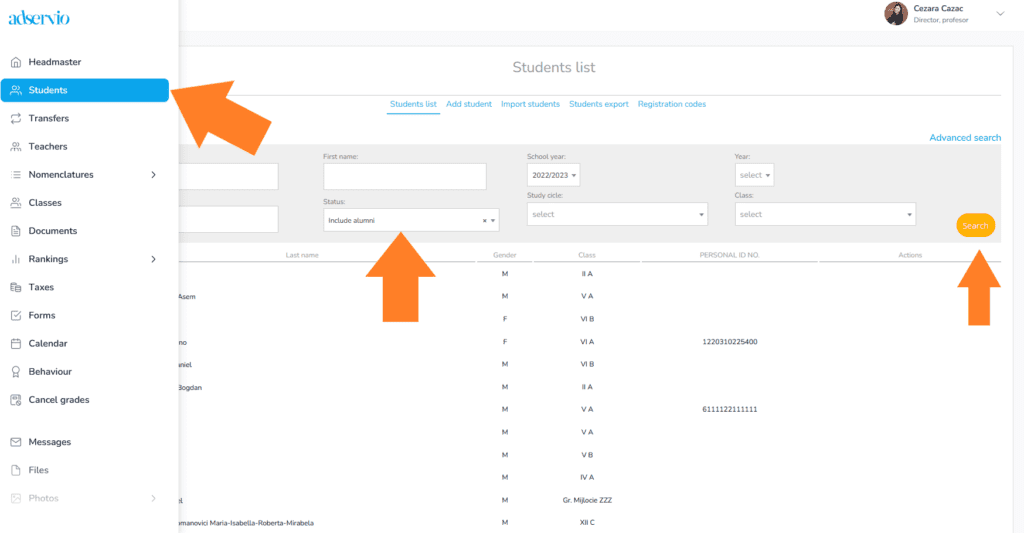Only the Headmaster or the Secretary from a school can add the Alumni Students.
Case 1:From the Students module, select the student and click on the button Edit – School information – and on the field Alumni ” yes” must be selected and press Save.
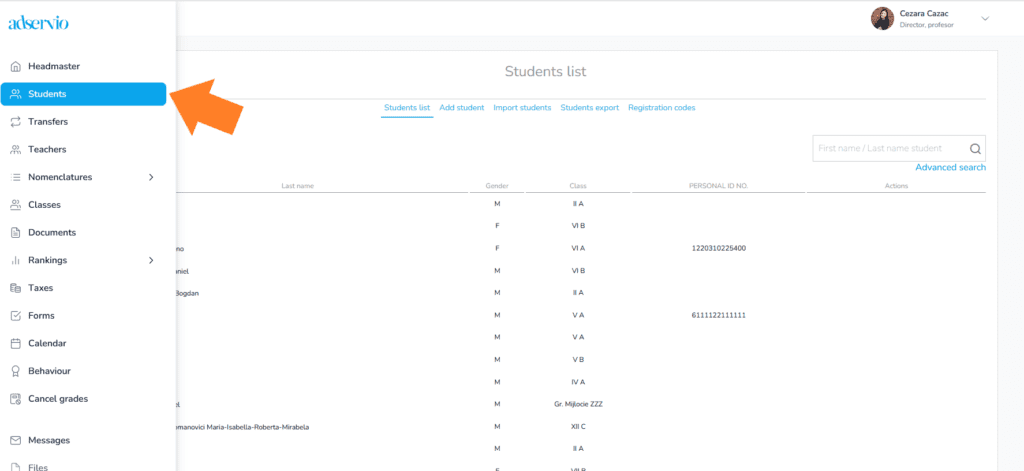
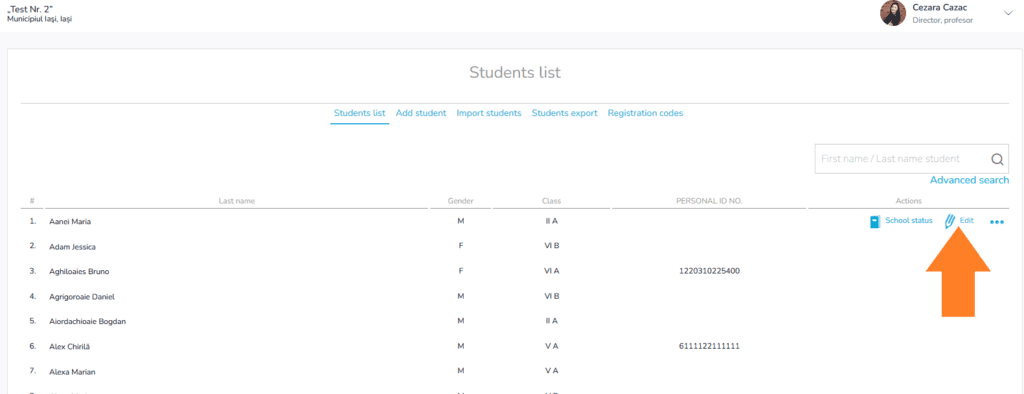
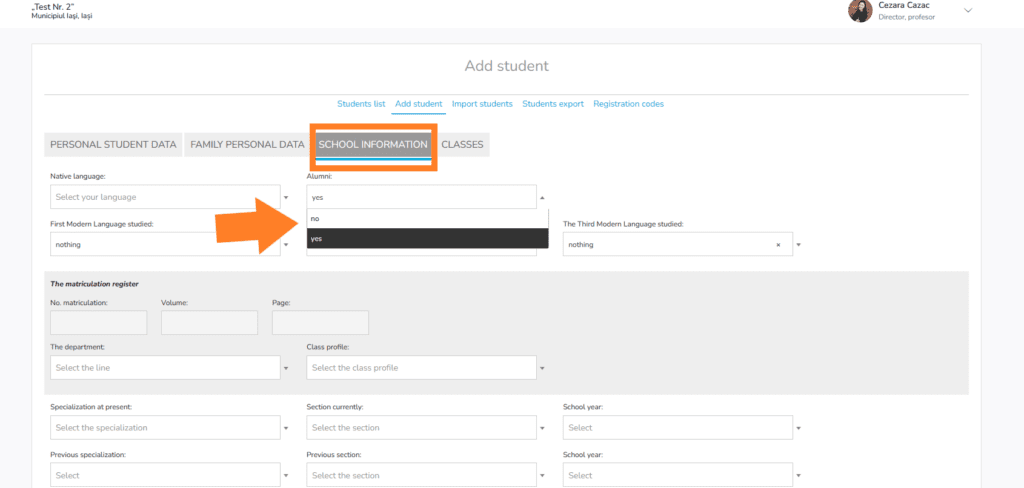
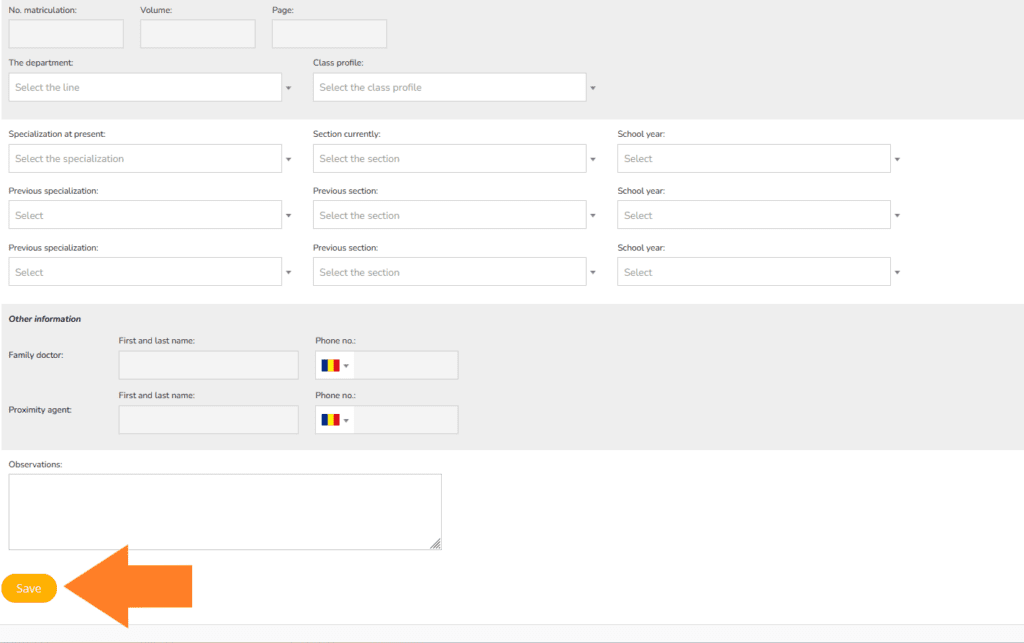
Case 2:From the Transfers module-School years you can promote all students from a class .
You need to click on the class you want to promote then in the Select class field you need to select Alumni and press SAVE.
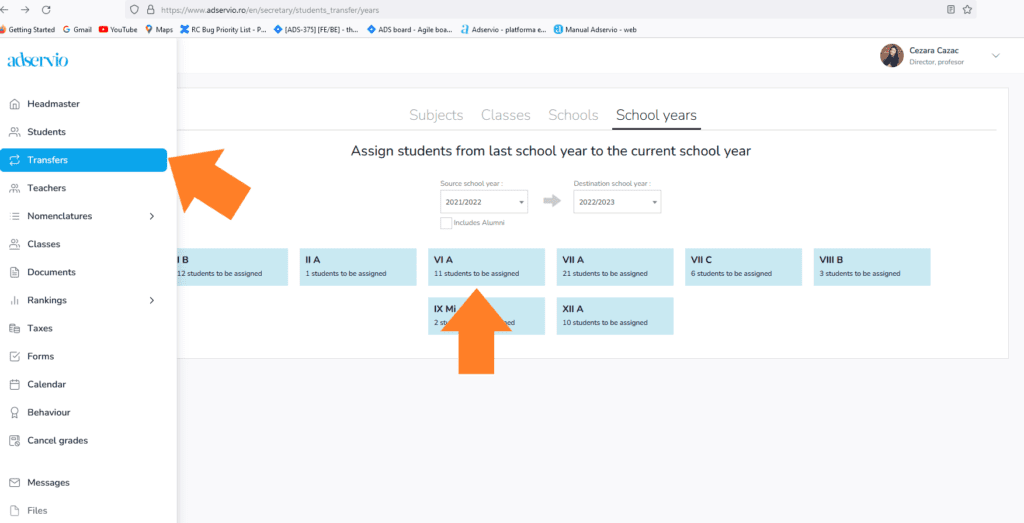
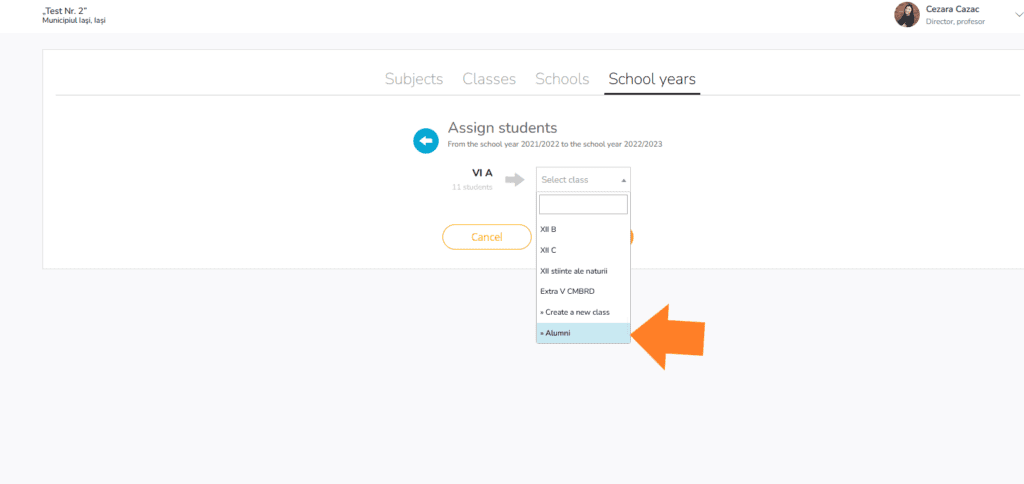
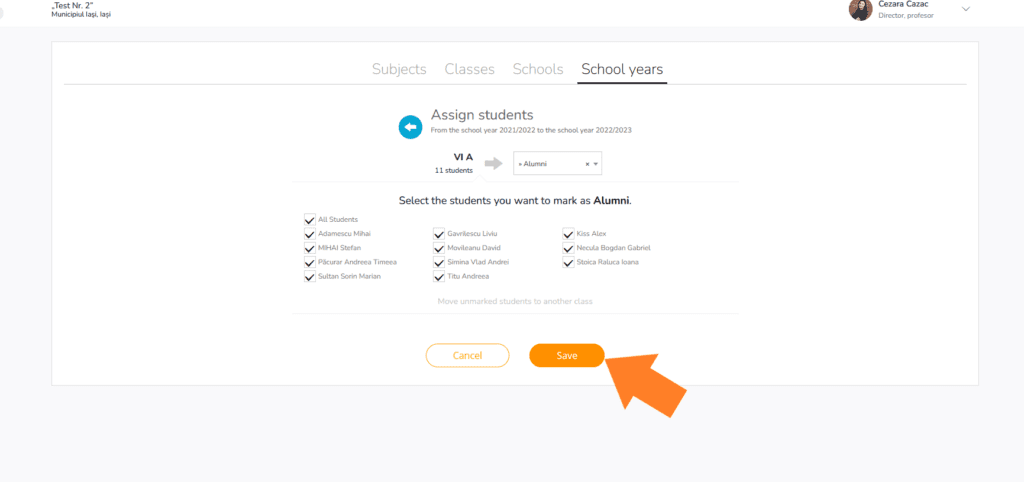
After saving, you will receive the message Transfer successful.
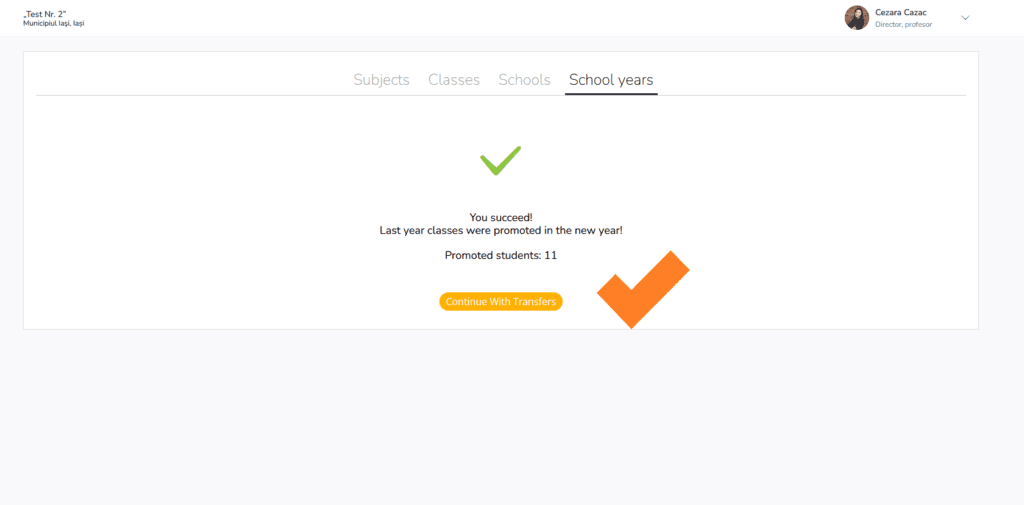
To search for alumni students you must go to the Students module and then from the detailed search in the status choose include alumni and then search.