From your Parent account, follow these steps:
- Select the ”Report Card” option in the main menu.
- Click on ”Homework” to view the assignments the teachers gave the students.
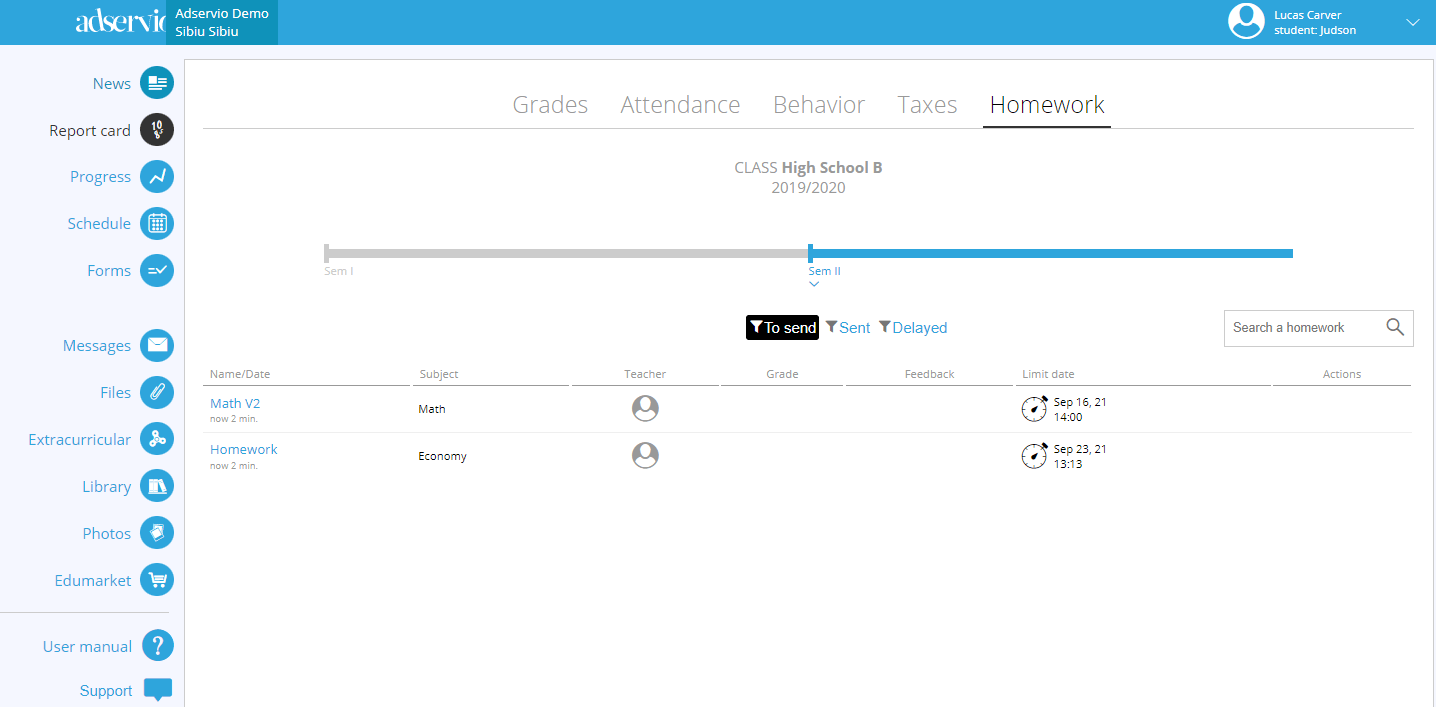
- To view details about the assignment, click on its title. You can see on the screen the assignment description, the deadline and the name of the teacher who gave the assignment. If the teacher attached files, you can view them at the top of the page and open them with a click.
- When there are multiple assignments requested by teachers, they will be sorted by deadline. The assignments with the closest deadline will be prioritized at the top and their deadline will be marked in red font. On the day the deadline expires, this will be indicated by a red dot in the menu at the top.
- When the student turns in the assignment, as parent, you will be able to see this by clicking on the assignment title. At the bottom you can view the student’s completed assignment. Click on the file to view the completed assignment.
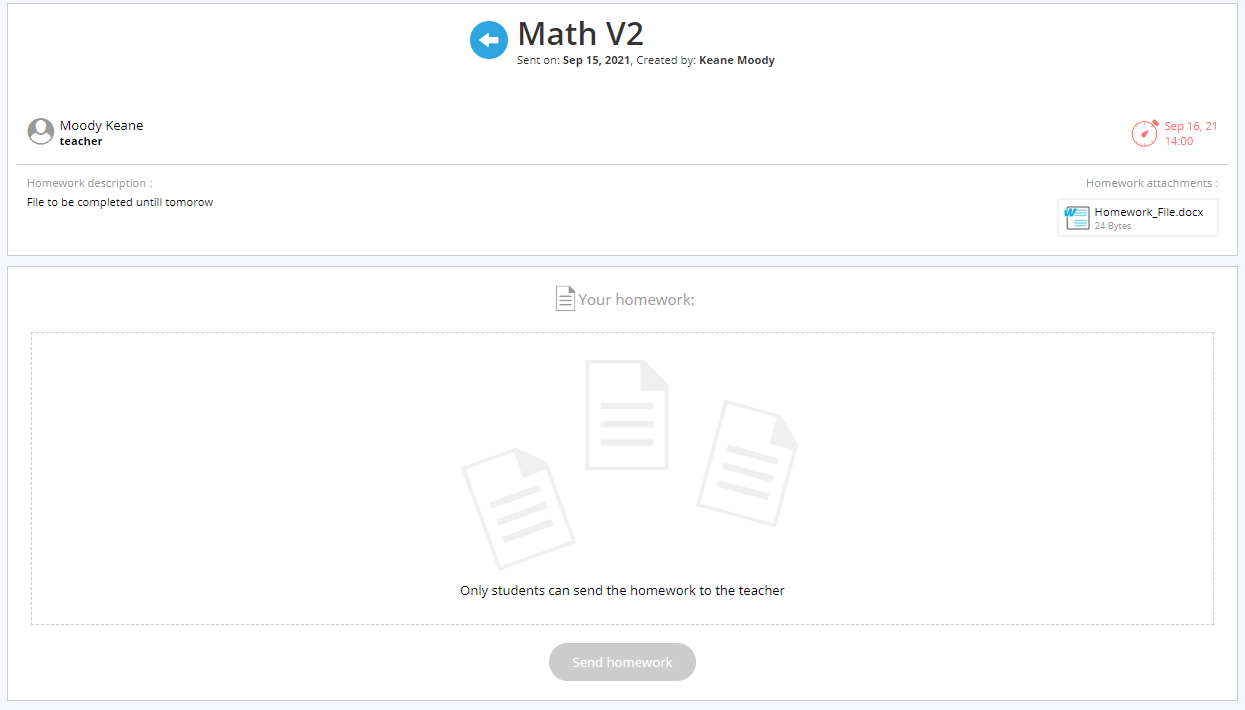
Note: You cannot turn in assignments from your own account. Only students can do this from their own accounts. From your parent account, you can only view the assignments given by the teachers and the details, as well as when the student turns in the completed assignment.
