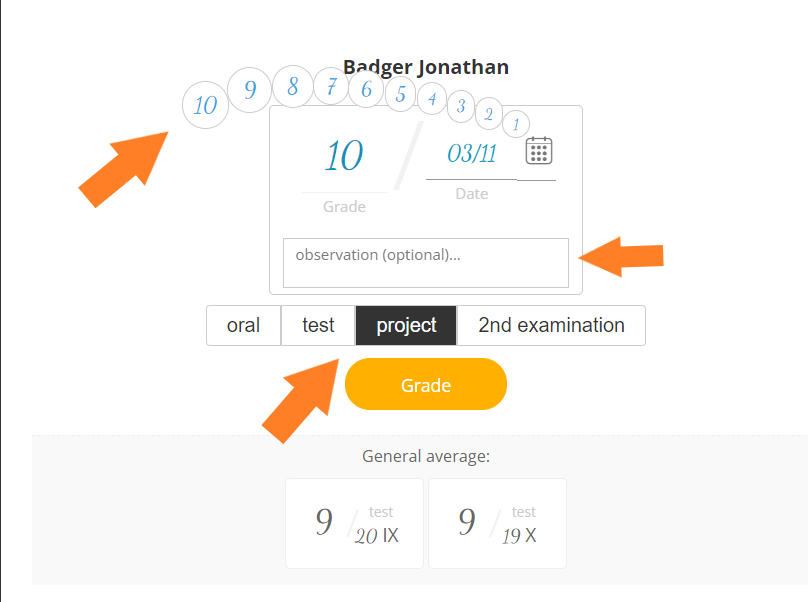In your teacher account, follow these steps:
1. Choose the My classes module in the main menu;
2. Select the class where you want to assess assignments;
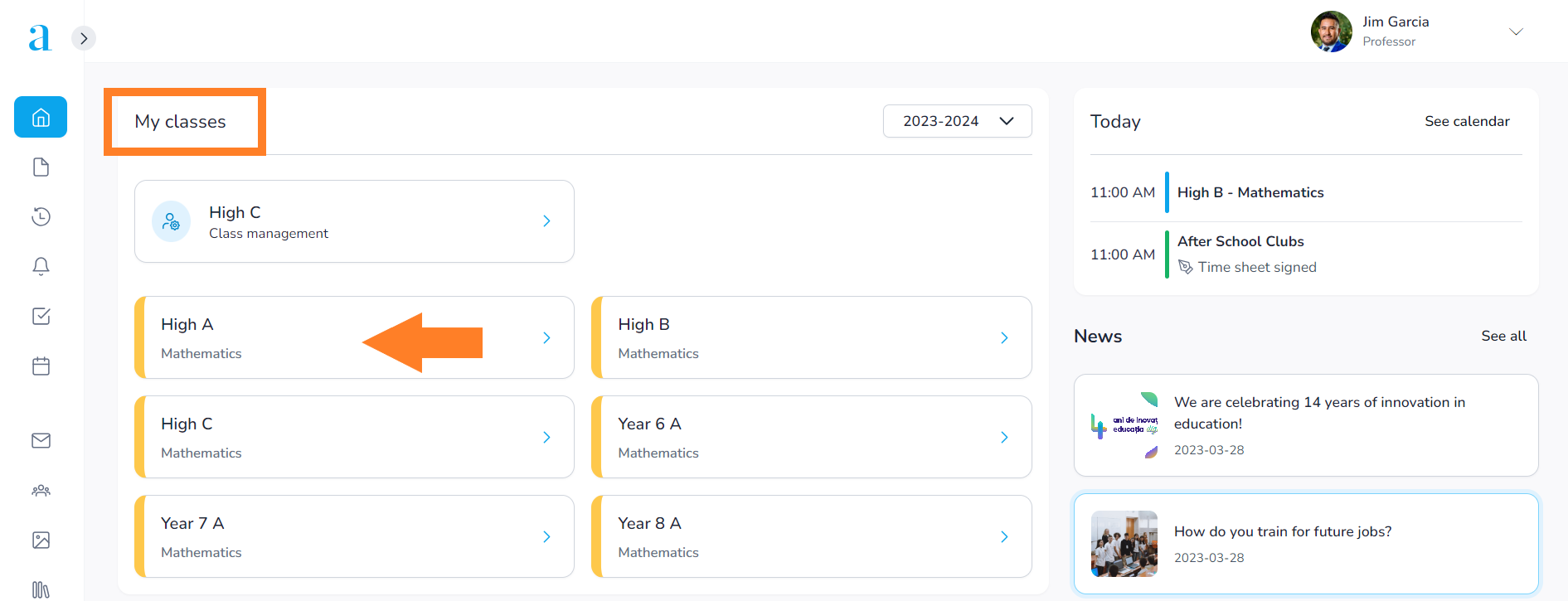
3. Click the Assignments option in the menu at the top;
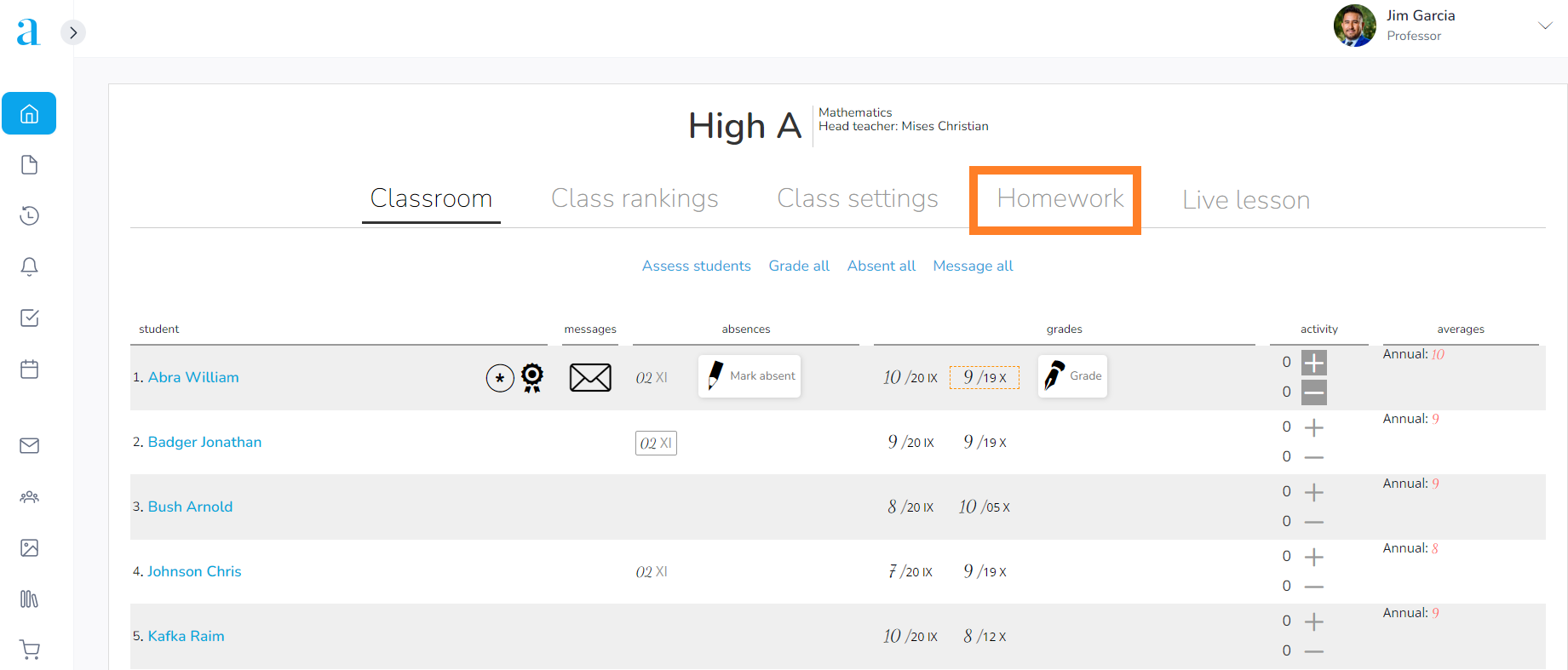
4. Select the assignment you want to assess;
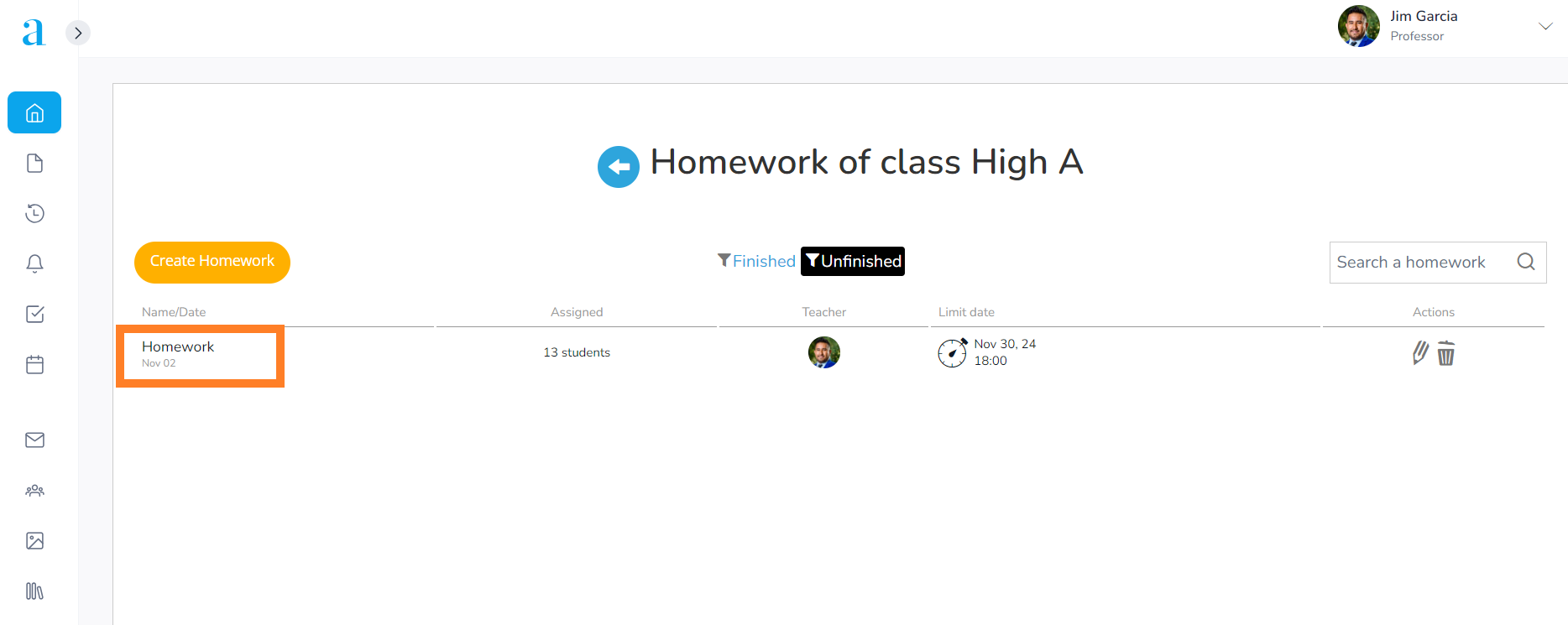
5. In the Actions column, click on the three dots button (…) and select Grade;
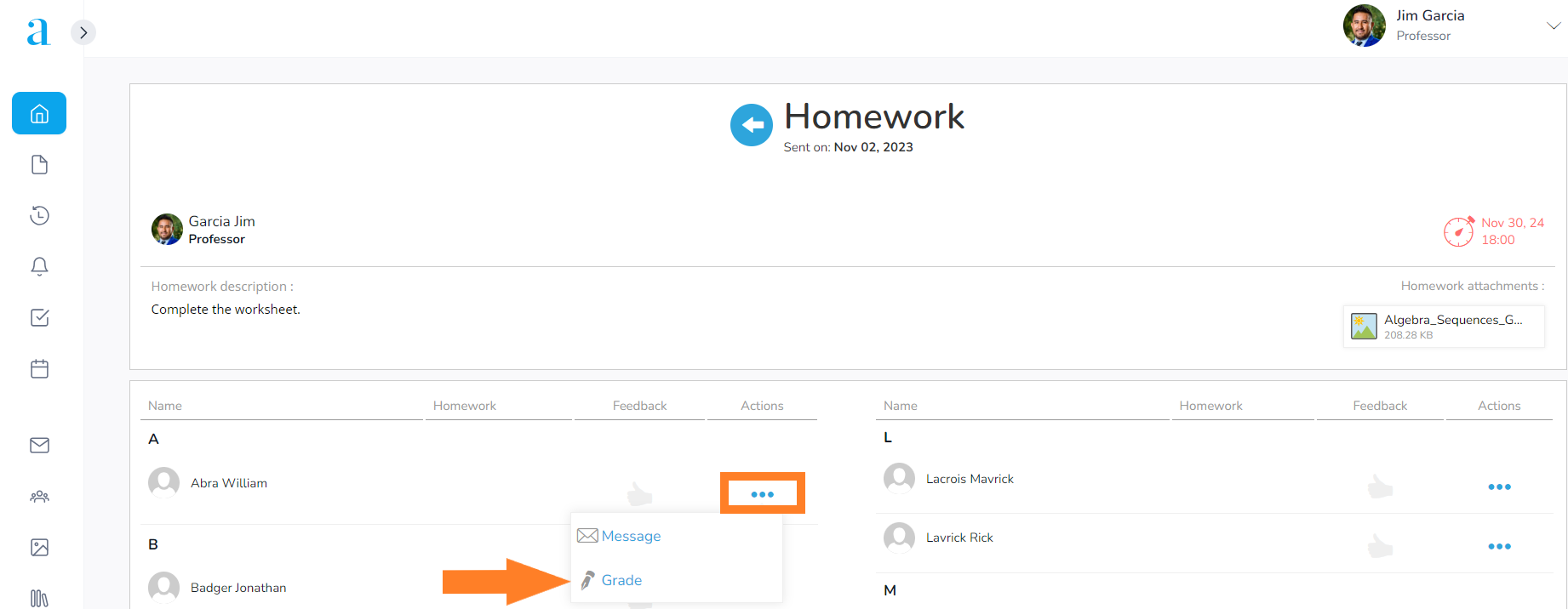
6. In the grading window, fill in the grade, choose the date, select the assignment type (test/project) and click the Grade button.