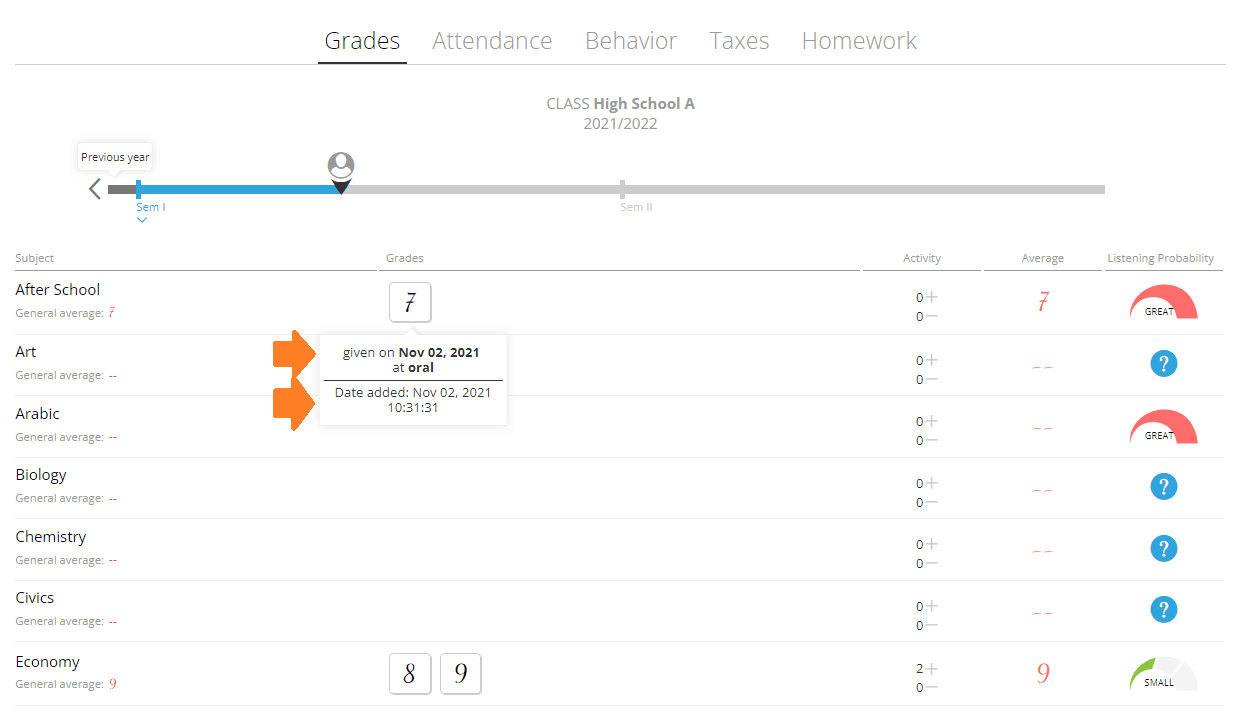1. In the main menu, select the Report Card module, then the Grades section;
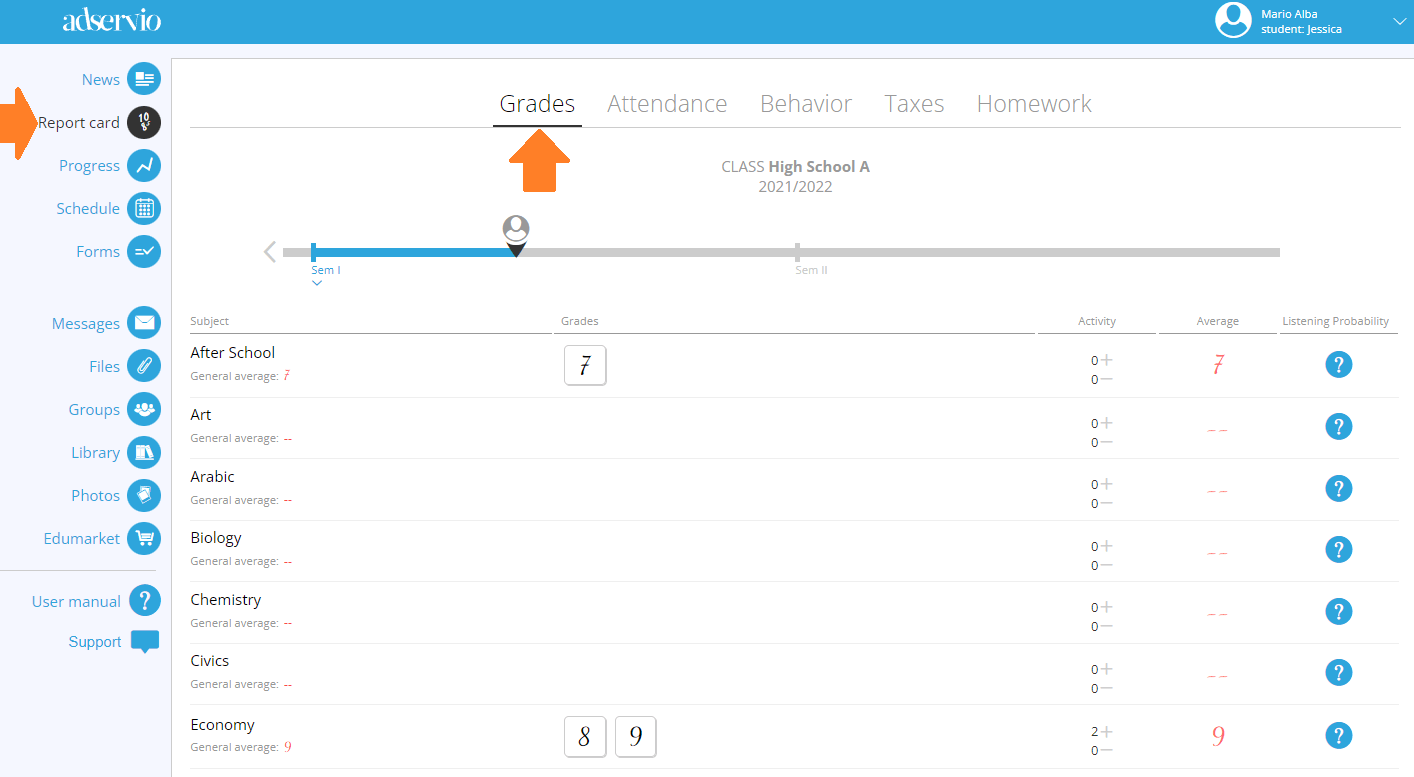
2. To check the status by semester, click on the timeline;
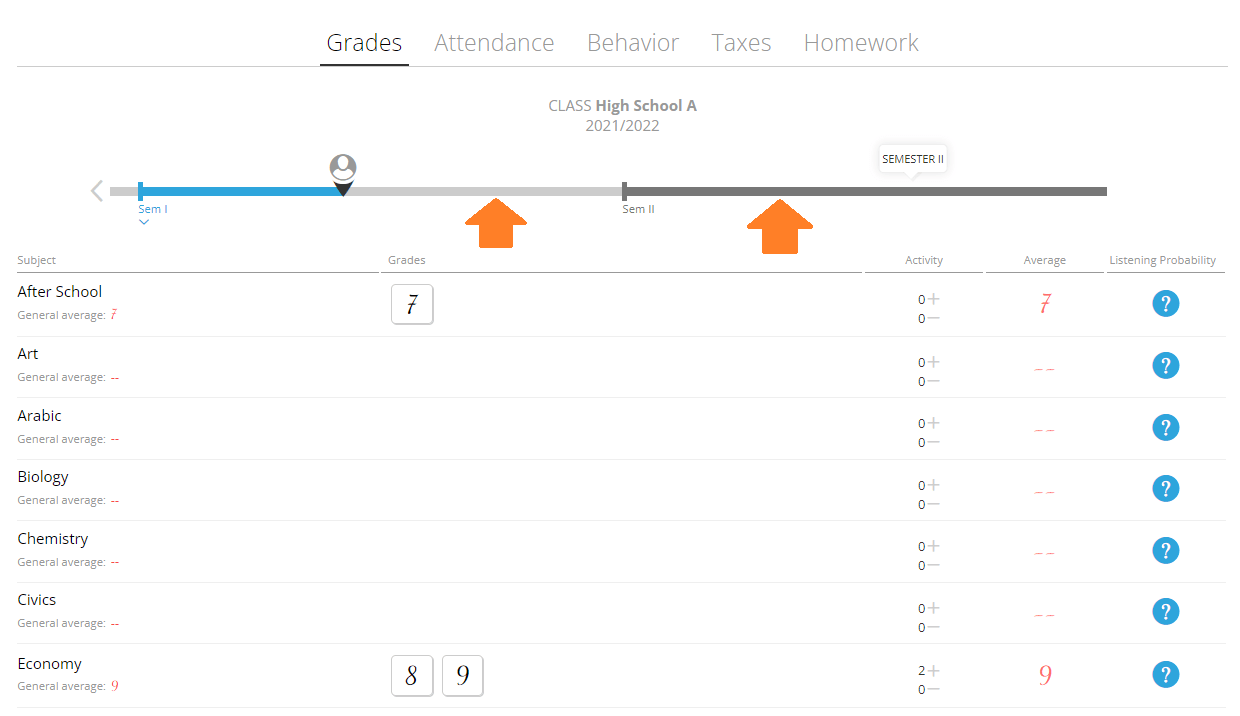
3. You can check how probable it is for your child to be quizzed for every subject by clicking on the question mark at the end of the row;
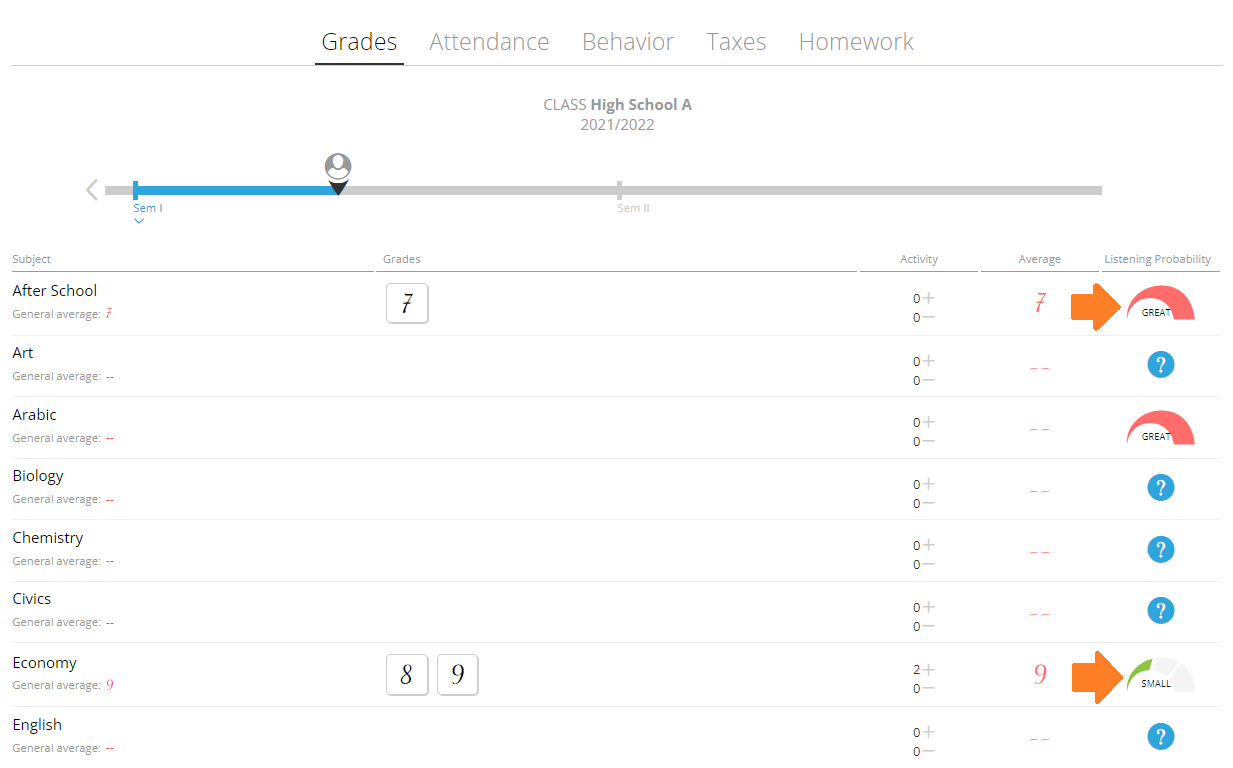
4. To see the type of grade and the date on which it was registered by the teacher, or to check if the teacher has also included an observation along with the grade, click on the grade’s box.