From the main menu, select the Progress module;
- in this section, you can visualize the progress your child is making and how they rank in the school and class hierarchy;
- you can check the progress graph and the student’s average for each subject;
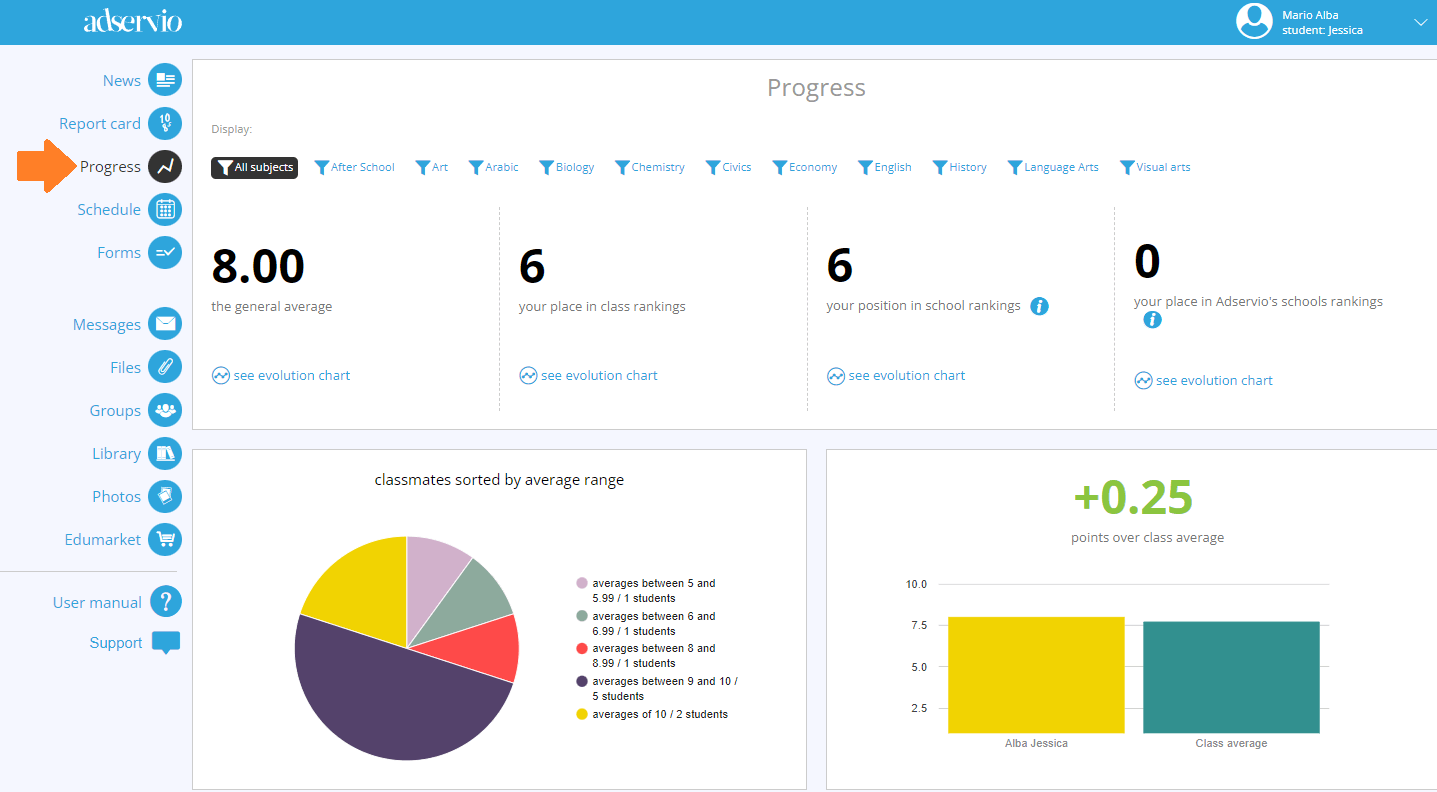
Important: The student’s rank represents their position in the class hierarchy after all averages have been sorted from highest to lowest.
