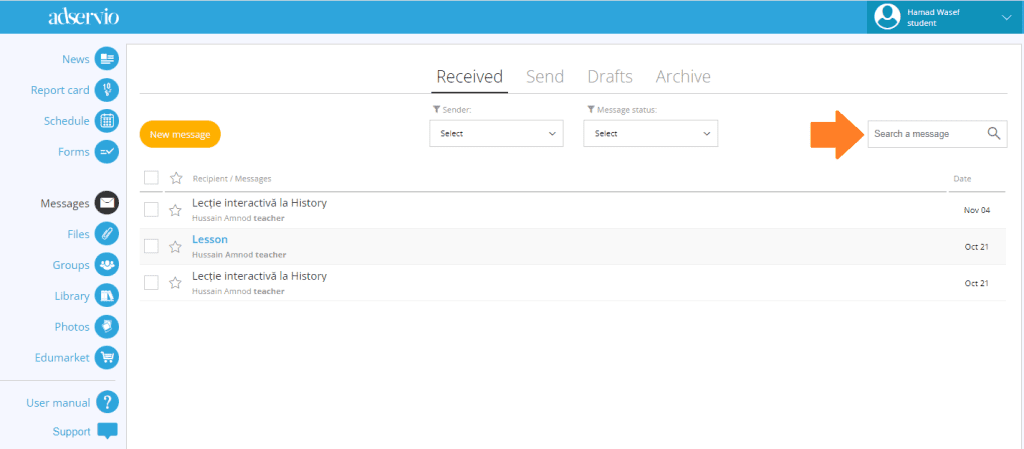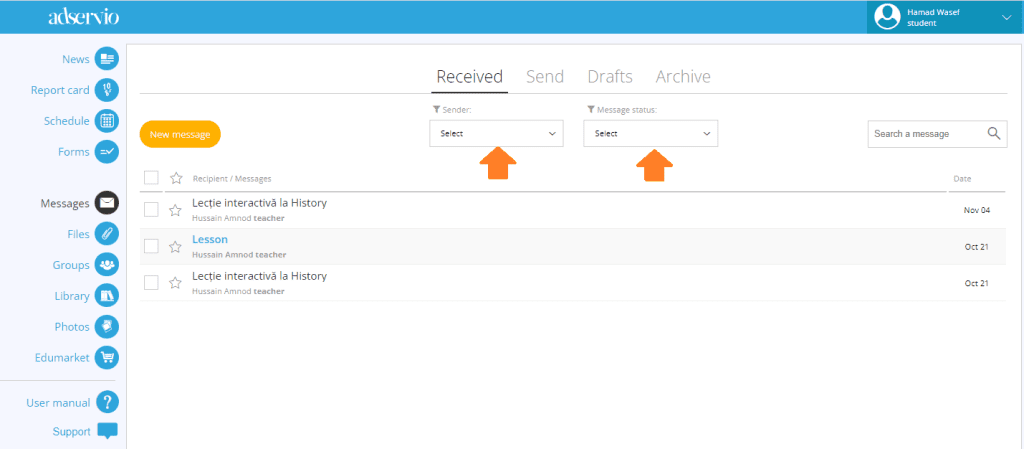1. In the main menu, select the Messages option;
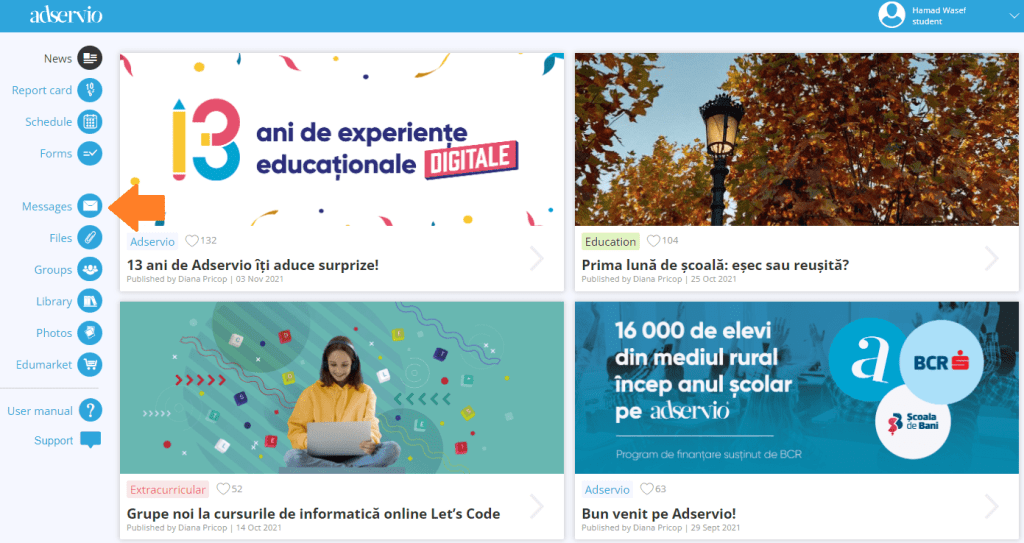
2. Use the Search option on the right by typing in a keyword from the message title;
- you can search in your inbox or outbox; read or unread messages; sent/received to/from students, parents, educators or all senders by choosing the corresponding option;
- to read a message from the list, click on the message.