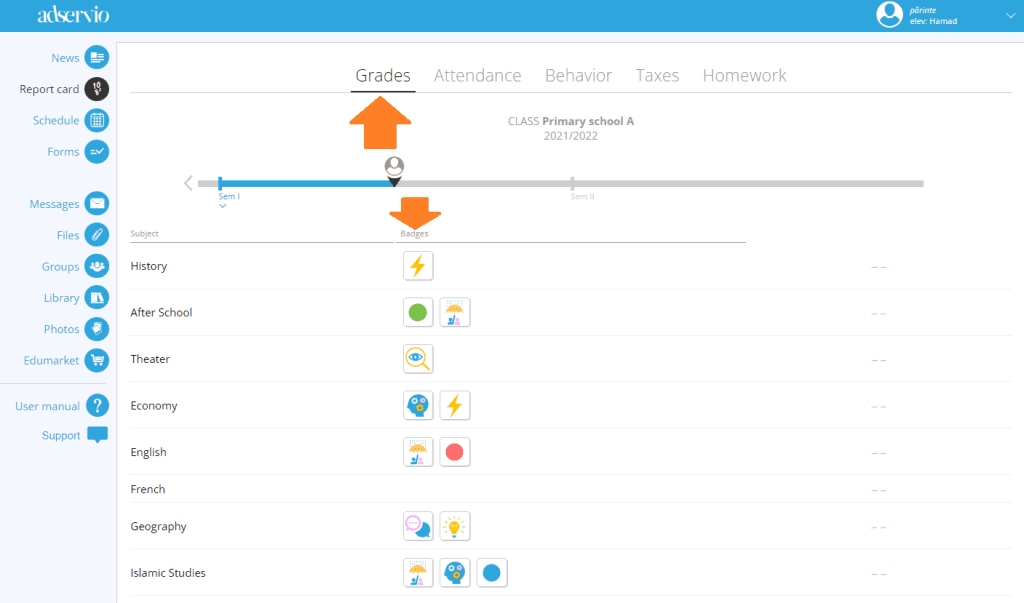1. In the main menu, select the Current status module;
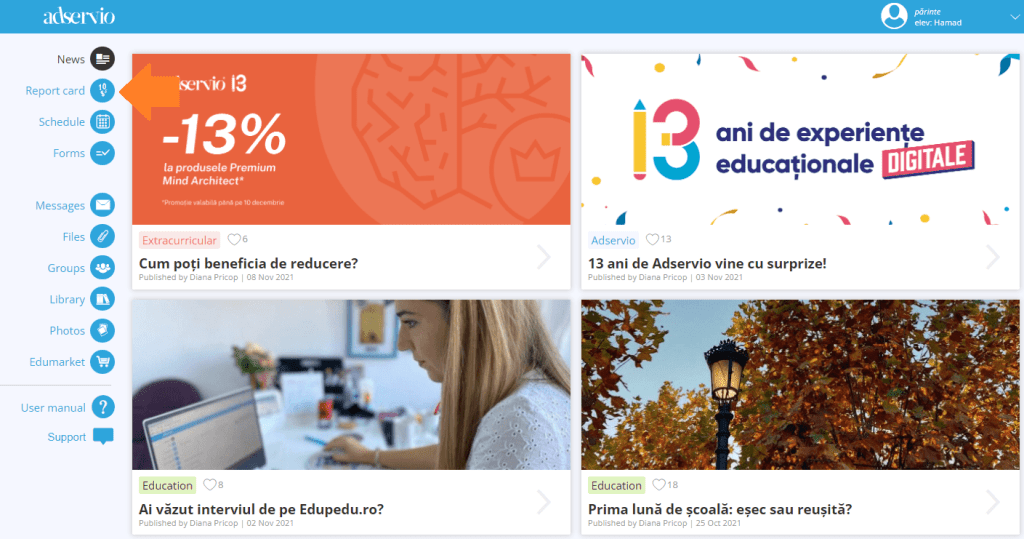
2. Click on a badge to see what it means, as well as the date when it was registered on the platform;
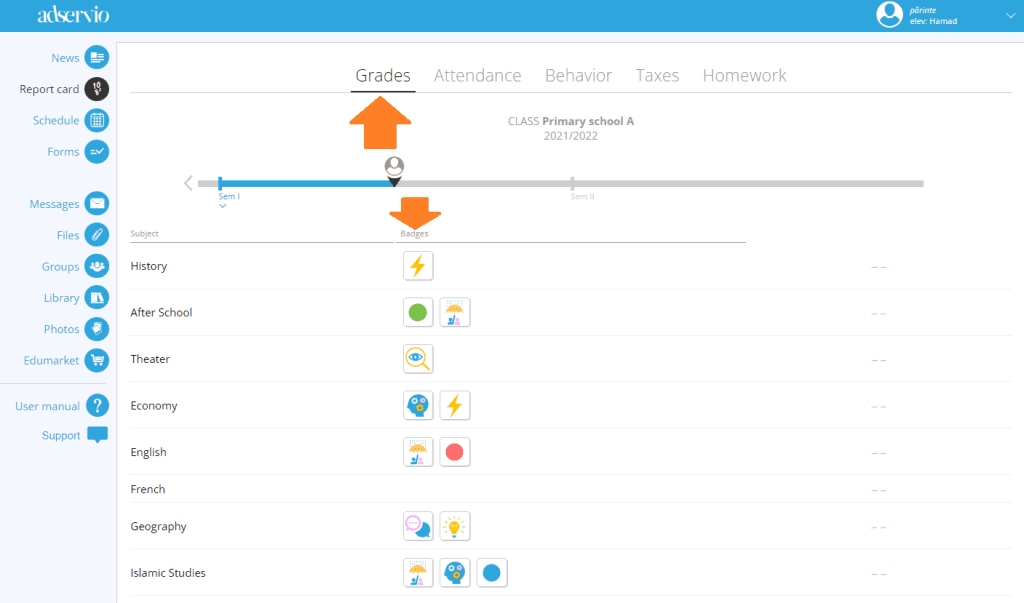
1. In the main menu, select the Current status module;
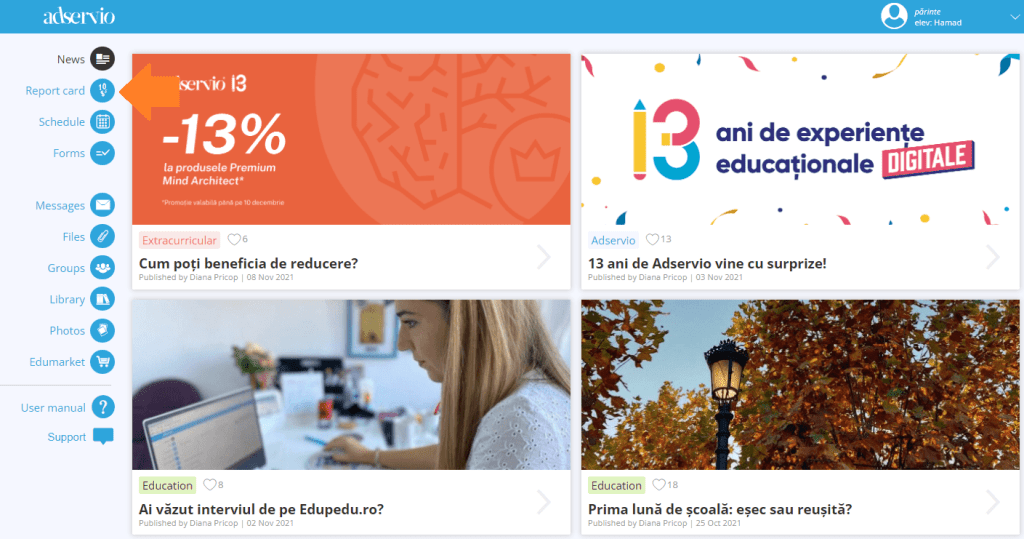
2. Click on a badge to see what it means, as well as the date when it was registered on the platform;