1. Go to the Messages module in the main menu on the left;
2. Click on New message;
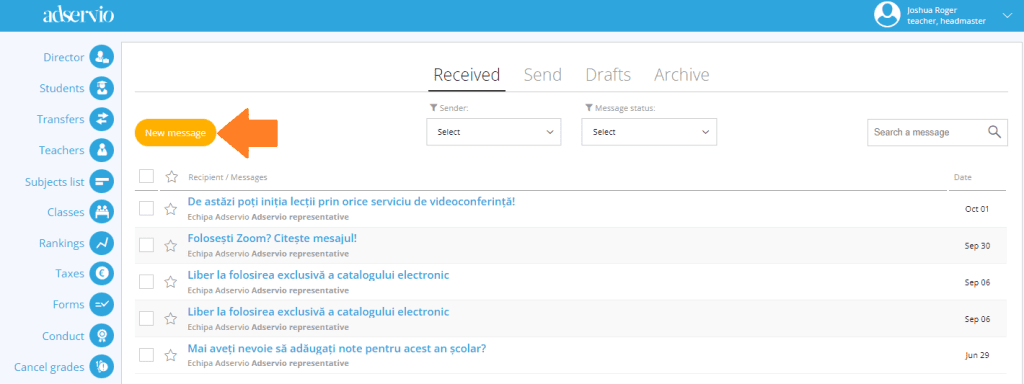
3. Click on Add groups.
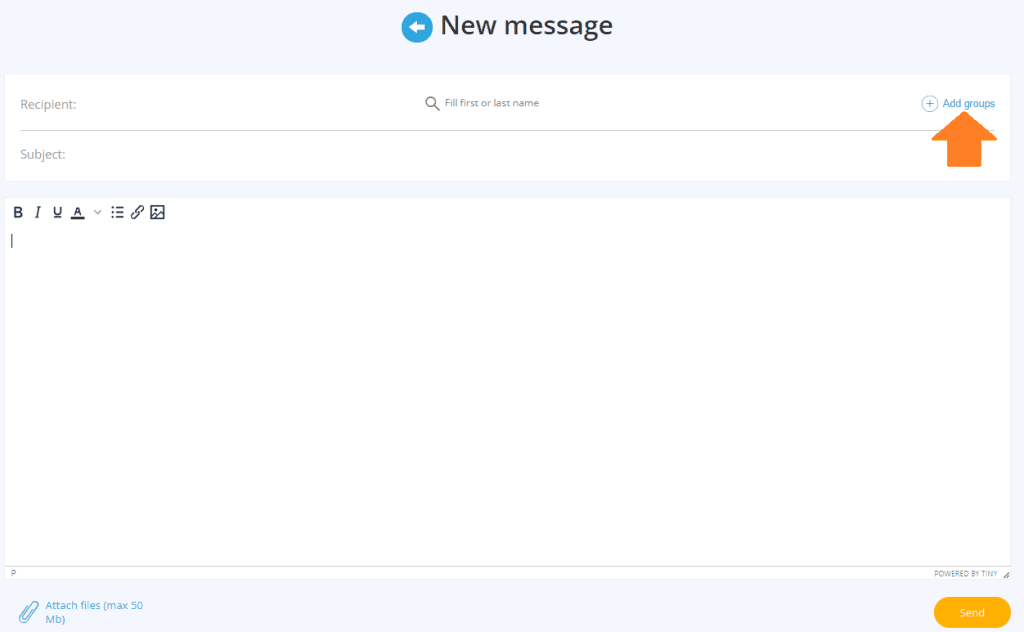
4. Choose the year of study, select the group and click Add.
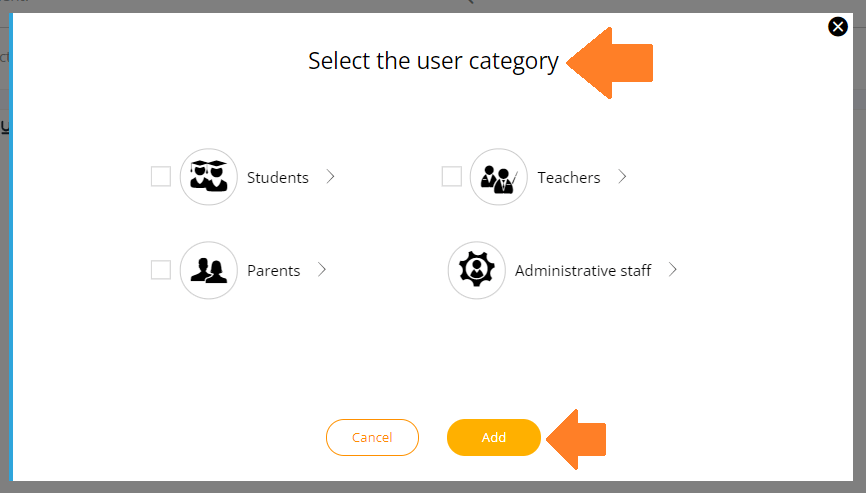
5. Give your message a title in the Subject field;
6. Write the message in the special text box. You can customize your message using the buttons at the top of the text box.
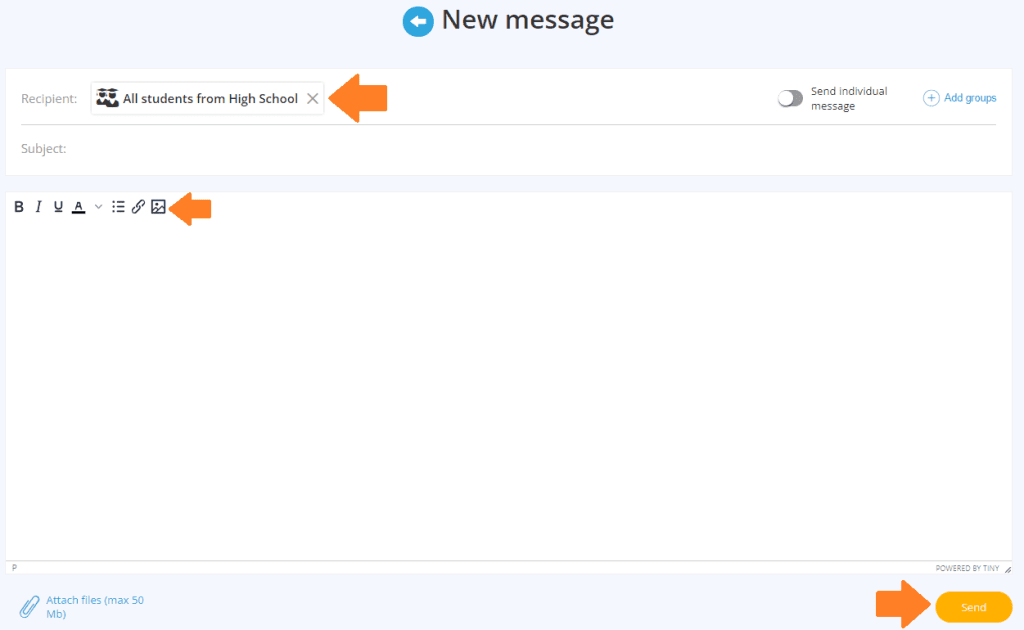
7. You can attach files of maximum 50MB to any message by clicking on Attach files;
8. Click Send.
