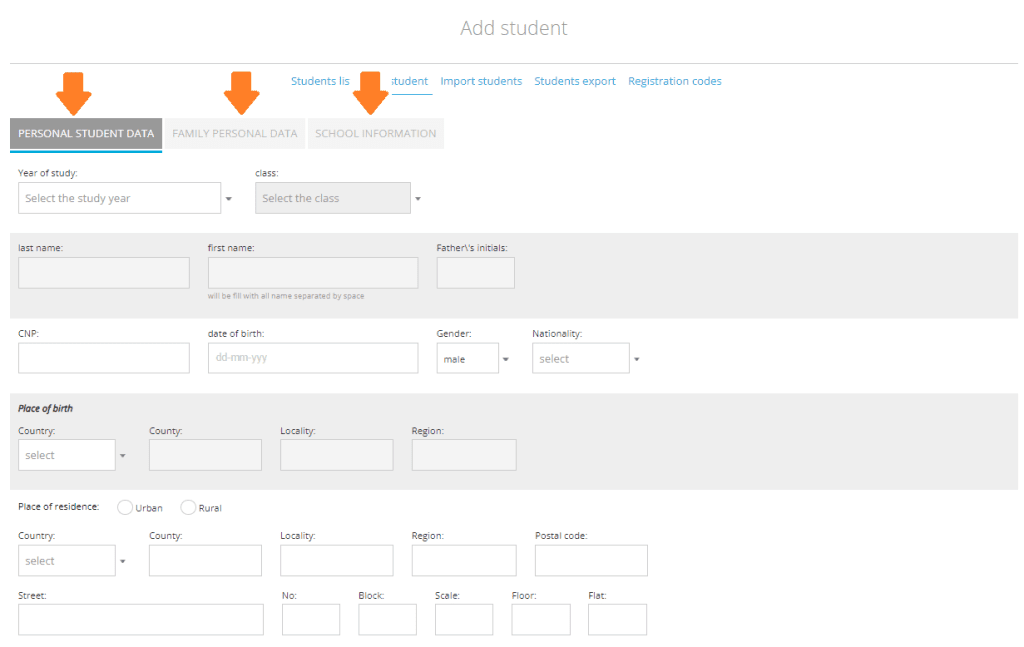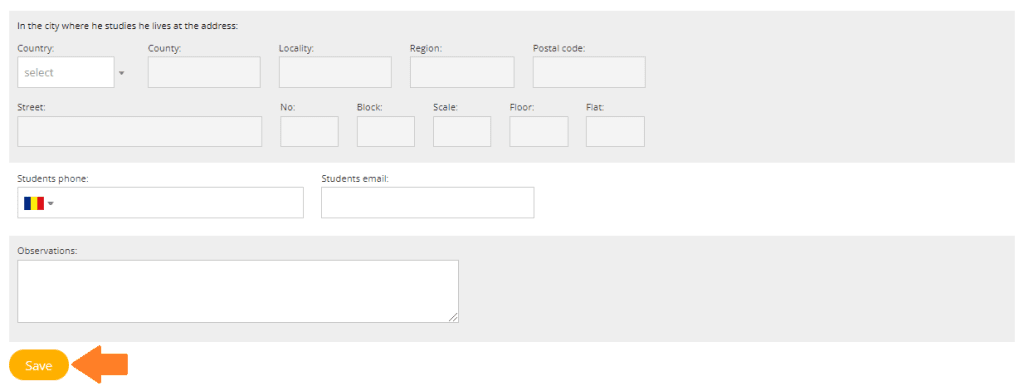The educational establishment secretary registers the students along with the personal information included in their personal file. The students’ personal information will generate statistics regarding age, area of origin, etc. All the students’ personal information is stored on the platform in compliance with GDPR norms and it can only be accessed by the secretary or the headmaster.
1. In the main menu, select the Students module, then the Add student section;
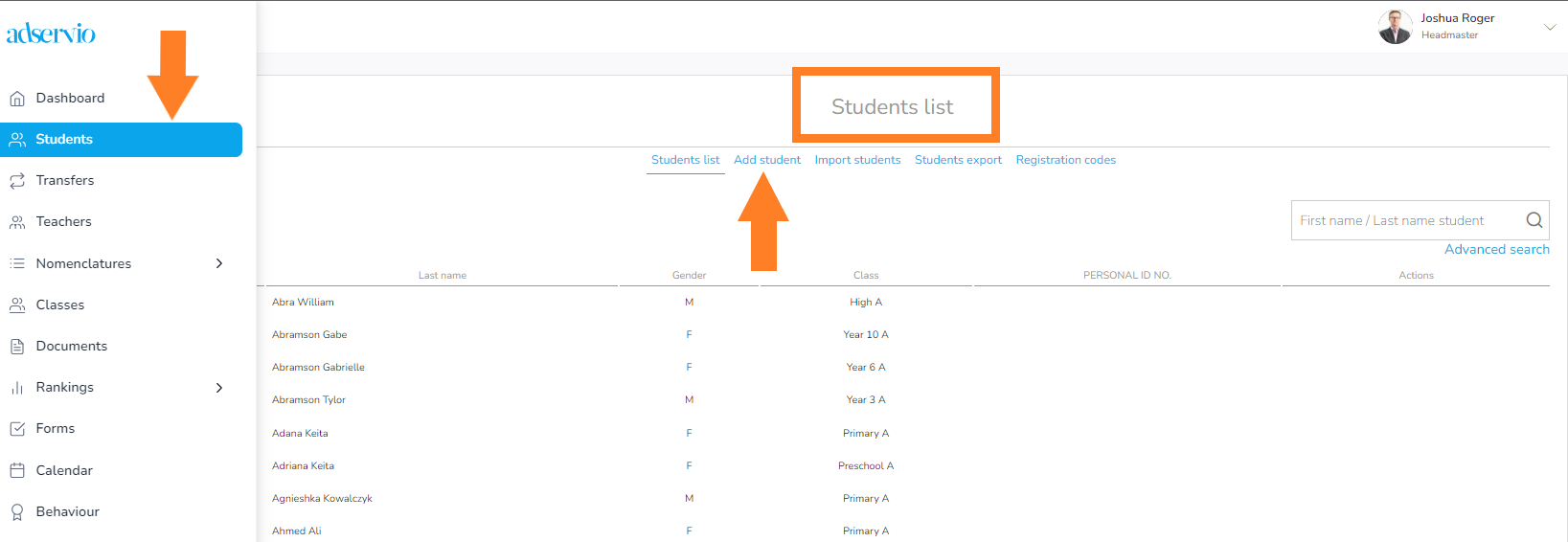
2. Fill in the student’s personal data, the family data, and the school-related data, then click Save;
- contact information should be filled in so that the access code required for creating an Adservio account can be sent out. Link How to send codes
- to proceed to the page containing Family Data you must save the first page
- the mandatory data to be filled in is: year of study, class, student name and the father’s initial.