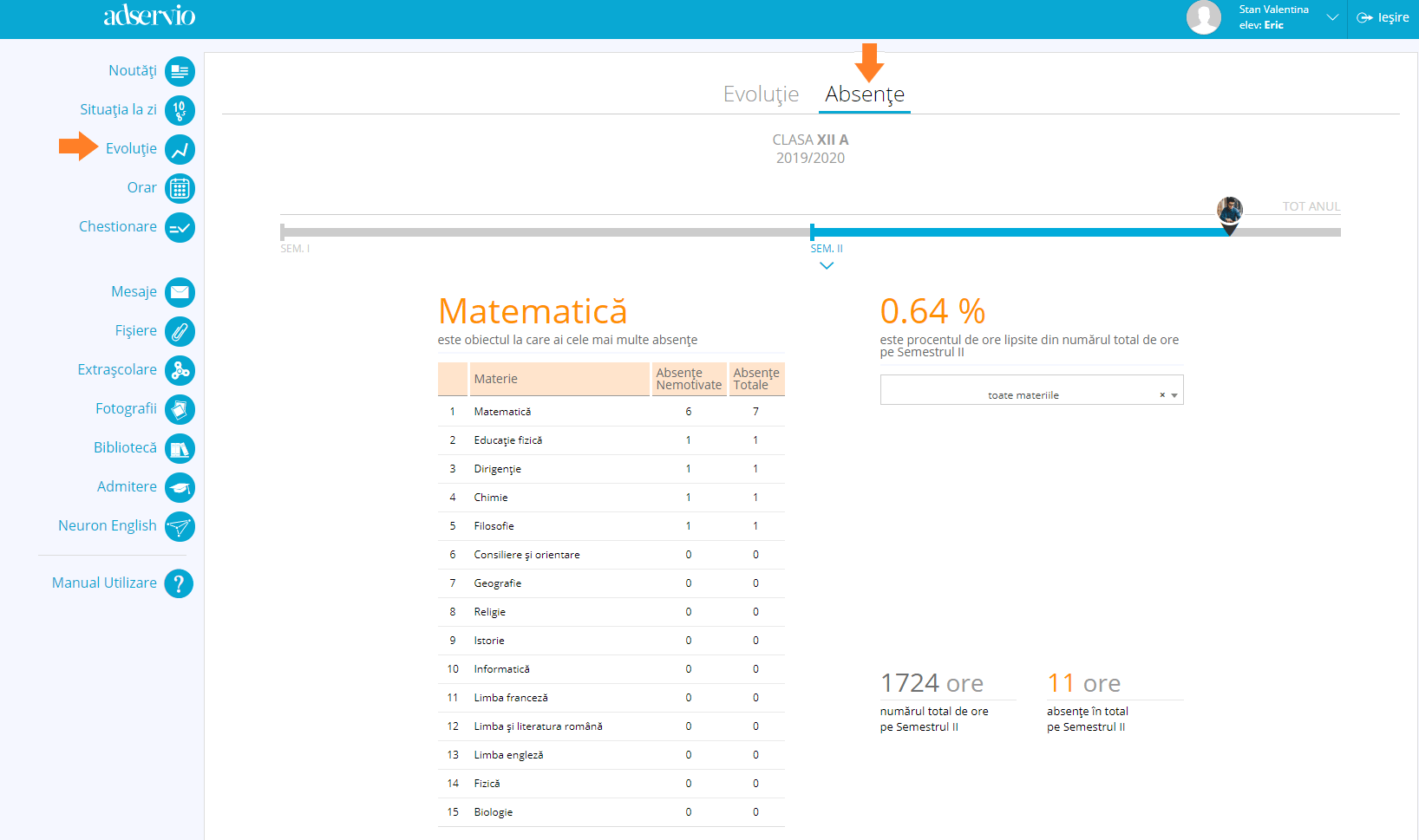1. In the main menu, select the Progress module, then the Attendance section;
- you will see the status at the moment you have logged into the account: a hierarchy of the subjects with the most absences and the percentage of classes skipped out of the total number of classes in the semester;
3. To check the percentage of skipped classes out of the total number of classes for that subject, select the subject using the tool located below the percentage of skipped classes;
4. You can check the statistics for each semester by clicking the timeline at the top of the page, or the statistics for the full year by clicking on the Full year button.