For their classes and subjects, teachers can award bonuses to students for their activity, using the plusses and minuses system.
If you want to reset to 0 the number of plusses and minuses awarded to the students in a class up to a certain point, follow the steps below:
- In the main menu, select the My classes module. Then, choose the class.
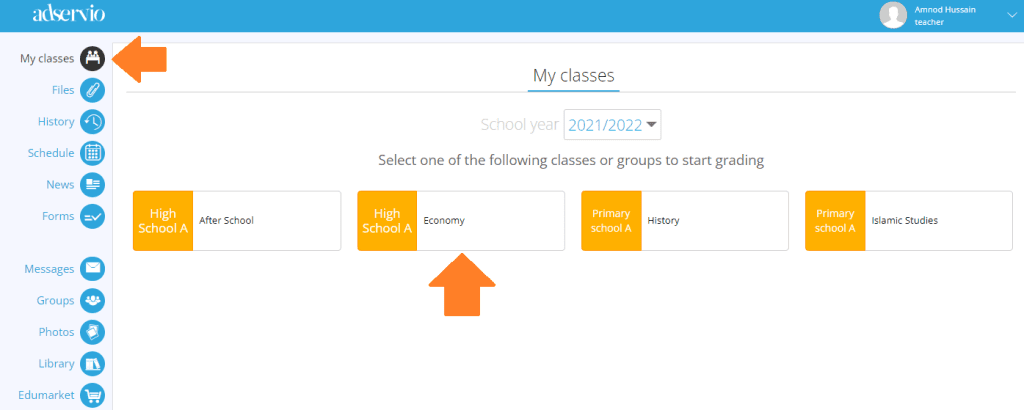
2. From the class menu at the top, select Class settings.
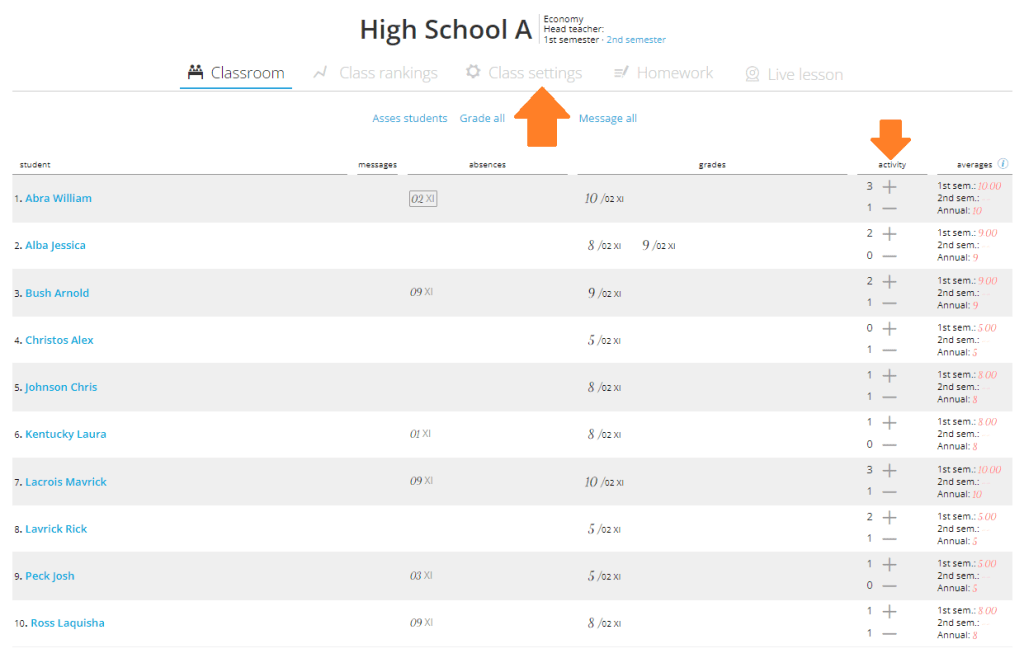
3. Click on Reset activity.
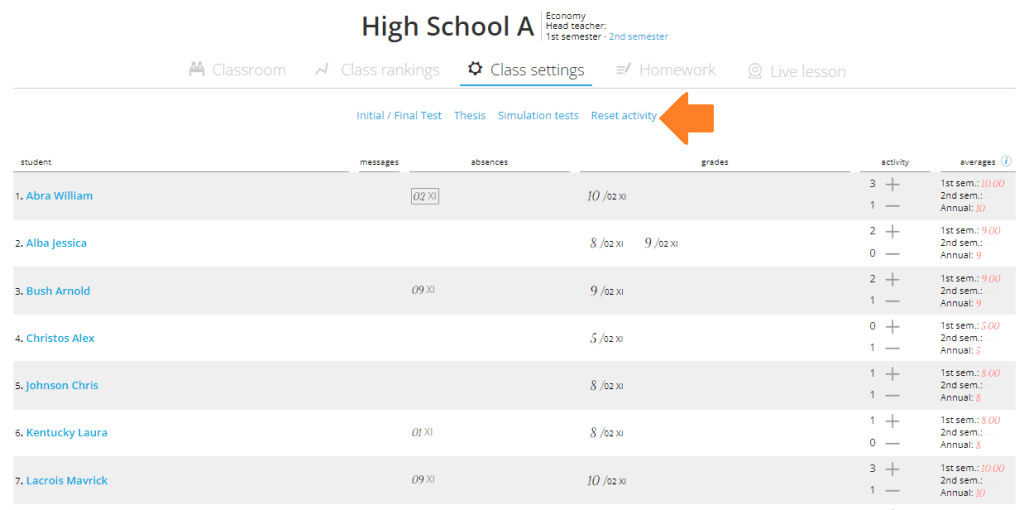
4. To confirm the reset activity action for the whole class, click Yes.
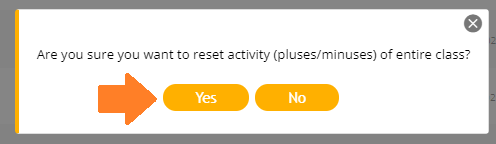
5. A confirmation message will appear at the top of the page: Student activity has been reset.
Important note! This action is irreversible. From now on, you can start giving plusses and minuses again. You can set a maximum number of plusses and minuses beyond which the system will require you to grade the student. Support link How do I set a plusses/minuses threshold to grade students?
