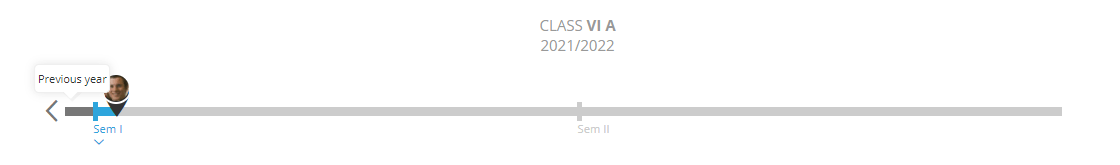1. Go to the Current status module;
2. Click the Attendance section in the bar at the top:
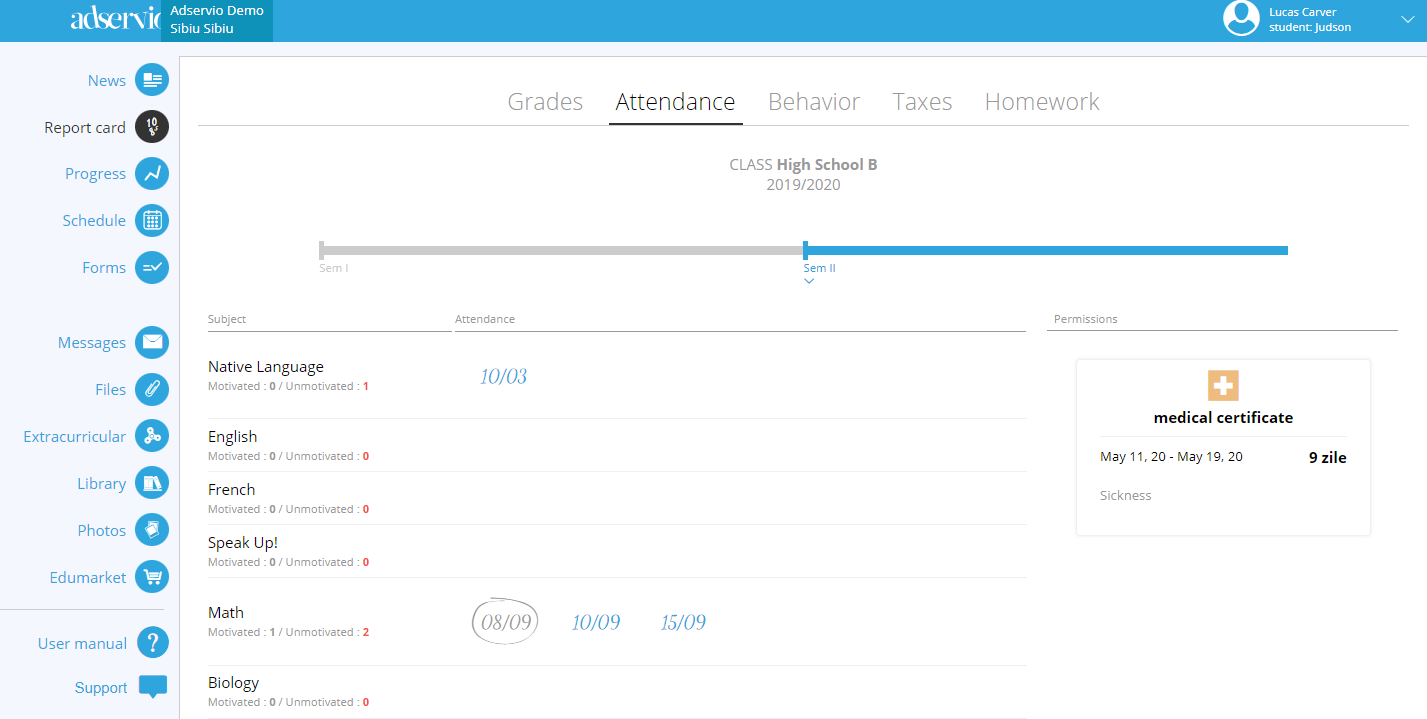
3. View attendance by subject:
- excused absences are circled;
- on the right, you can see the exemptions;
- by moving the cursor on an exemption, the absences covered by that medical exemption will turn pink;
- the number of excused and unexcused absences is shown at the bottom of the page;
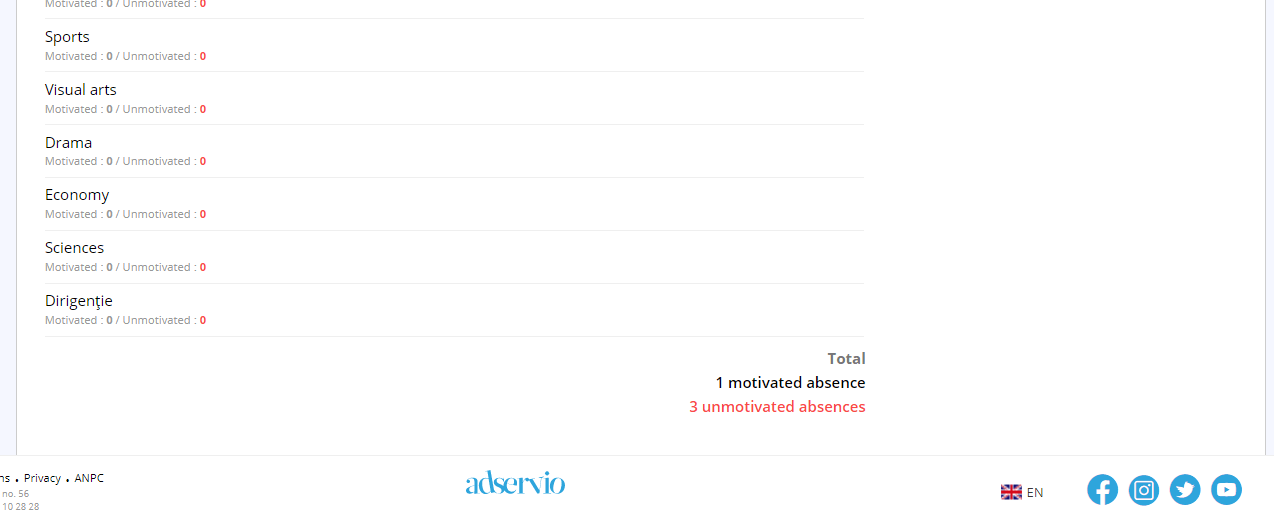
- click on the timeline at the top of the page to view absences by semester;
- click on the arrow on the left of the timeline to view last year’s situation;