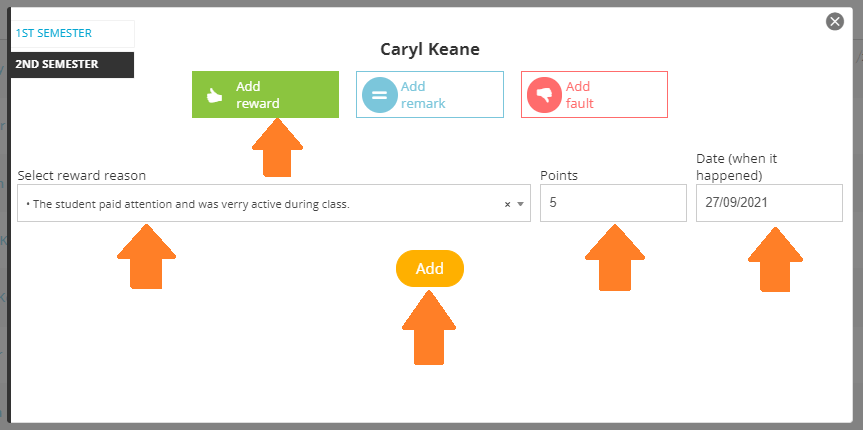1. In the main menu, select the My Classes module, and then select a class;
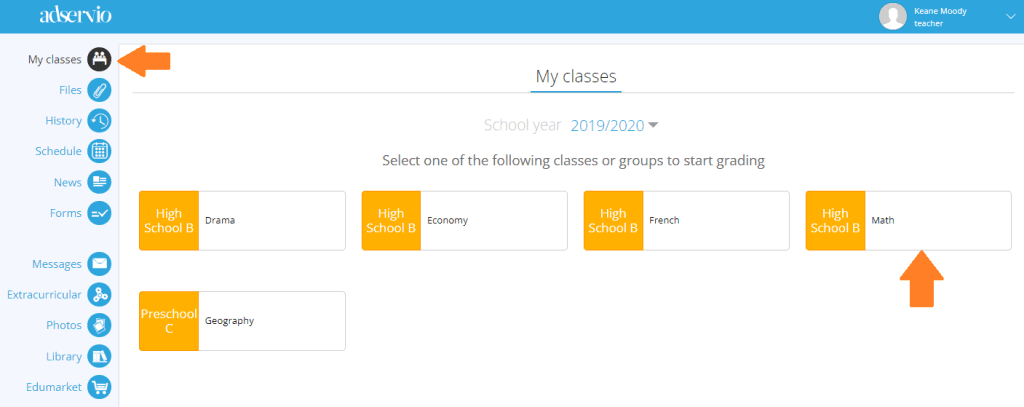
2. Move the cursor on the student and click on the Conduct button;

3. Click on the Add reward button, select the Reason for adding the reward, add the Score, select the Date and click on the Add button;