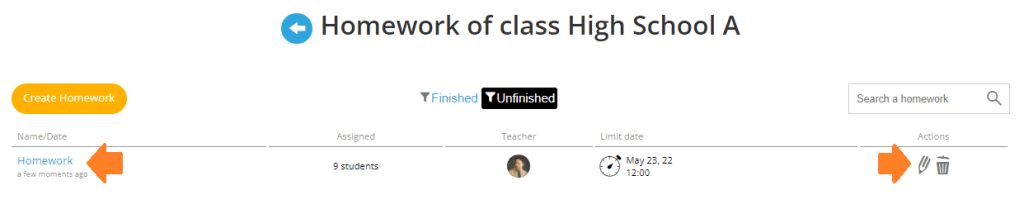To assign a homework first you need to log into your teacher account and access the My Classes module.
Select the class you want to send the homework.
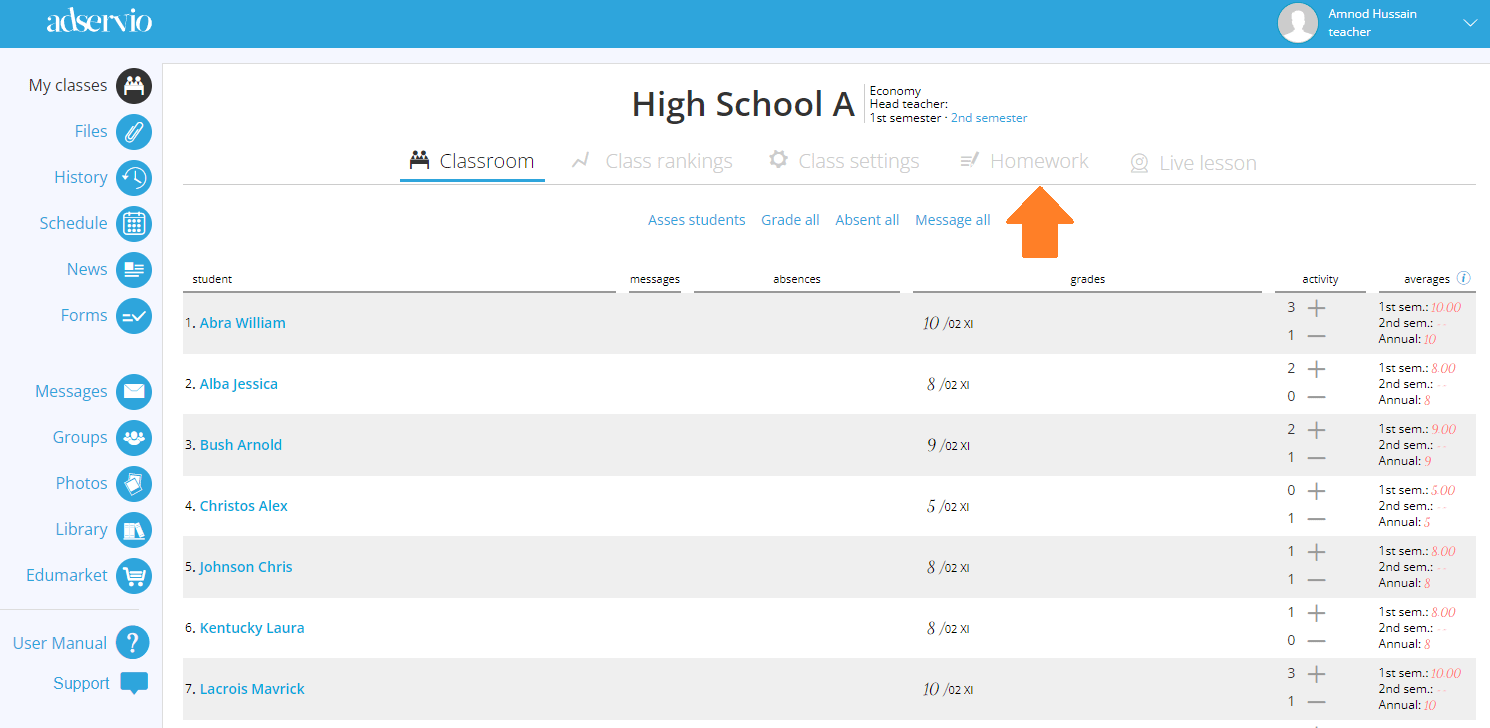
You will have to create a new homework by clicking the button Create Homework.
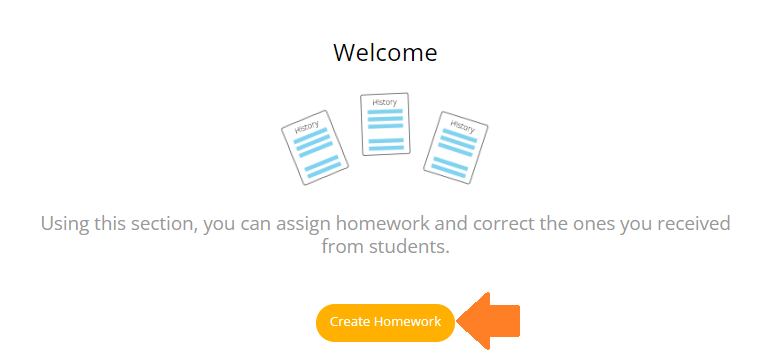
Complete the details about the homework and attach files if necessary.
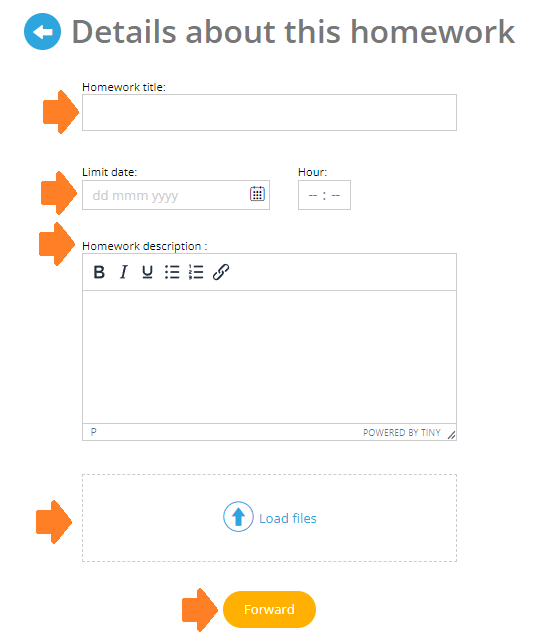
Select which student need to take the assignment. You can check or uncheck the students the whole or individually.
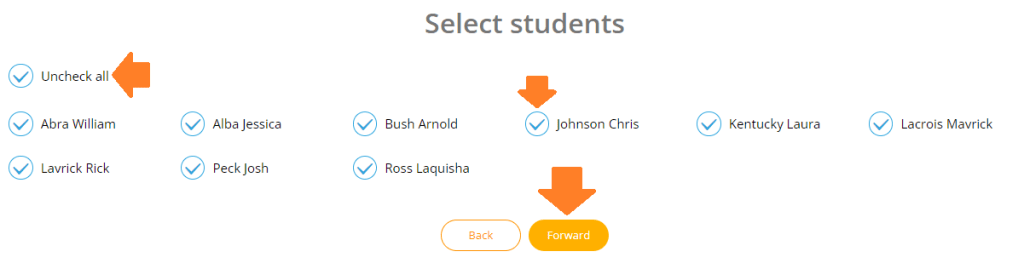
You will receive an overall resume of your homework.
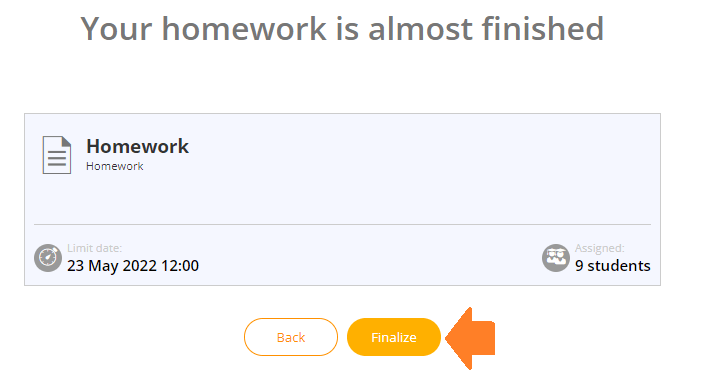
After finishing the Homework it will appear under the Unfinished section where you can edit it.