1. In the main menu, select the Classes module, click on the (…) button and select the Schedule option;
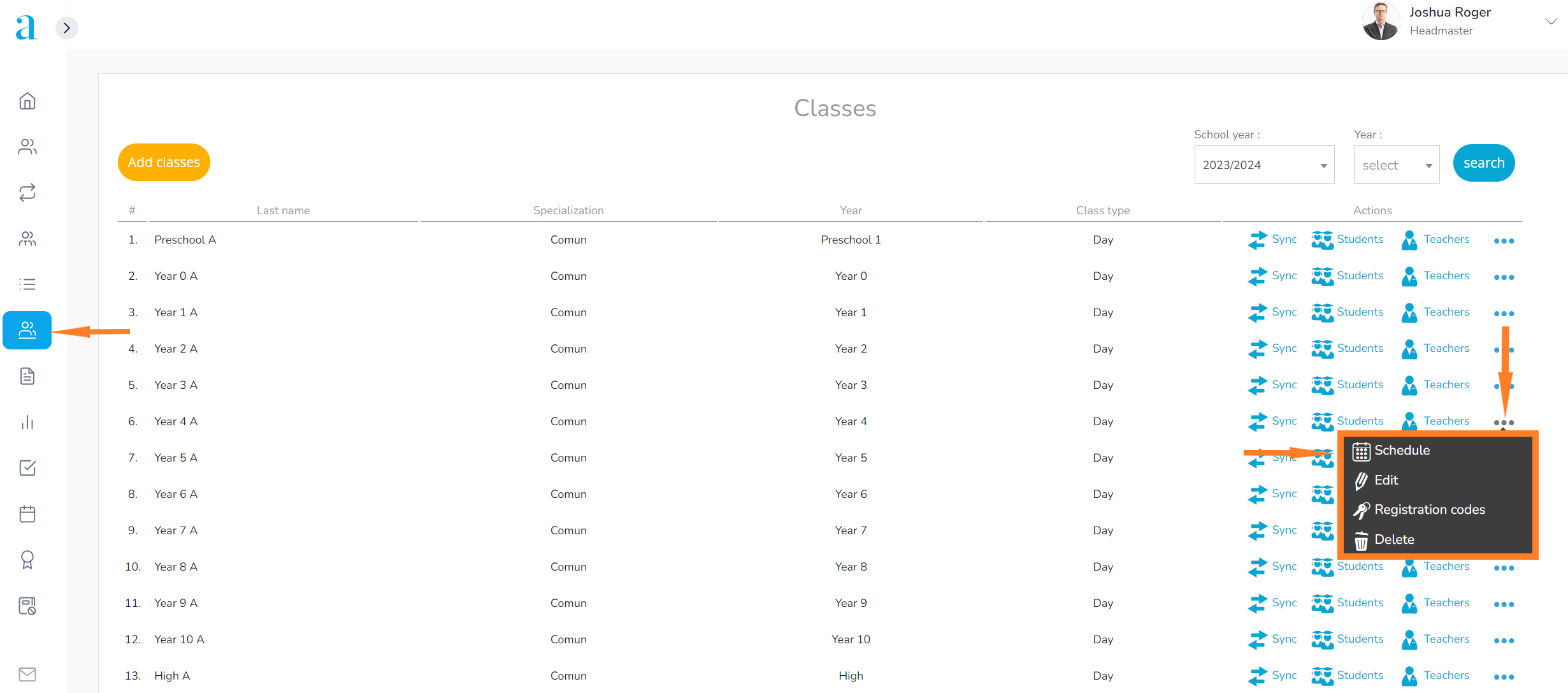
2. Select the Periods section and click on New period;
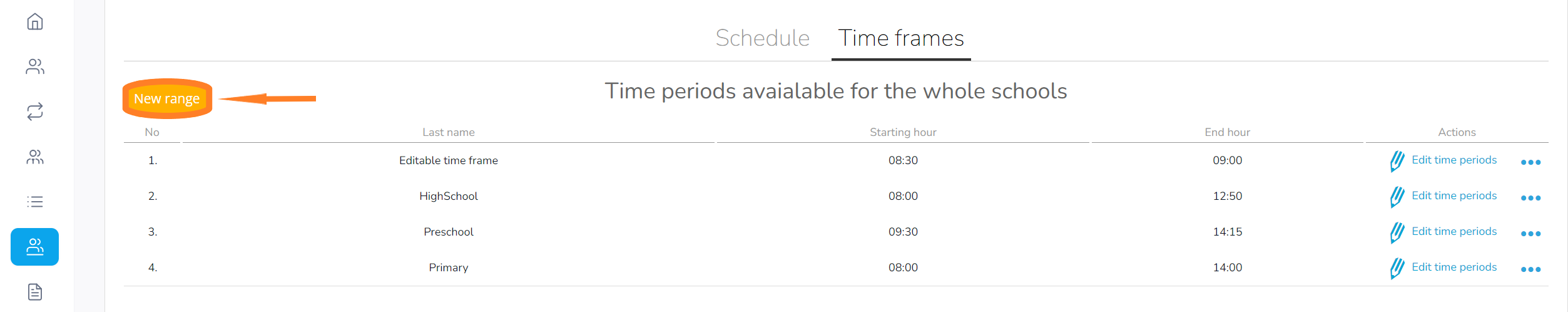
3. Name the new period, set the start and end times for each period by clicking on add new period and click Save;
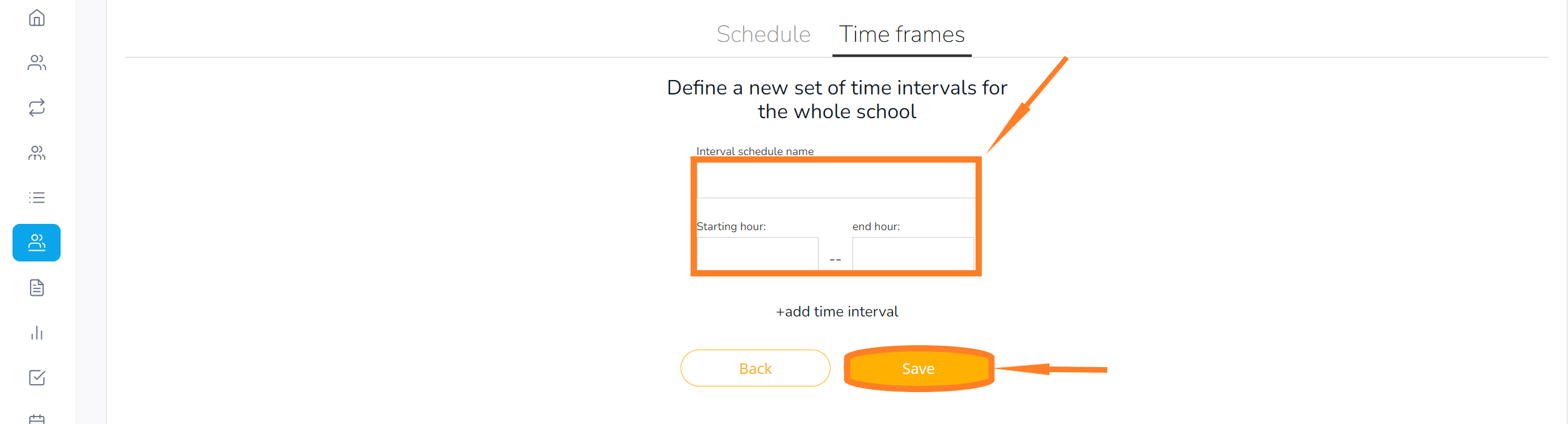
Notes
(!) A period’s end time cannot be the same as the following period’s start time.
(!) When configuring periods, breaks will be excluded. Configure only the time periods allocated for lessons.
(!) The set of periods applies to the whole school and can be used each year, provided that the periods do not change.
(!) The set of periods used to create a timetable cannot be deleted if subjects have already been assigned.
