You can store files in your personal account, on the cloud (a virtual space), or you can share them with other users. Follow the steps below:
- In the main menu, select the Files module.
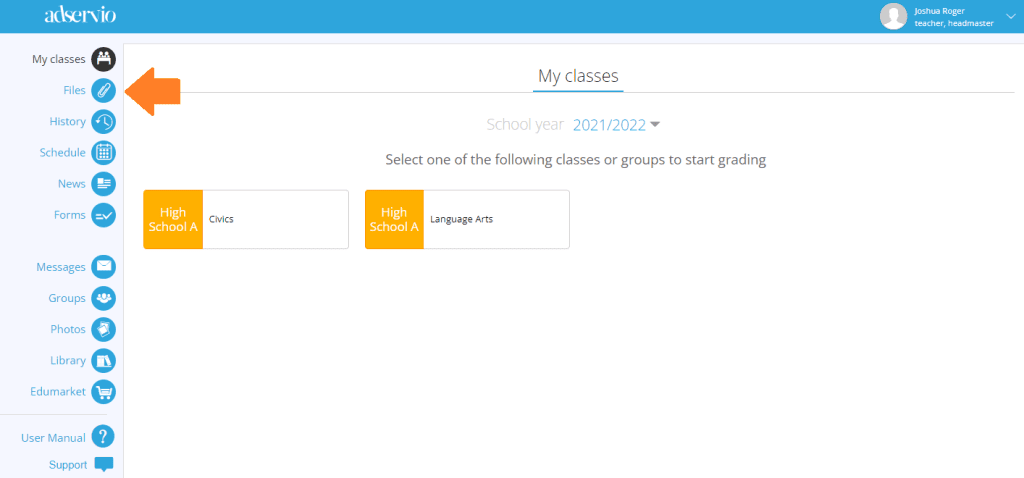
2. In the stored files list, select the Share option next to the file you want to share.
Note: If you want to share more than one file, we recommend that you create a digital folder by clicking the blue icon at the top. Move or upload the documents to the folder.
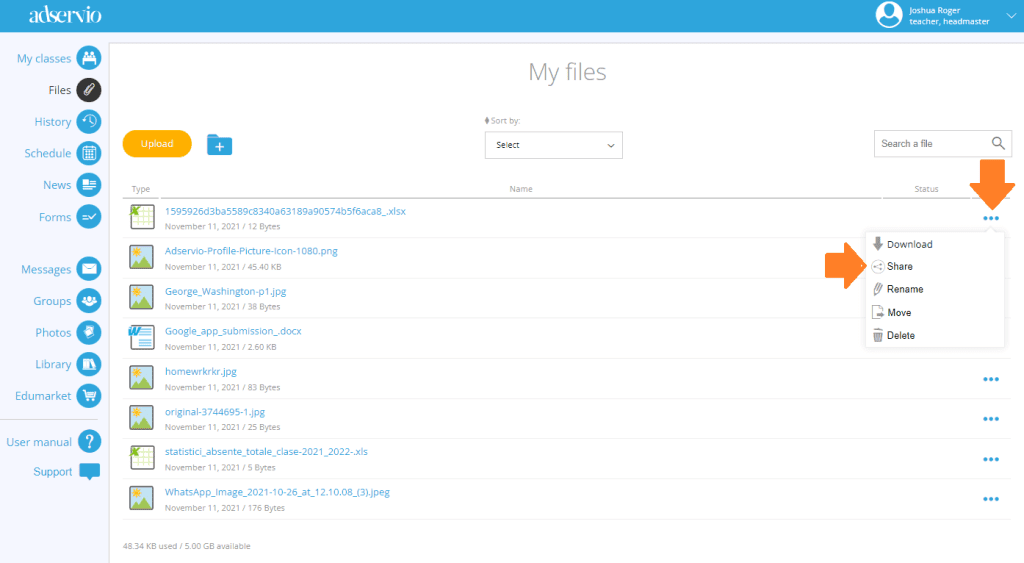
3. Type the name of the person you want to share the files with or choose the Advanced search option if you want to share the files with multiple people at once.
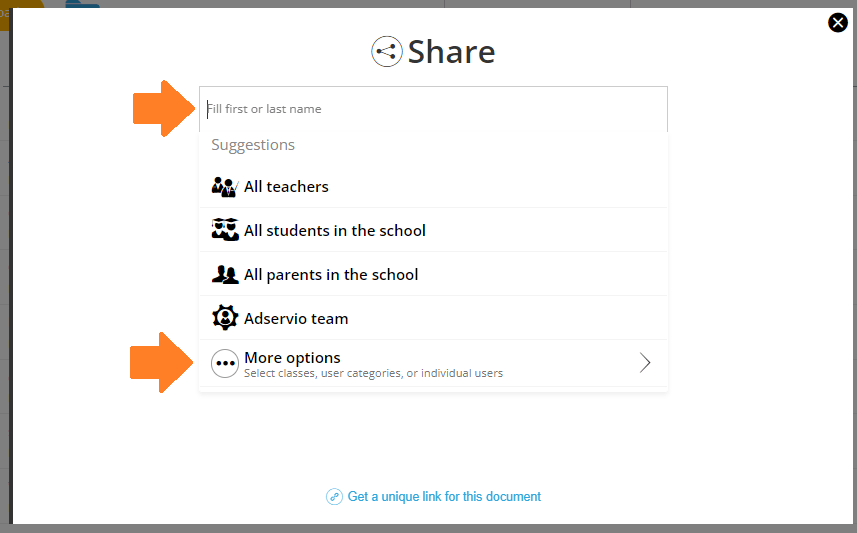
At this step, you also have the option to share the file by creating a link to it. Click on Generate link to file. Then, you can copy the link and send it to other users. Only the users who receive the link have access to the file.
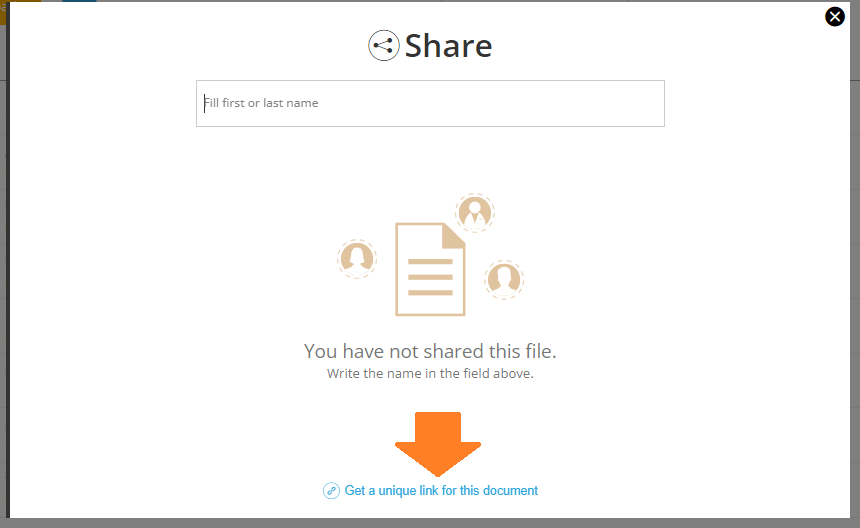
4. In the Advanced search window, select the user categories by adding a checkmark to groups or individual users you want to share the file with. Click the Add button.
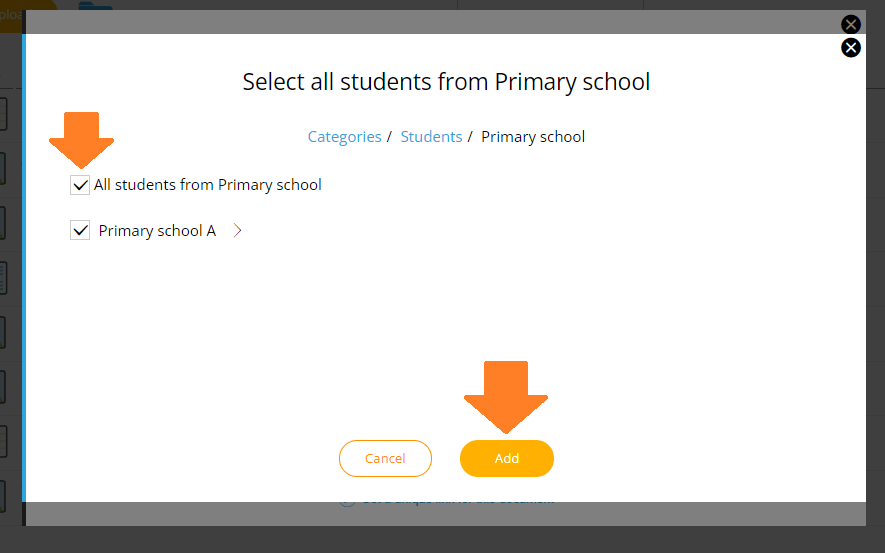
5. Write a message to the people who will receive the file. Then, click Share.
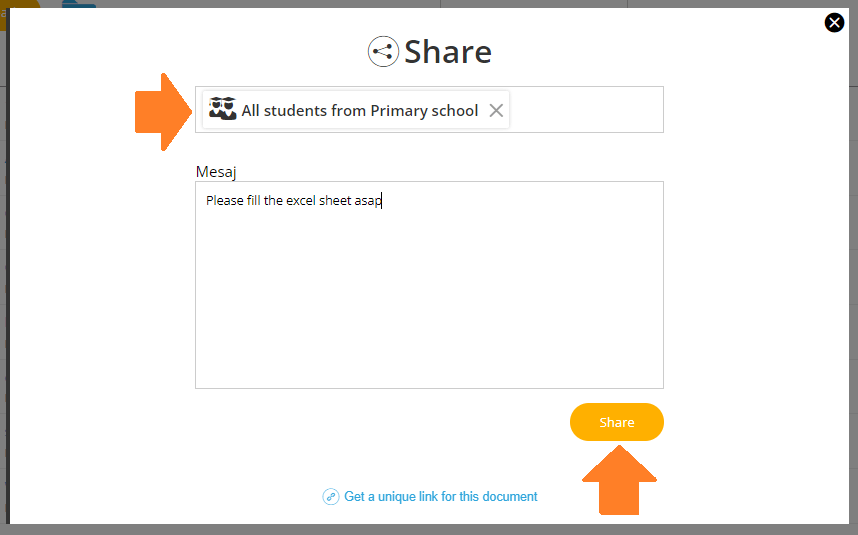
6. After the file has been shared, you will see the message File shared successfully.
Note: You can identify shared files by the corresponding icon on the right. Click on the icon for details.
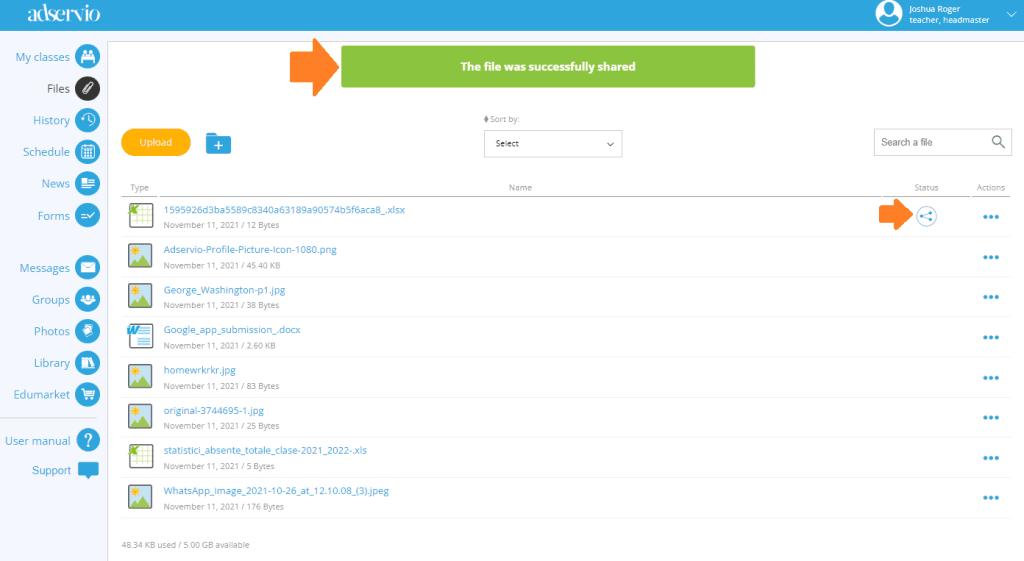
Important note! Even if you delete the files from your list, they will still be available to the users you have shared them with.
Each user has 5GB of storage.
