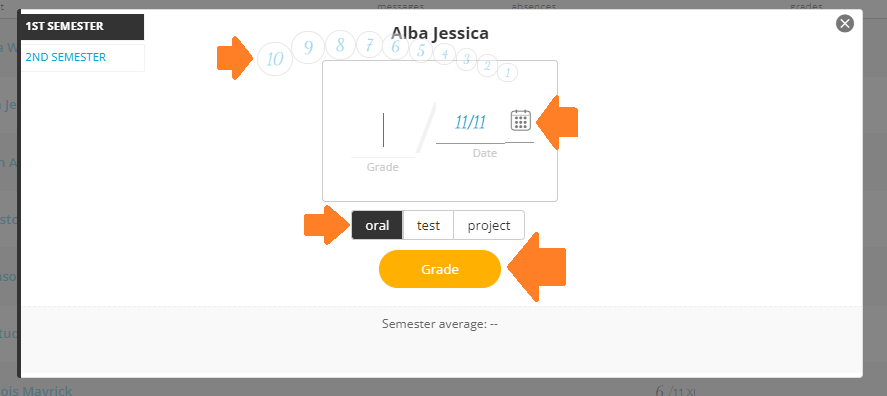1. In the My classes module, choose the class whose students you want to quiz;
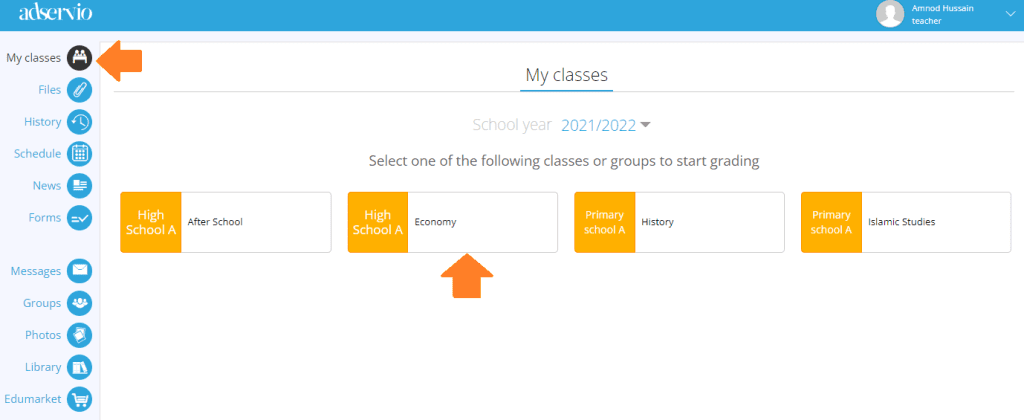
2. Choose the In class section, then the Quiz students option;
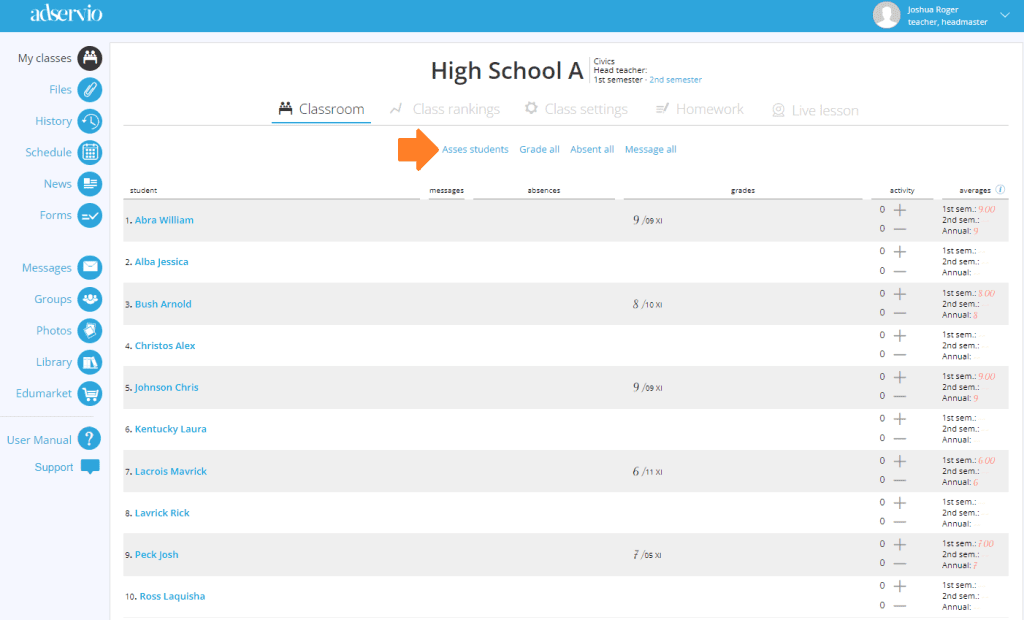
3. The system will suggest students who should be assessed, either because they do not have enough grades, or they have too many absences. To assess student, select their name and click on Grade.
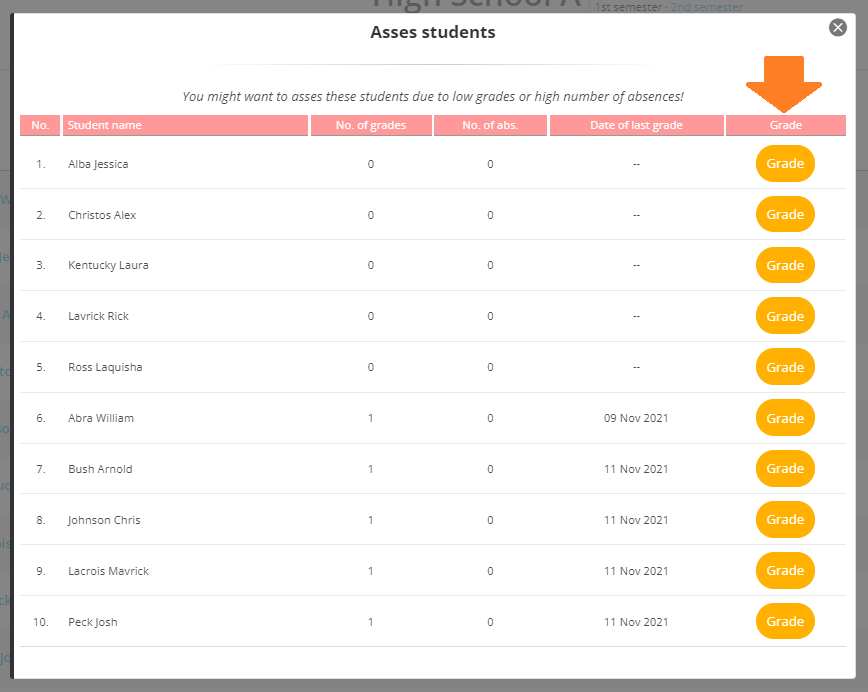
4. You will be redirected to the Grade student option. Select the semester, the grade, the type of grade (oral quiz, test, project, semester paper), then click the Grade button.