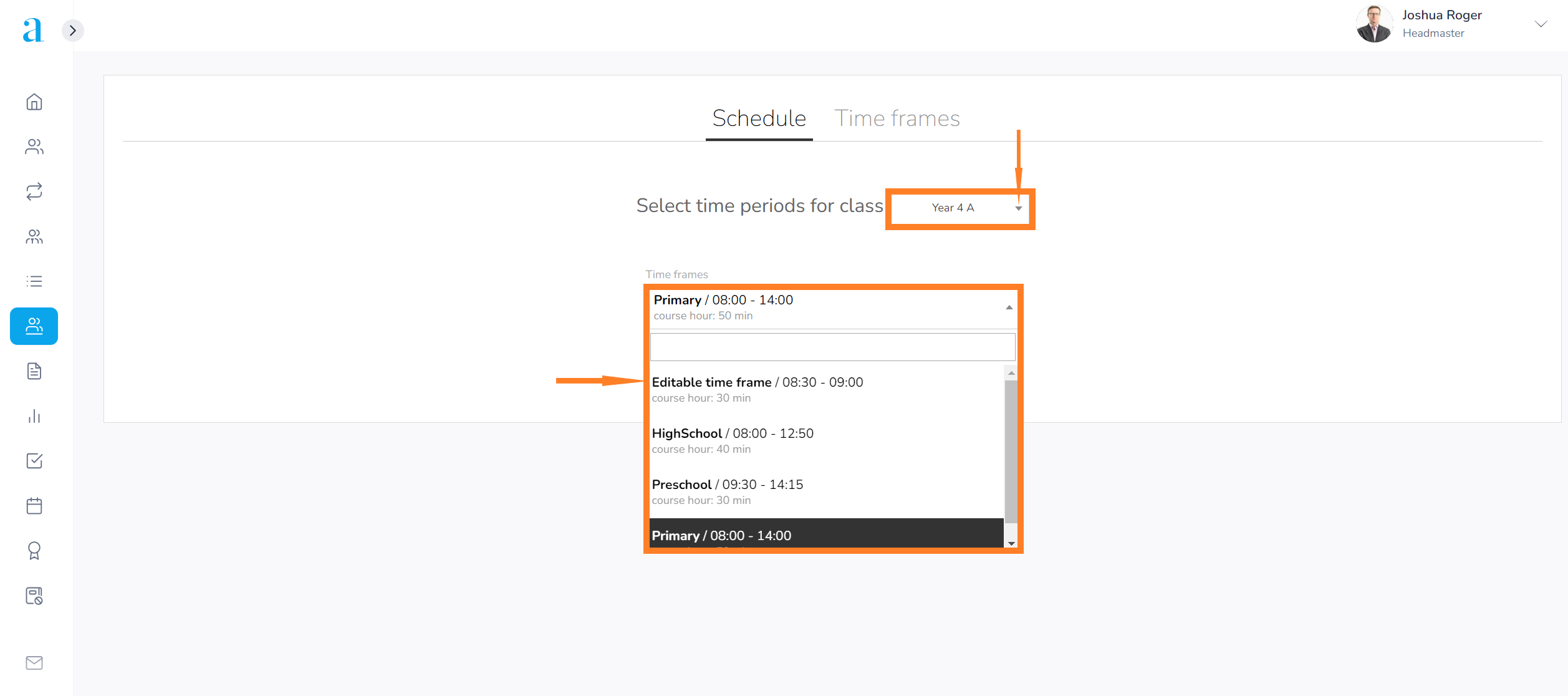1. In the main menu, choose the Classes module, move the cursor to the three dots on the right and click on the Schedule button;
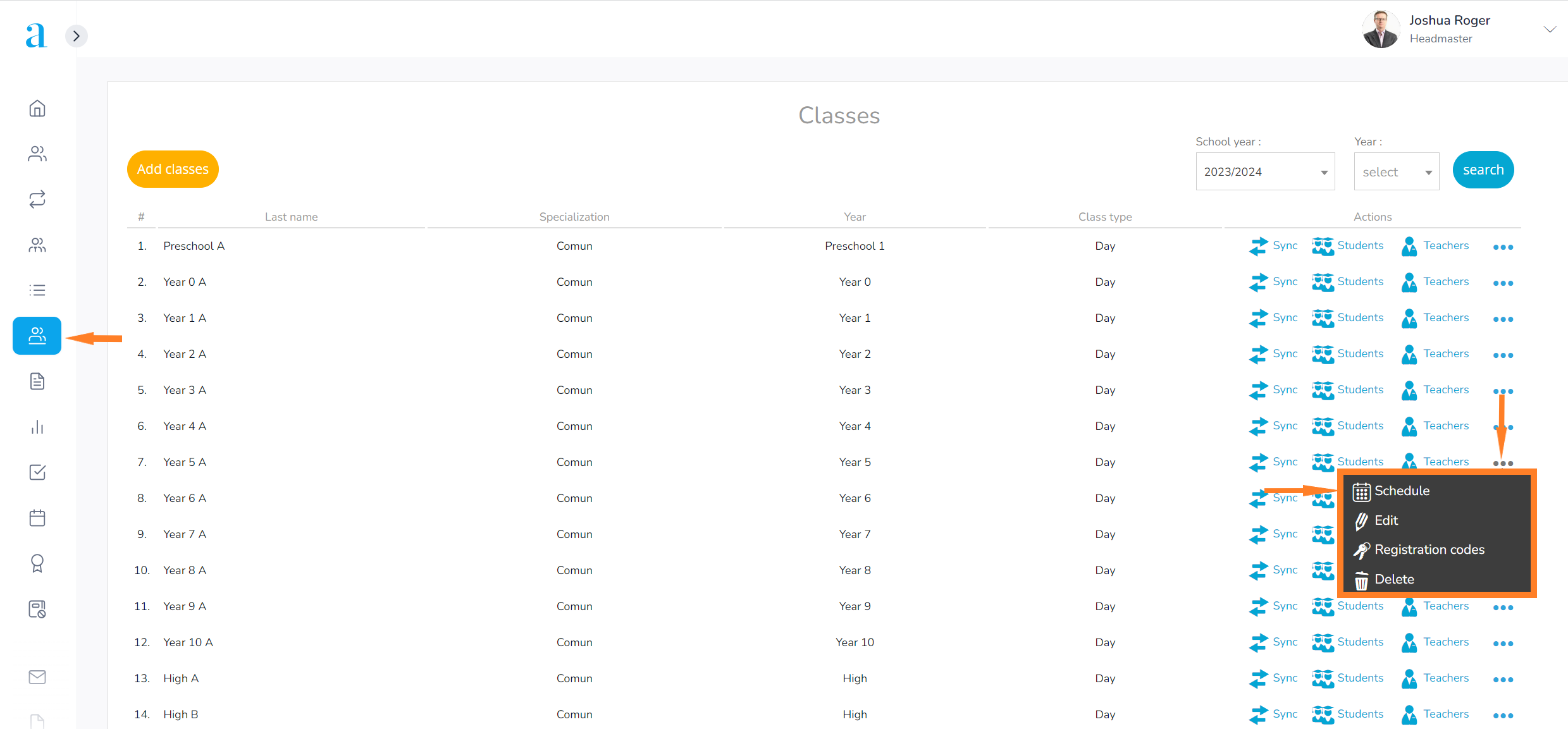
2. Select the Schedule section and click on the Change set of time periods button;
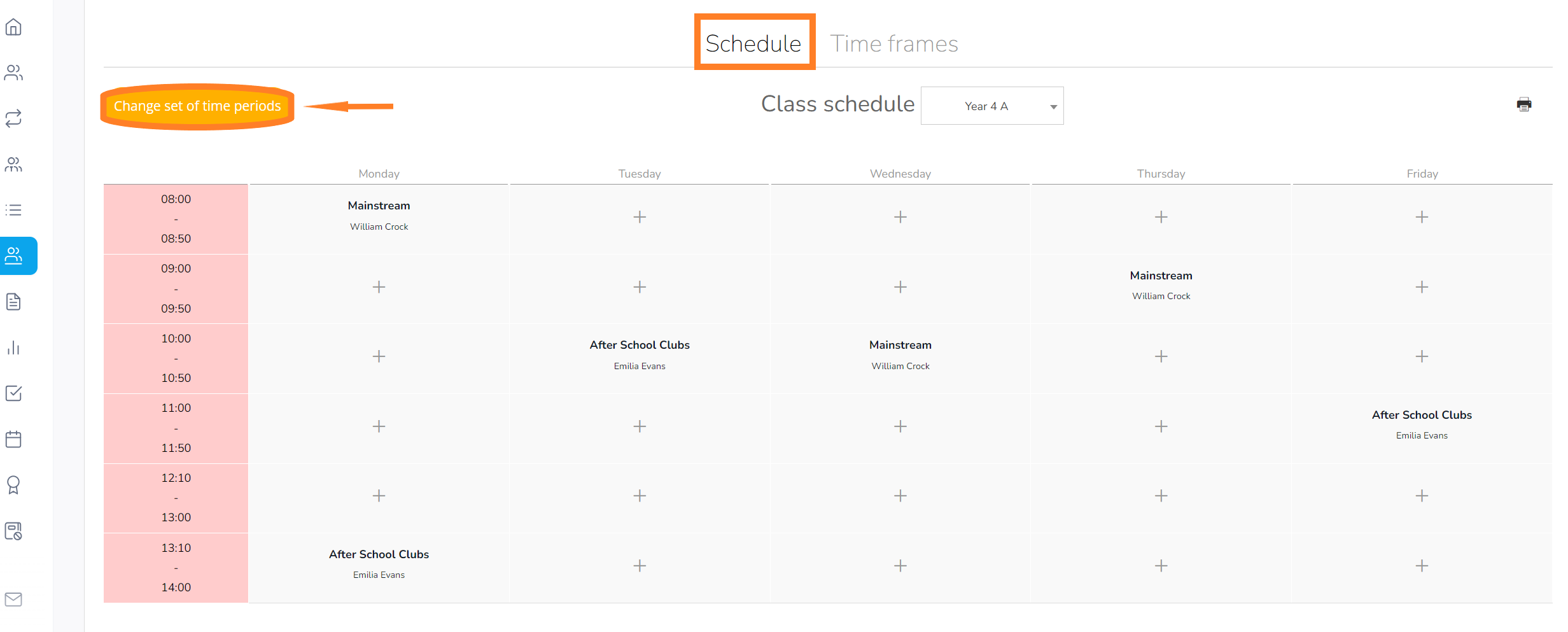
3. Select the class you want to apply the changes to and the desired periods, then click on Save;