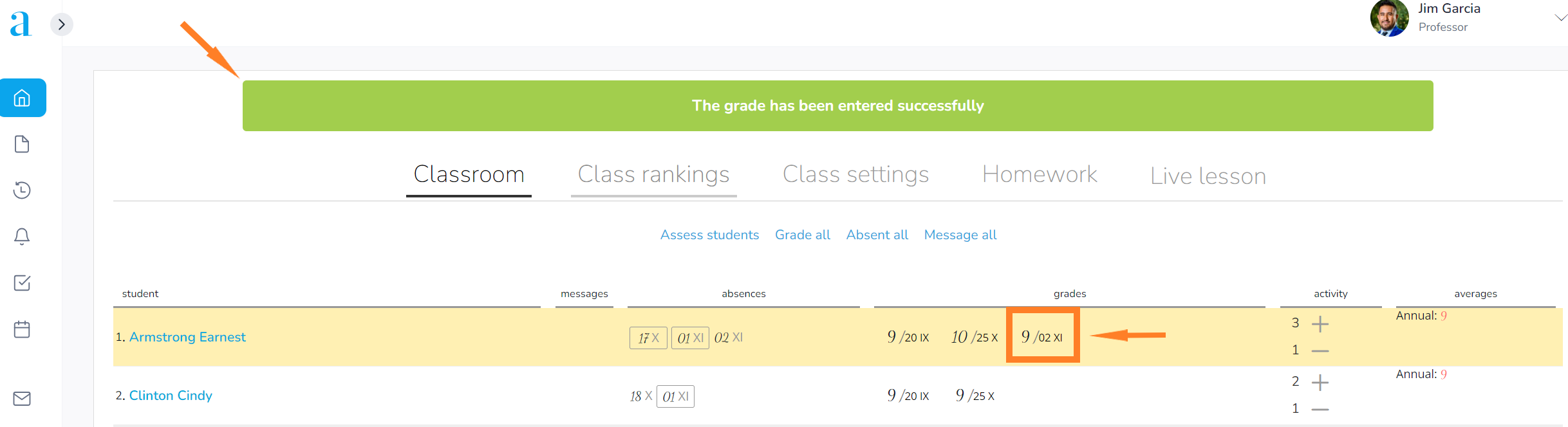The teacher can assess students using the classic grading system applicable to secondary school and high school, or using the marks system applicable to primary school.
Moreover, there is the option of awarding a badge with a specific characteristic such as curious, creative, inattentive, etc; this grading system is applicable to kindergarten year groups and infant classes.
To grade a student, follow these steps:
- In the main menu, click on My classes. Then, select the class from the list.
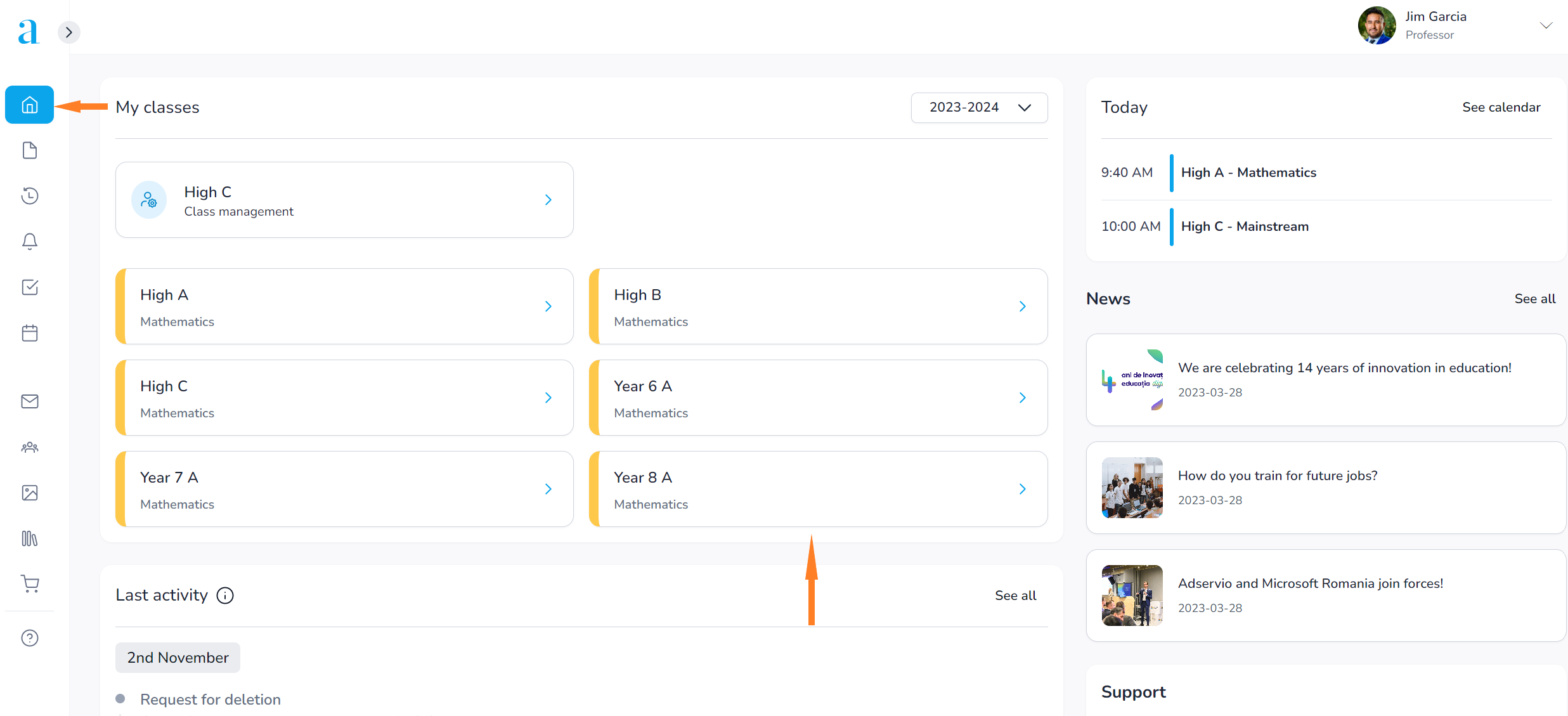
2. Click the In class option from the list at the top.
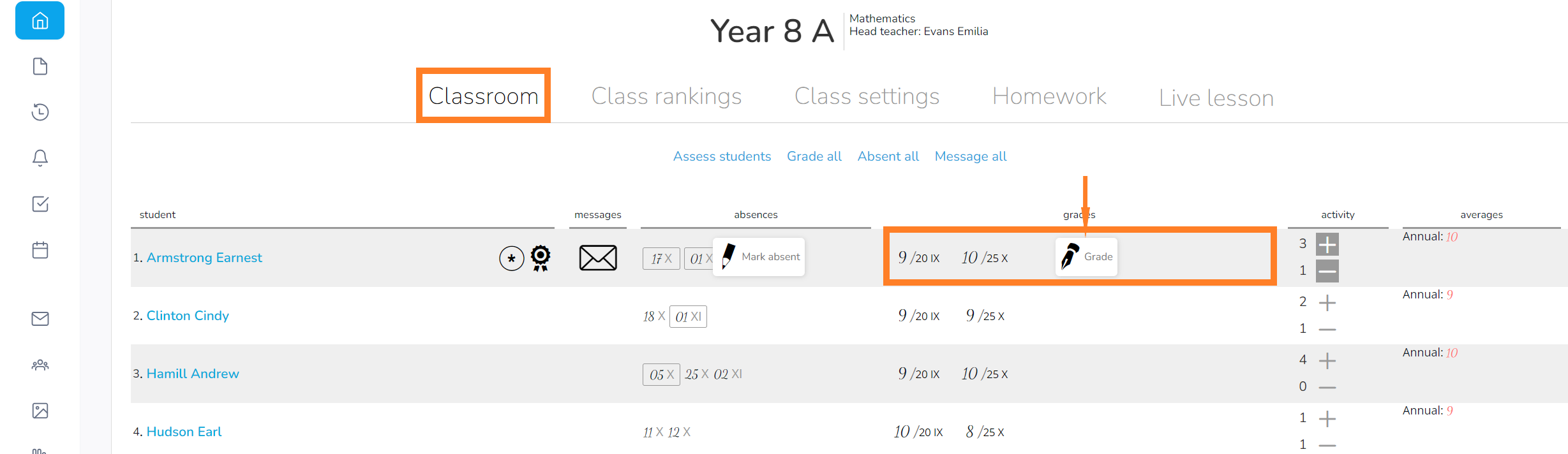
3. For secondary school and high school, grade students using Arabic numerals. Type in the grade or select it from the suggested grades at the top. Then, manually add the corresponding date or select it by clicking on the calendar icon. Select the type of grade (oral quiz, test, project, etc.) and then click Grade.
Optionally, you can include an observation by typing it in the field below the grade field.
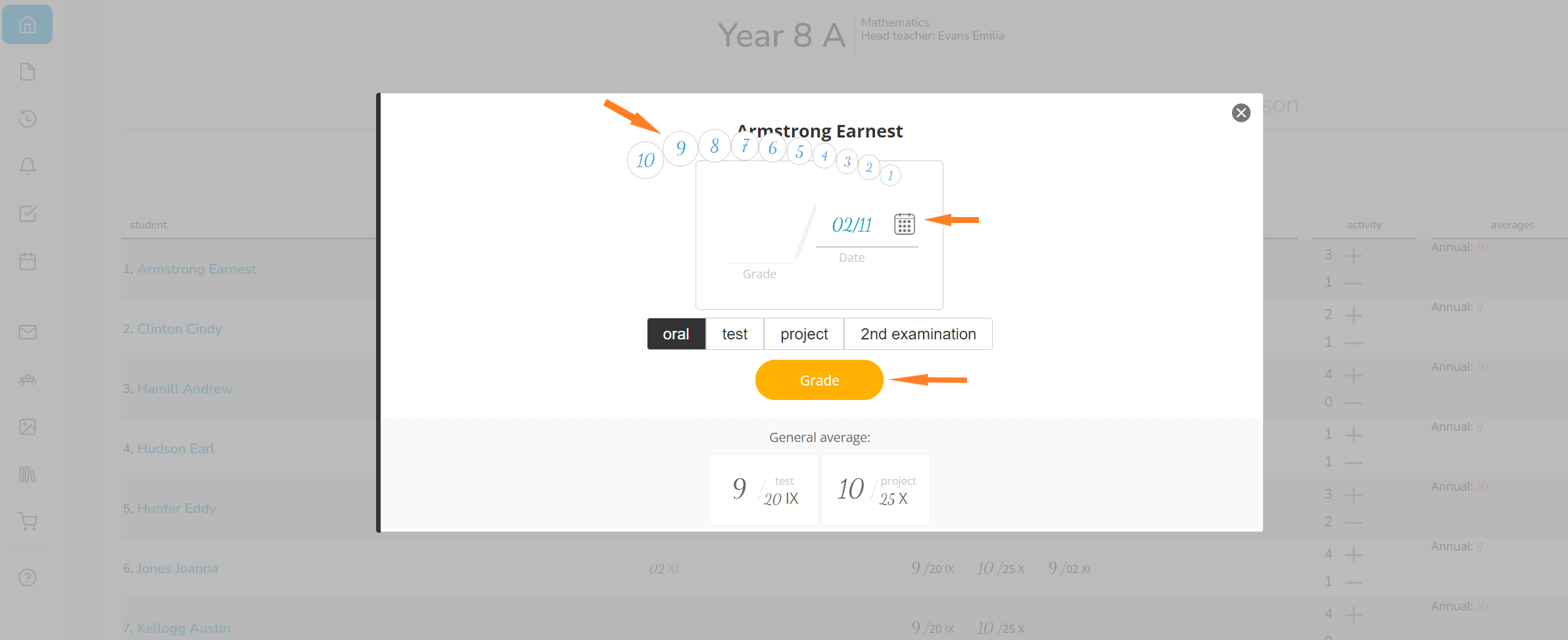
4. If the grade has been registered, the message Grade successfully added will appear. Moreover, the student’s name will temporarily be highlighted.