The platform allows the secretary or headmaster to recover information deleted voluntarily or by accident. As such, deleting a student’s data is reversible. Follow the steps below to recover it:
- In the main menu, click the Students module.
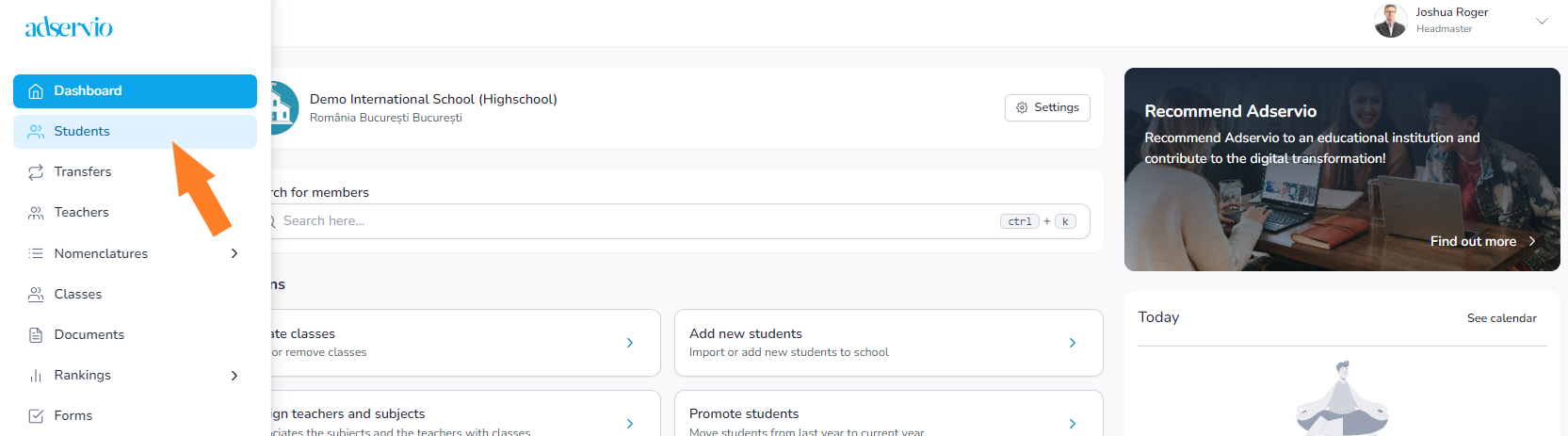
2. Choose the Student list option at the top. Identify the student by using the Advanced search option.
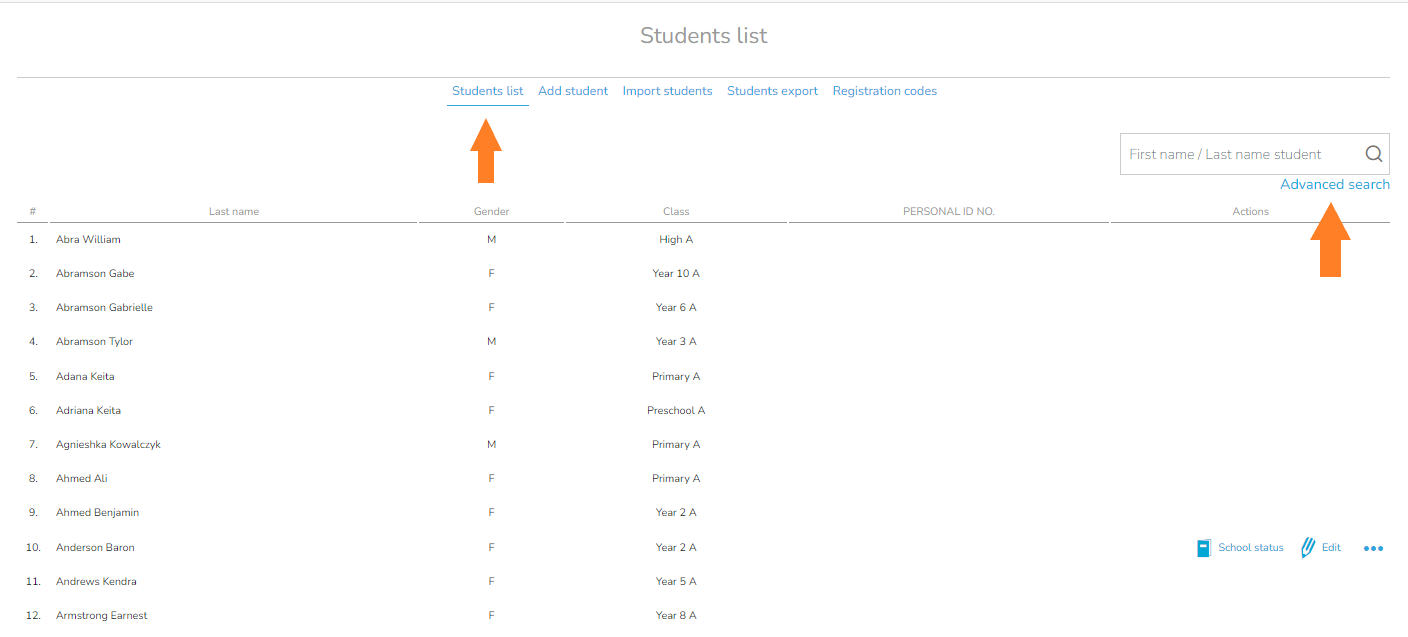
3. Search by the information you have on the student: name, personal identity code, class.
Important note! To identify deleted students, select YES for the Include deleted students search option. Moreover, you can search by different school years: choose the year in the School Year selector.
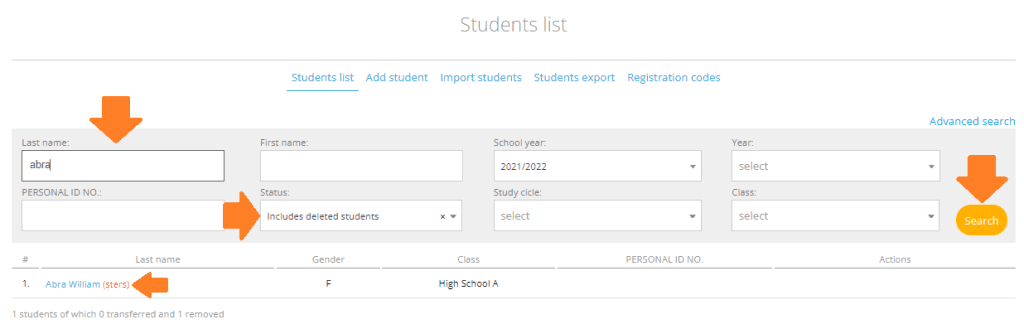
4. After identifying the student, click on the Recovery option next to their name.
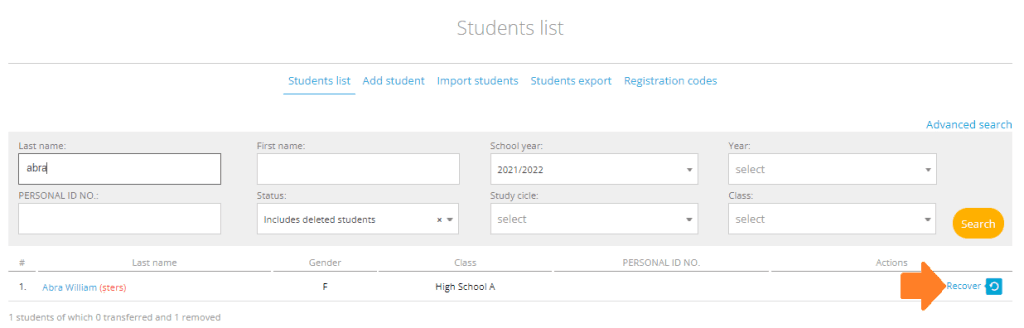
5. After recovery, you can view the student in the class list to which they belonged before deletion. All the options are active.
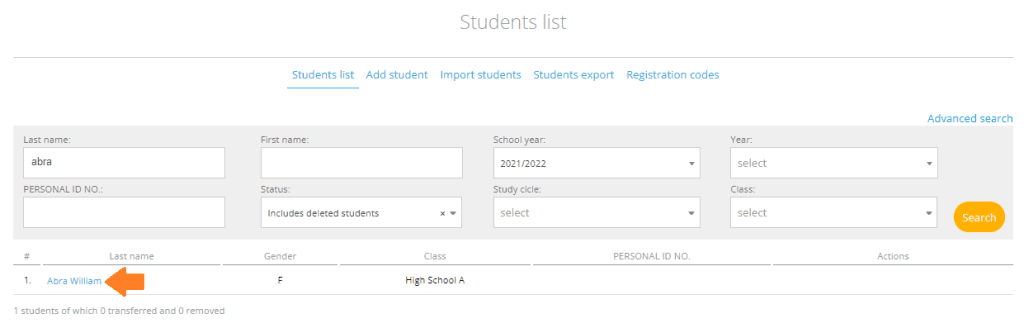
Important note! After recovery by the secretary or the headmaster, the student can access their account again with their username and password.
After deletion and recovery, the parents’ data is lost permanently. To add new parent data, you must edit the student’s information. Support link How do I edit a student’s data?
