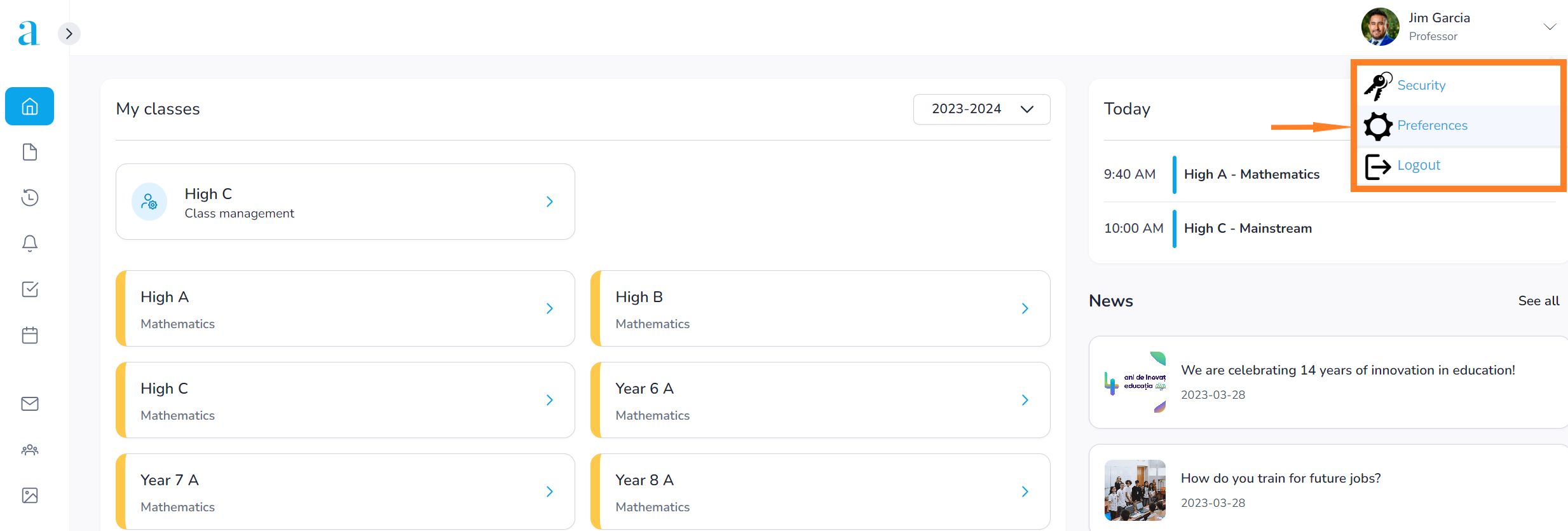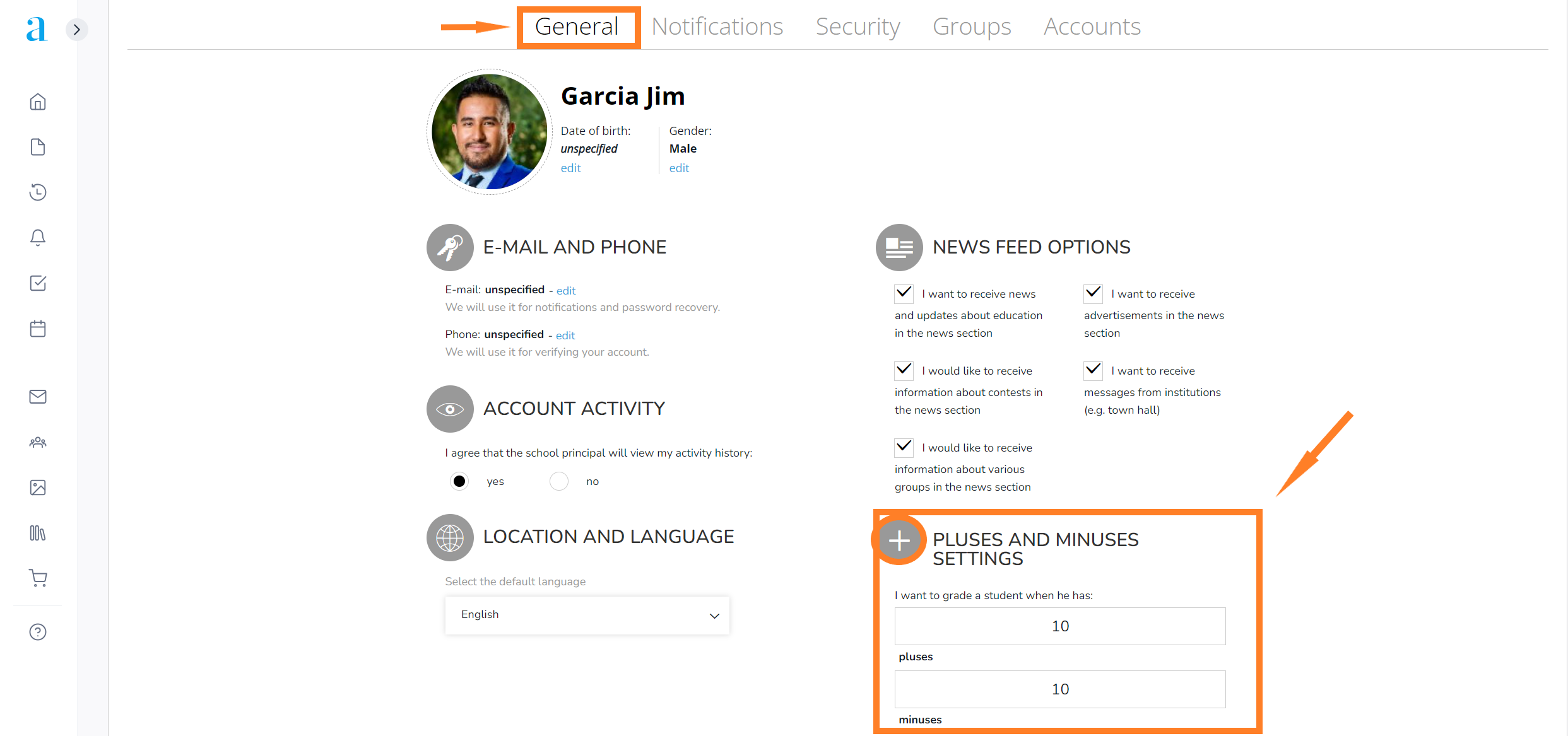1. In the main menu, select the My classes module and click on the class;
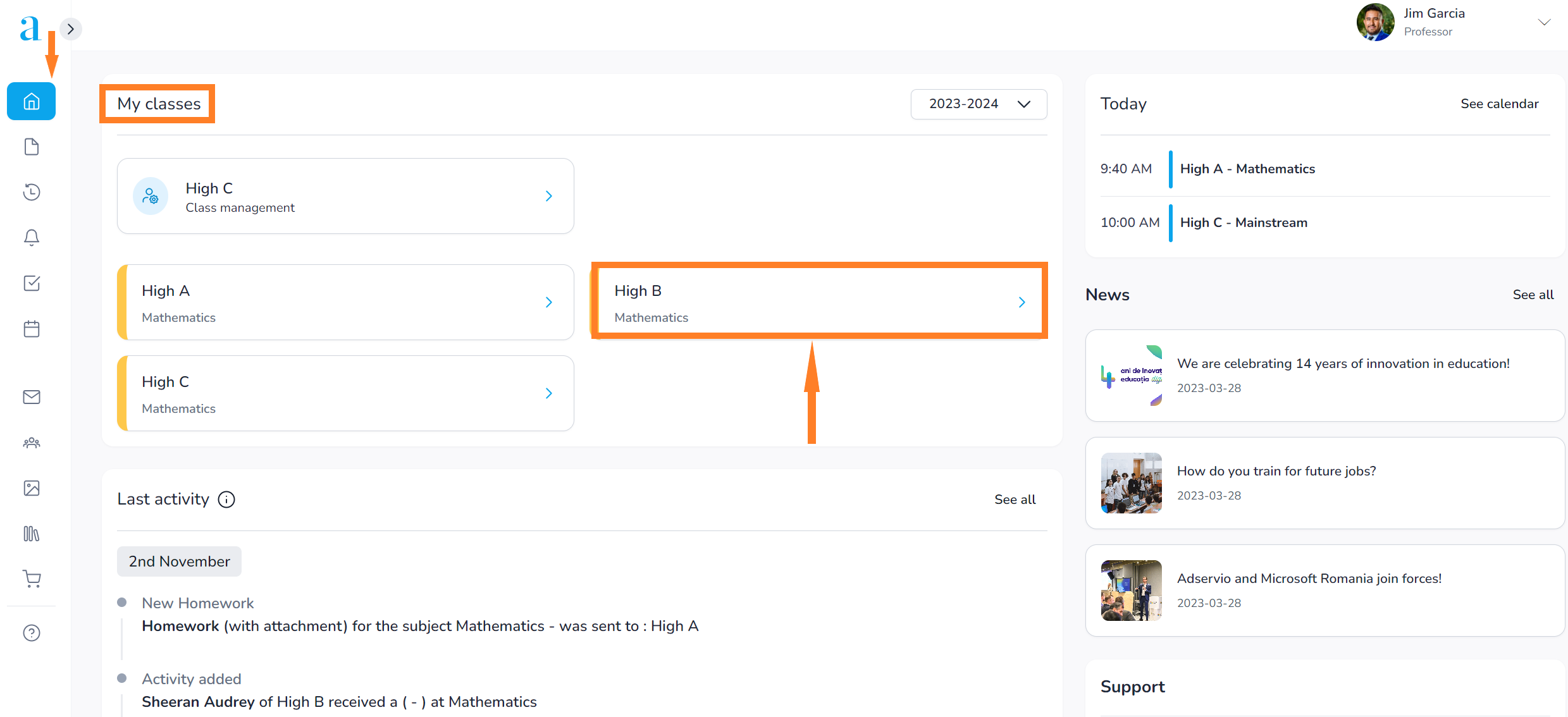
2. Move the cursor to the student’s row, go to the Activity column and click on + or –, depending on how satisfied you are with the student’s activity in class;
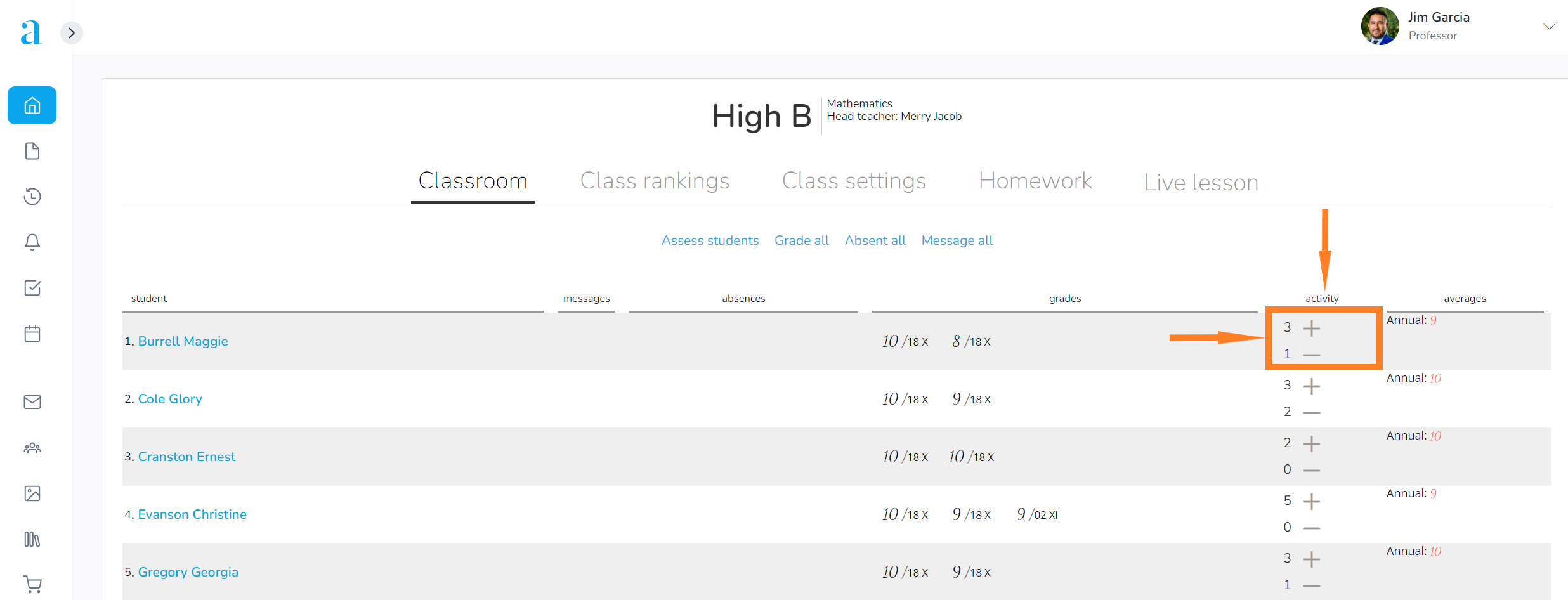
- in the Preferences section (top right) – General, you can configure the threshold of plusses or minuses required for a student to be graded;
- based on this setting, the system will warn you when the target has been reached. If you want to grade the student, pressing the YES button will redirect you to the Grade student option.