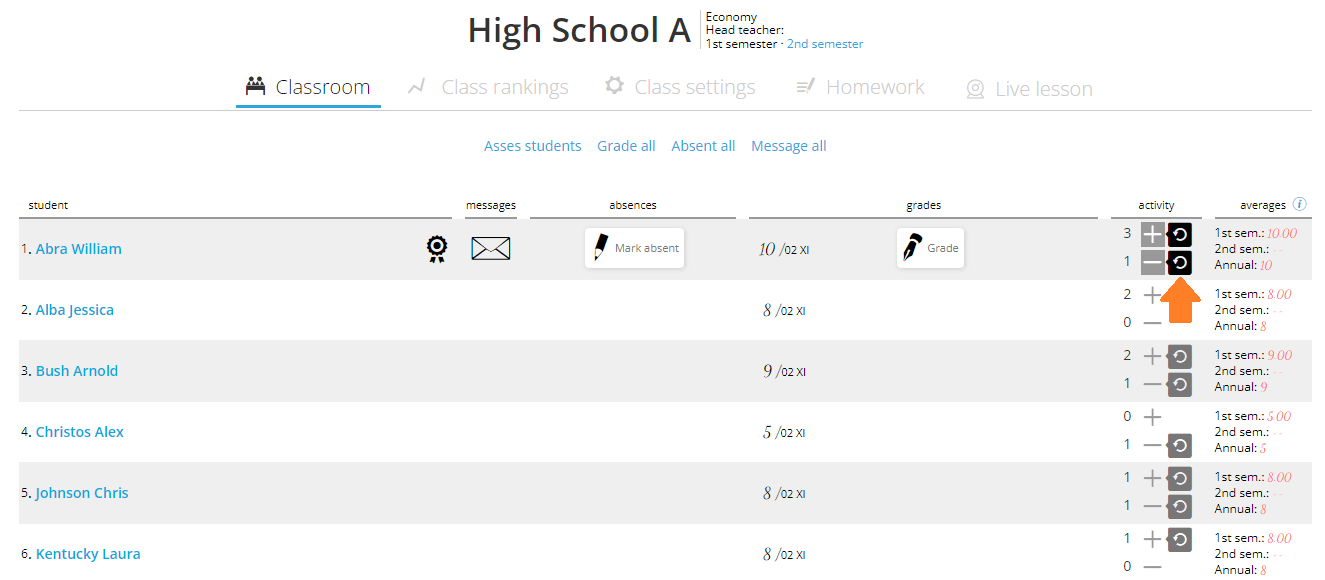1. In the main menu, go to the My Classes module and select the class;
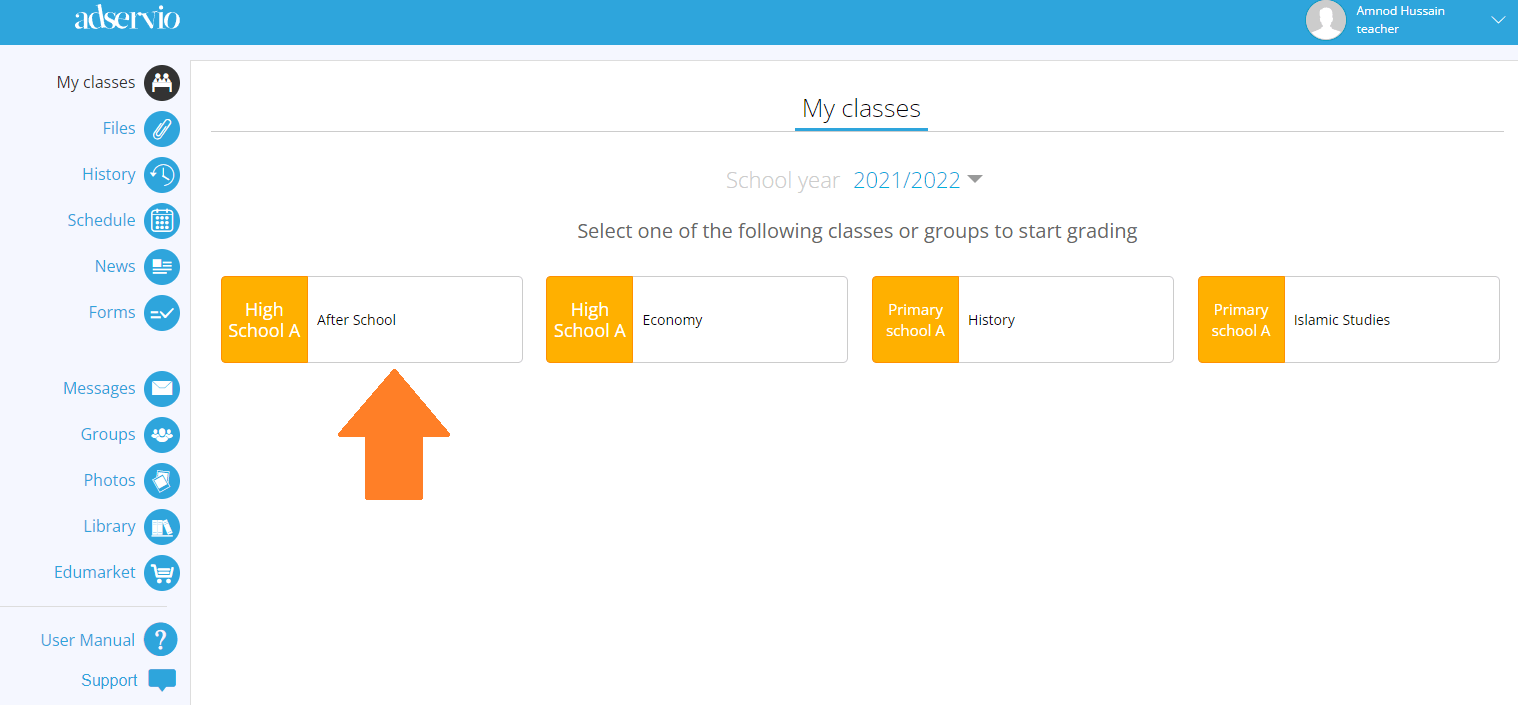
2. Choose the In class section and move the cursor to the student to whom you want to apply the change;

3. If the student has 0 plusses or 0 minuses, click the + or – buttons located on the right side of the page to add points according to the student’s activity;
4. If you want to cancel a plus or a minus, click on the black button (roll-back) next to the score you want to modify.