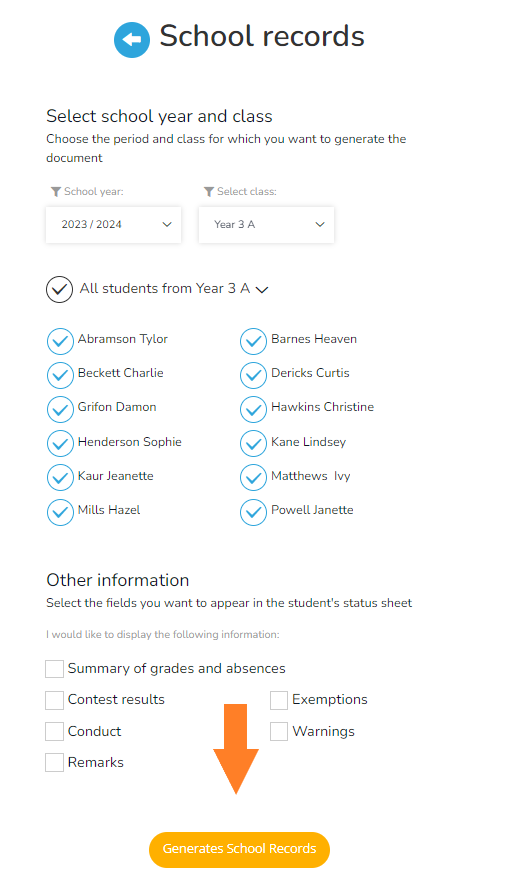1. In the main menu, choose the Classes module;
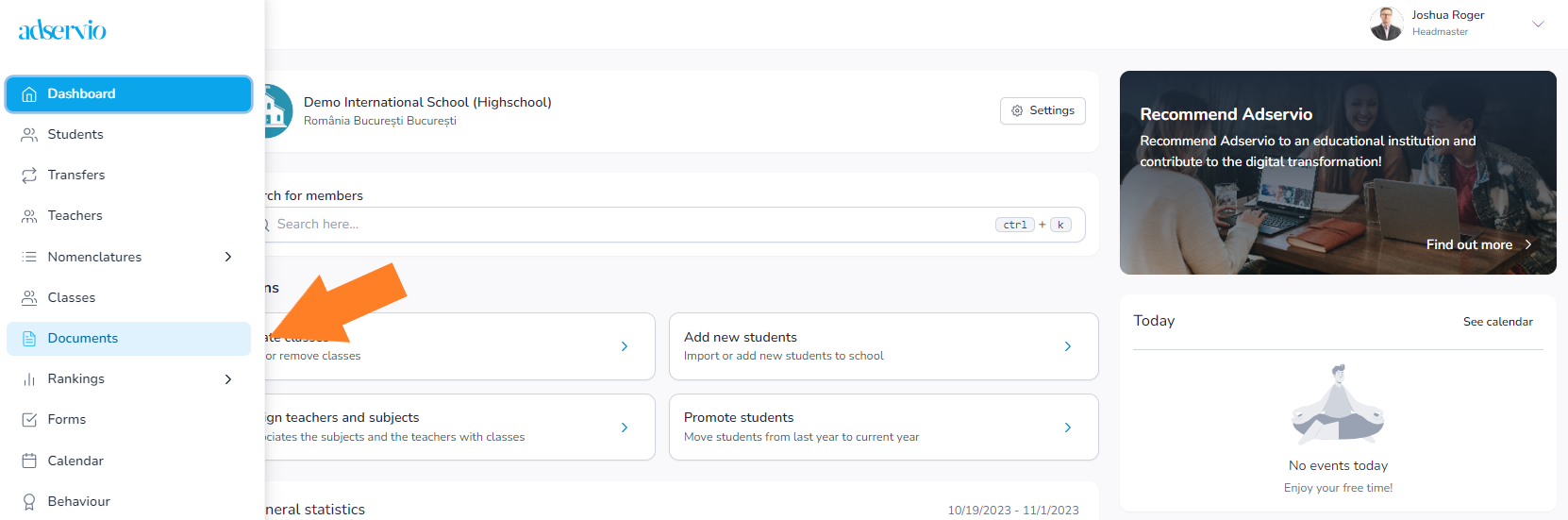
2. Drag the cursor to the class and click on the Student records button
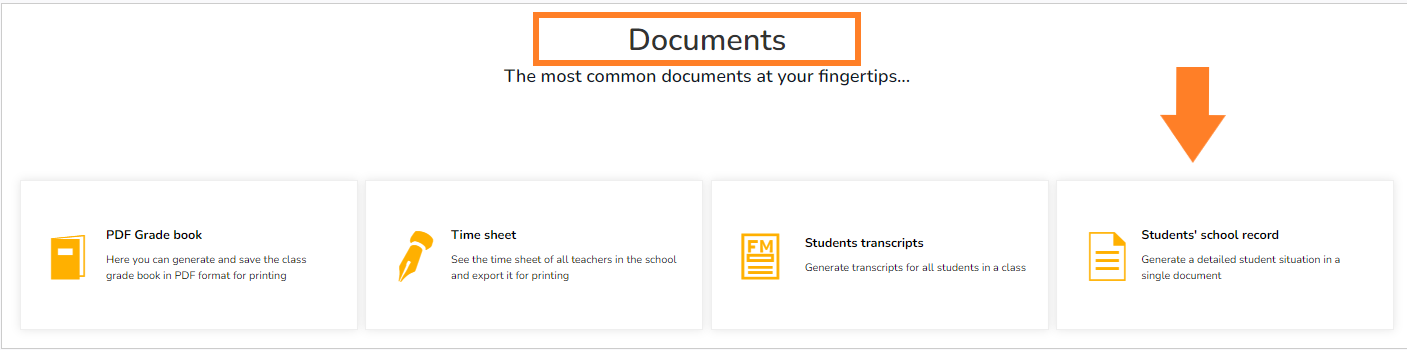
3. Drag the cursor to the class and click on the Student records button;
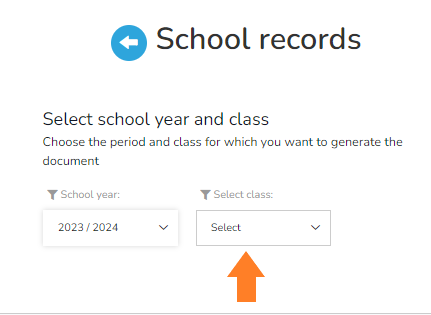
4. To select the students you want to generate the records for, click on Select all students;
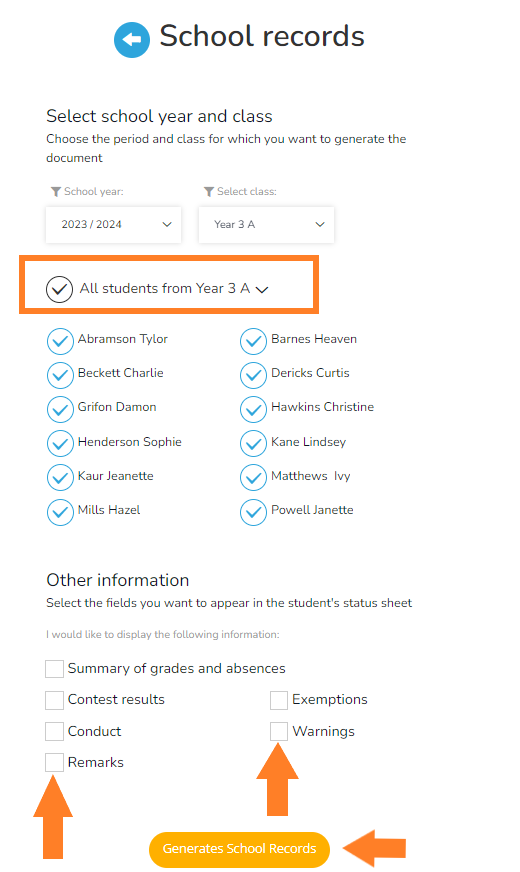
5. Select the fields you want to be included in the student’s record (their detailed academic report), then click Generate;