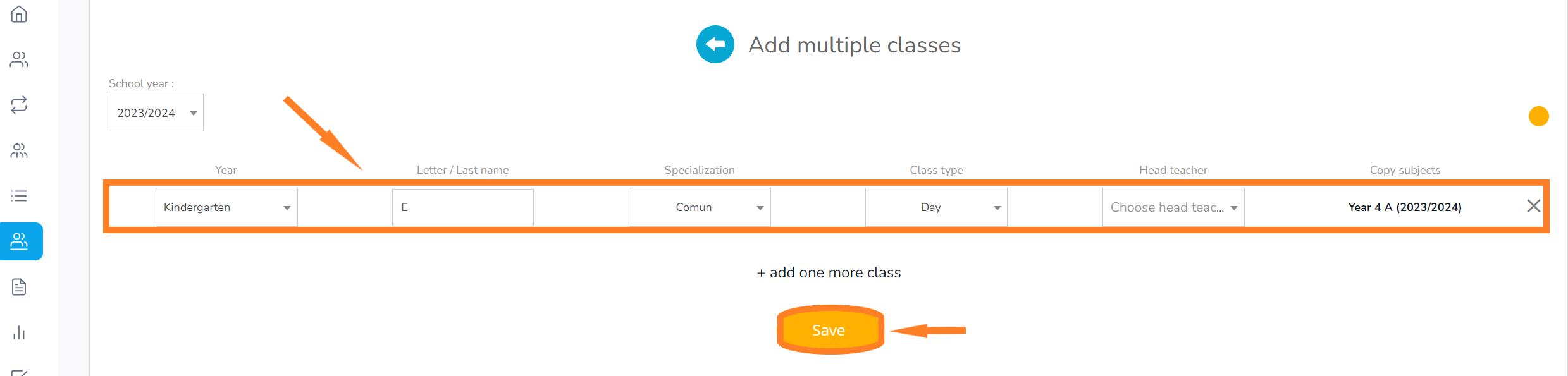1. In the main menu, select the Classes module and click on the Add classes button;
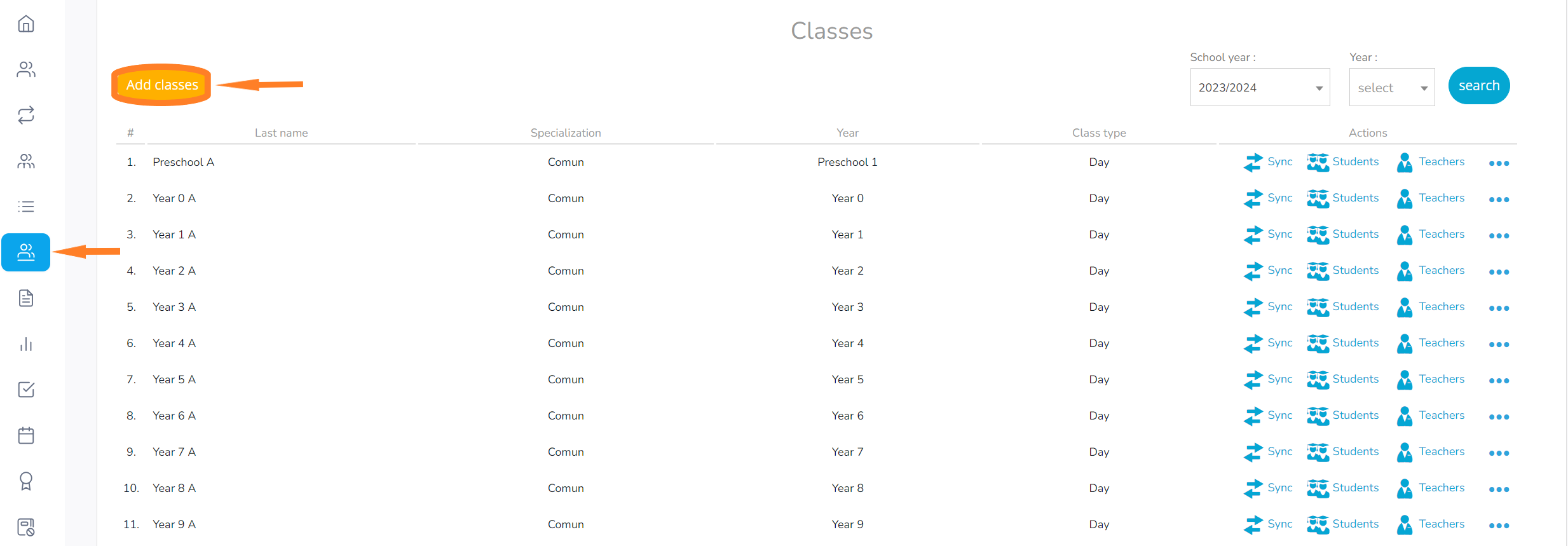
2. Select only one class, the corresponding letter, specialization and type. At this step you can appoint a main teacher to the class you have just created, as well as copy an appointment used during a previous school year.
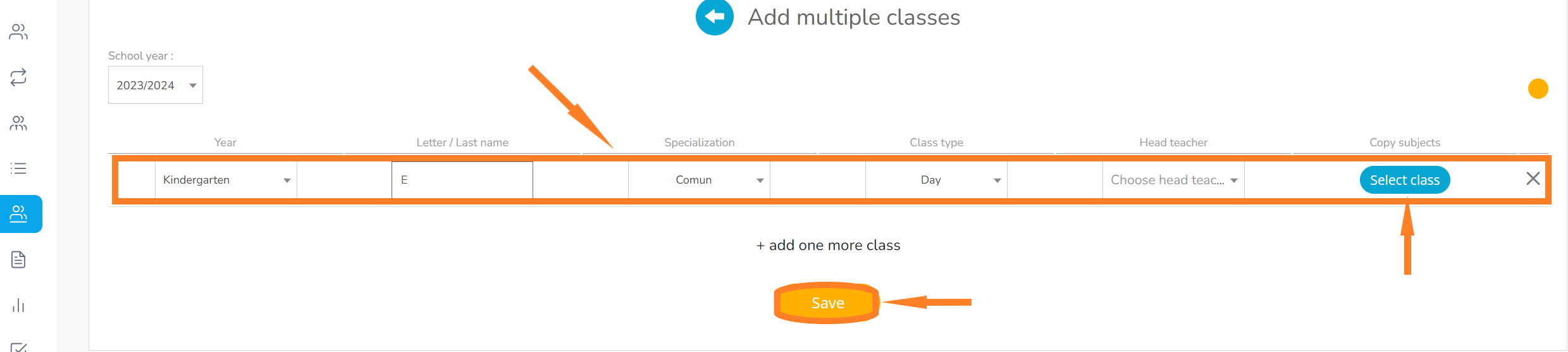
3. School subjects can be copied from a previous school year by selecting a class that had teachers assigned to it (if applicable). After selecting the desired data, click on the Select button.
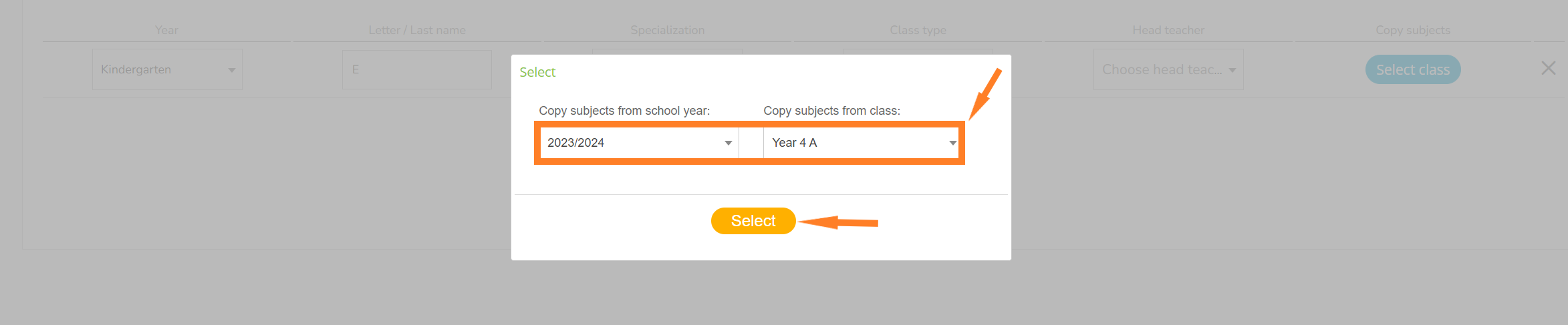
4. To add a new class, click +add another class. After configuring all the classes, click Save.