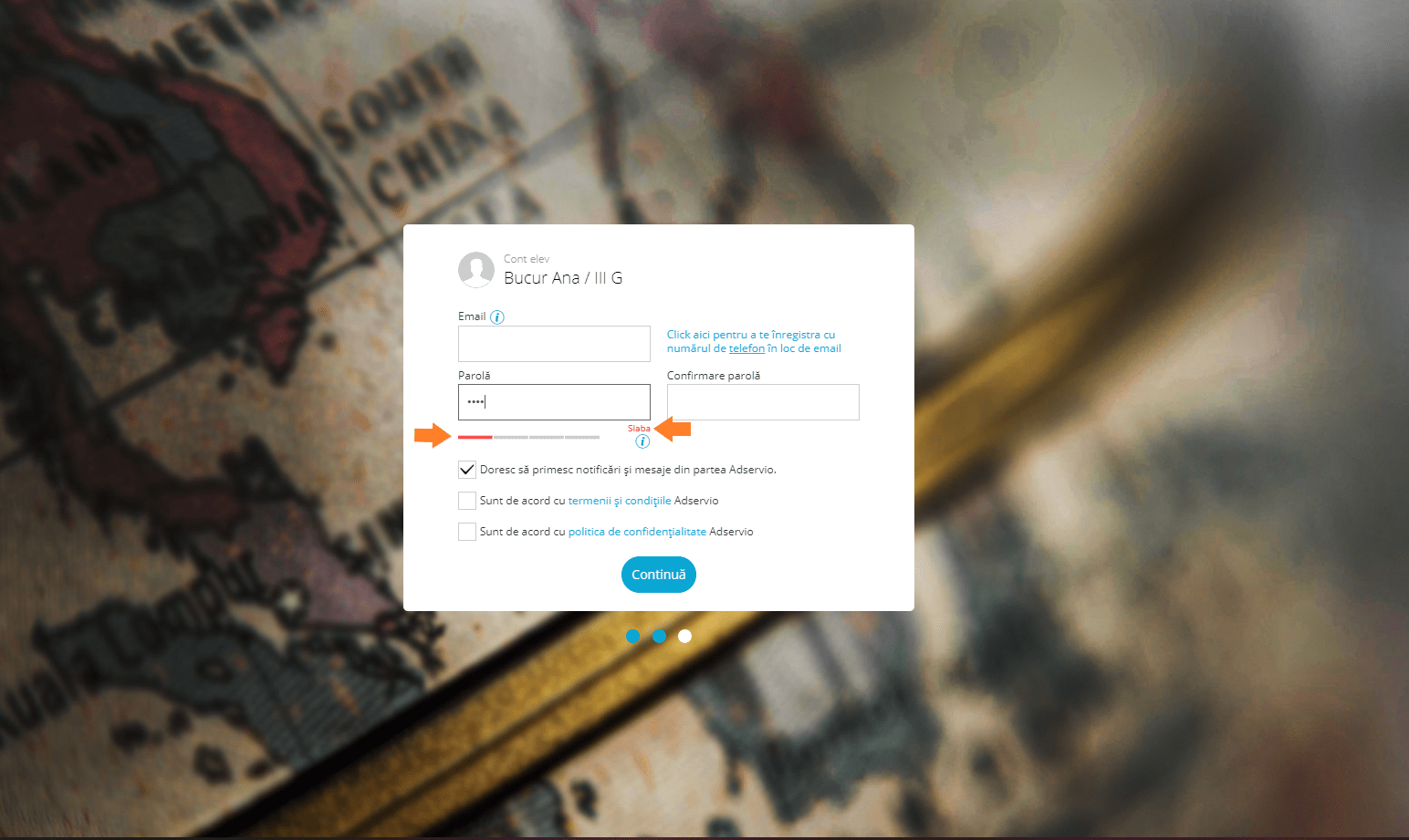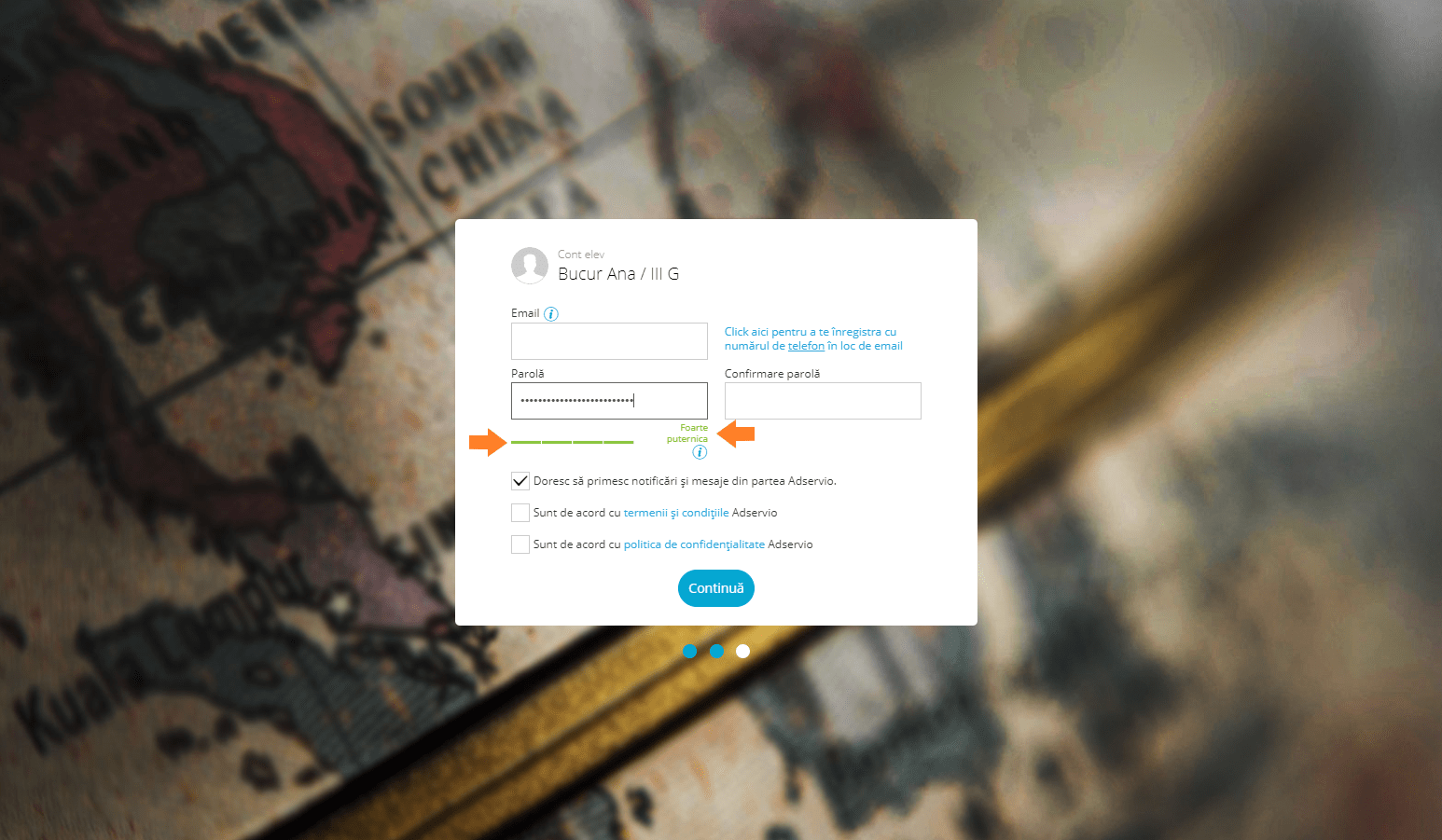- choose a password containing at least 8 special characters (uppercase letters, numbers and other various symbols); the more such characters your password contains, the more difficult to crack;
- if your password is too short or too easy to guess, you will notice a warning below the password field;
- do not use obvious passwords, such as: surname, name, date of birth or other words that are easy to guess, even for people who do not know you personally;
- avoid logging into your account from public computers;
- use phrases as passwords instead of symbols: they are longer, but easier to remember; for instance, instead of Ad$erV1o, you can create a password such as “iwanttoknowmychildsactivity” (I want to know my child’s activity);
- if the password fulfils the above requirements, the bar below the password field will turn green;
- protect all your passwords, regardless of the type of website you have an account on;
- it is advisable that the password created for an unimportant service be different than the password used for financial transactions or important e-mail addresses;
- use a unique password for each important account;
For the safety of your accounts we recommend that you change your passwords regularly!