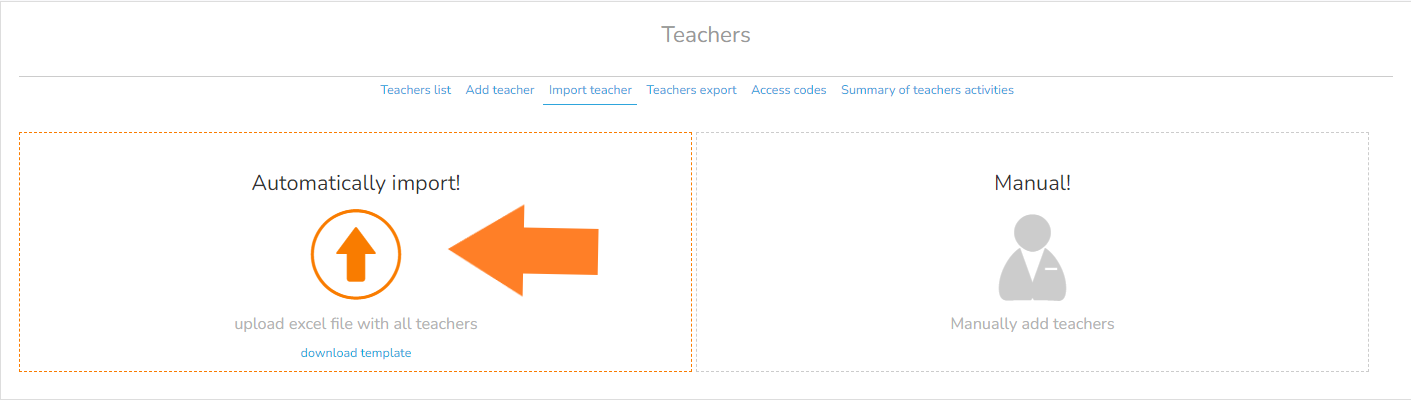The teacher table is required of all educational establishments that have chosen to implement the Adservio platform.
The secretary/headmaster or a designated person holding the aforementioned positions at the educational establishment is responsible for importing the teacher table.
To automatically import the teachers table, follow the steps below:
- Choose the Educators module in the main menu.

2. Choose Import educators from the list of options at the top;
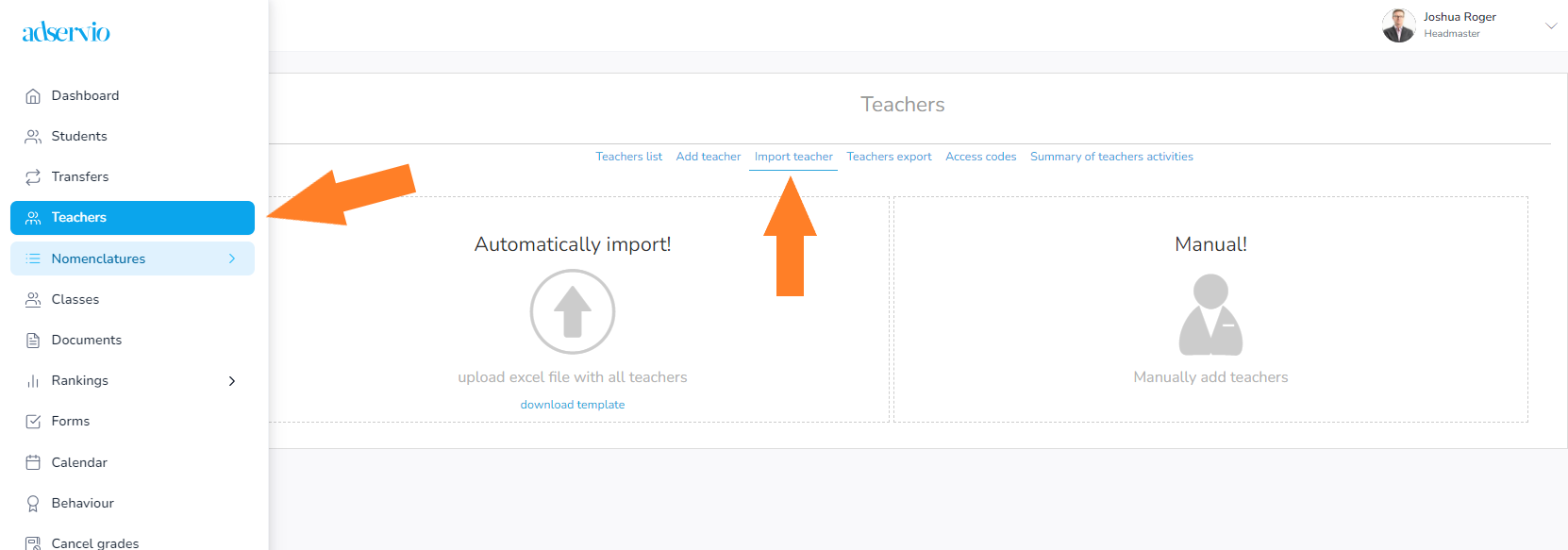
3. The table to be imported with the information of all the teachers at the school can be downloaded by clicking on the “Download template” link. Upon downloading the table, you can fill in the required information.
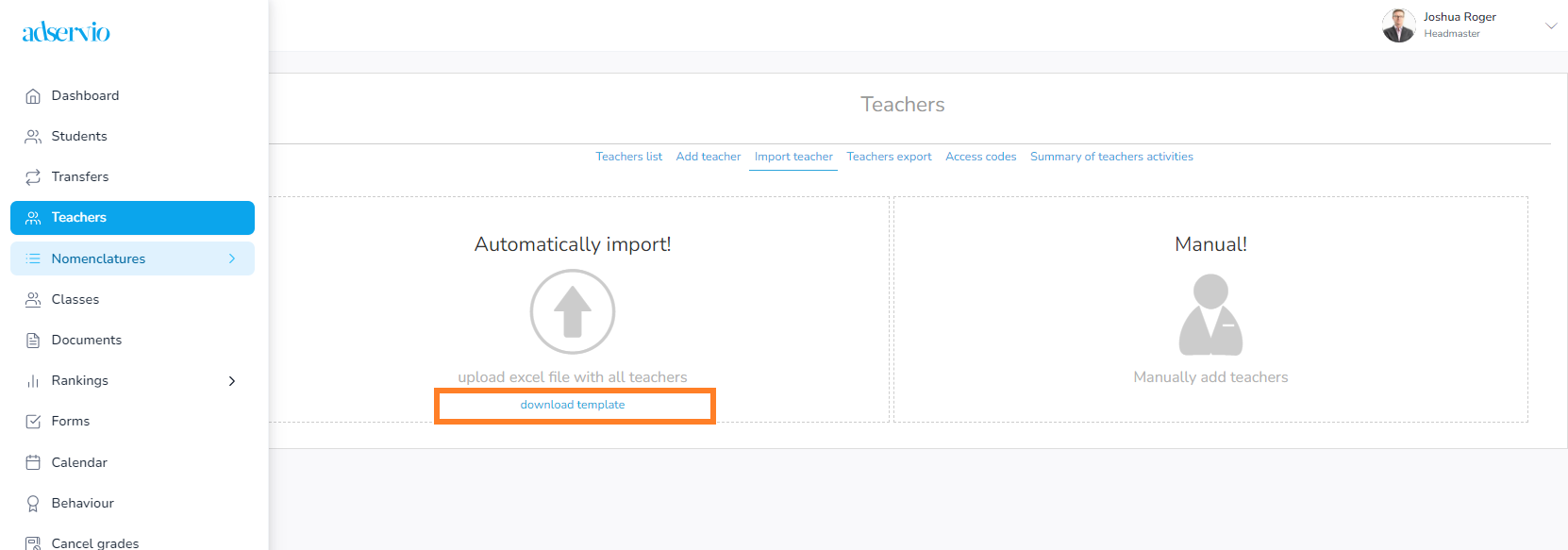
4. The downloaded template explains through notes how to correctly fill in the table.
Important: The document has to be filled in for all the educators at the school and it is very important that the file structure be respected.
Note: some fields are not mandatory. You must fill in at least the educators’ surnames and names.
If the notes from the table header are not explicit enough, at the bottom you can find the spreadsheet titled “How to fill in”, which contains additional information. Once the table has been filled in, save it to import it in Adservio.
5. Once the table is complete, upload it on Adservio. In the main menu, select the Educators module / the Import educators section / the Import automatically option, then choose the file you have filled in and stored on your computer. Support link: Configurations required for import – educators.