If you own a Premium or Basic account on zoom.us and you need to connect it to Adservio, you need to take the following steps:
- Log in to your teacher account and access the class where you want to host the videoconference.
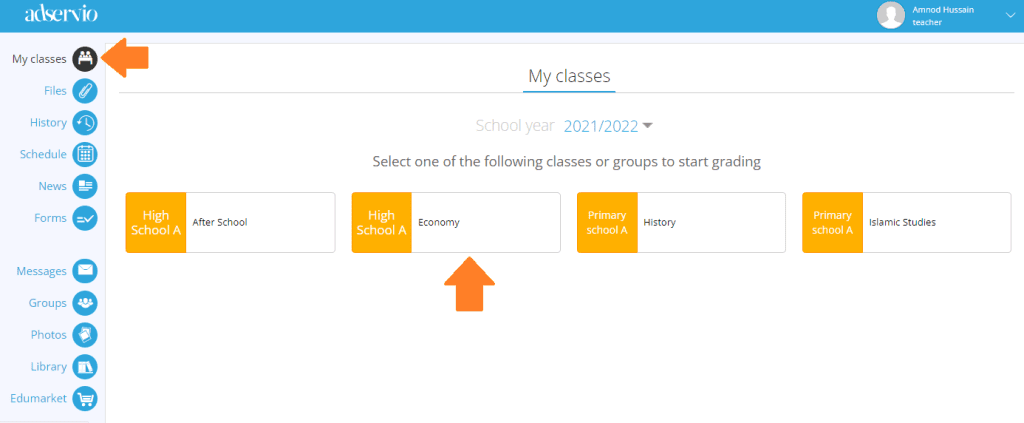
2. Select the Live Lesson tab, then select Start new lesson.
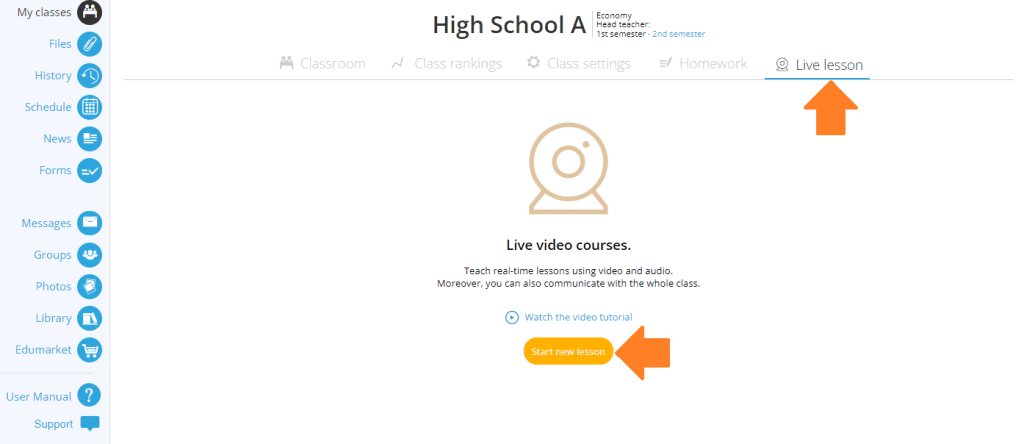
3. If there is no Zoom account linked on the Adservio platform, this option will be disabled. To activate the option, access the link Go to the preferences page.
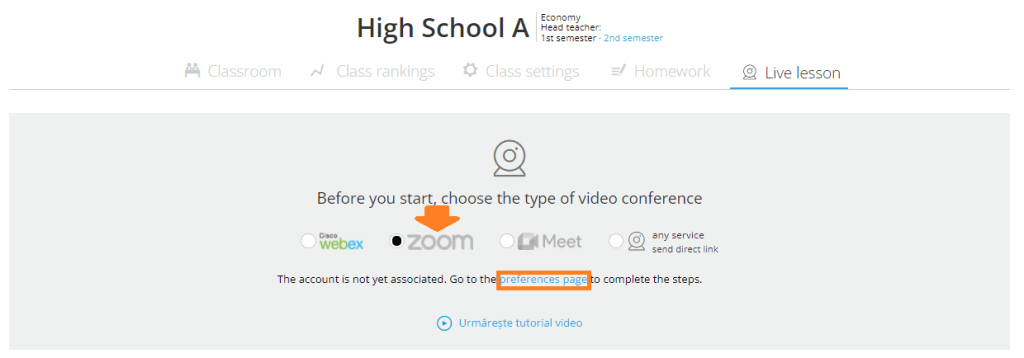
4. Select Connect and you will be redirected to the Zoom website.
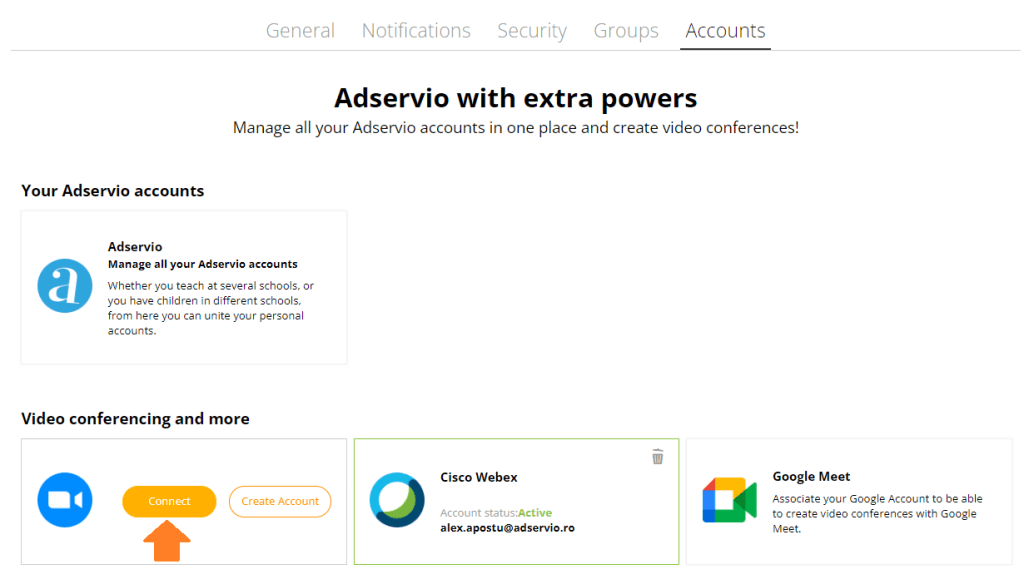
5. For this step, you have to fill in the log in details of your personal Zoom account, e-mail address and password. After filling in your data click the Connect button.
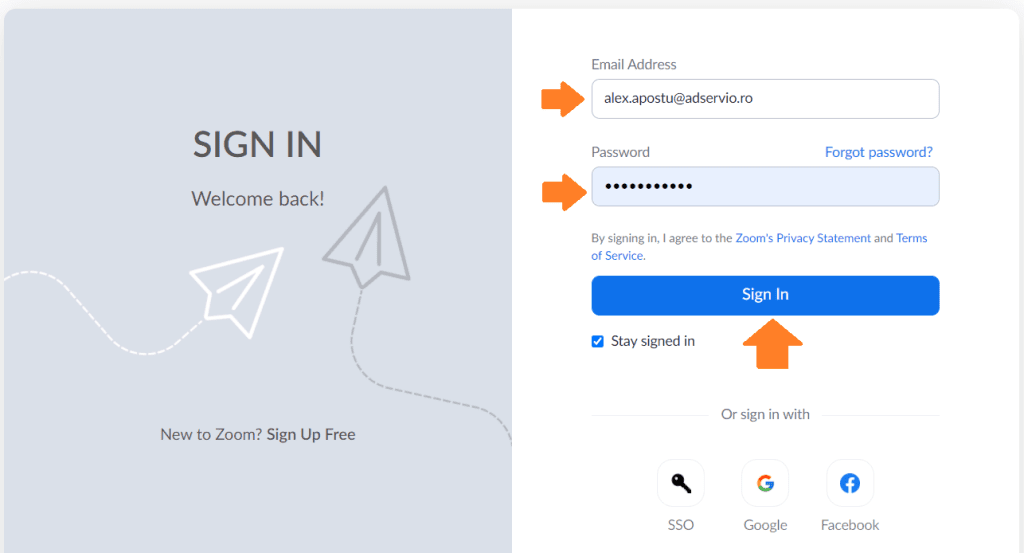
6. The application will ask for certain permissions of use, and the last configuration step is to press the Authorize button.
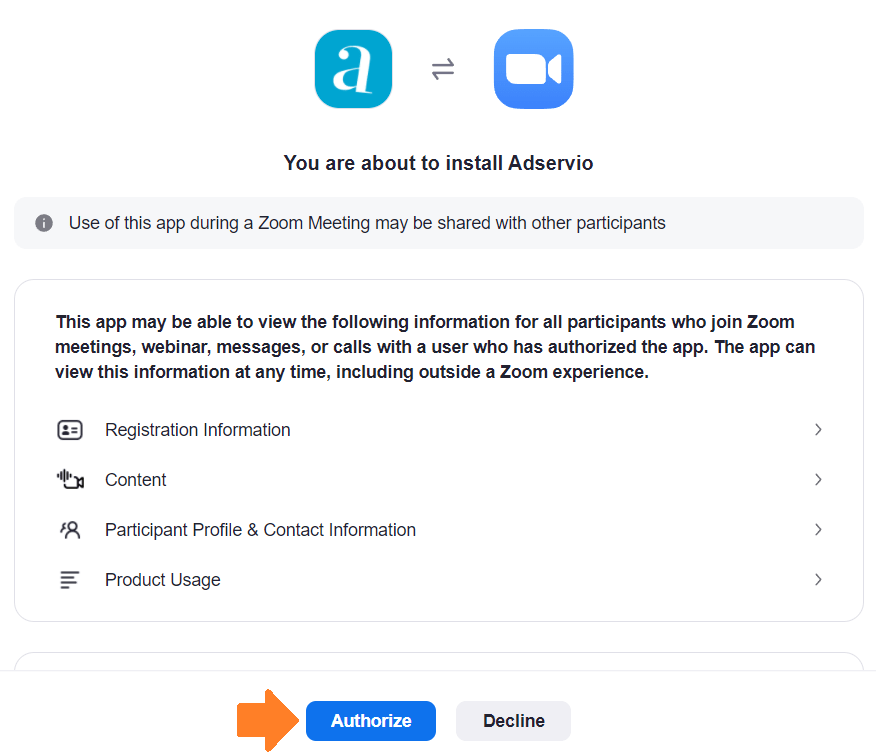
7. After authorizing your Zoom account, it will become active on the Adservio platform and you will be able to host videoconferences. For the next step, click on Go to your classes.
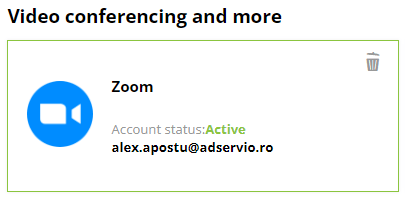
Please keep in mind! To host an interactive lesson using the Zoom videoconferencing service, only the teacher needs to link their Zoom account on the Adservio platform. Students do not have to go through these steps.
