1. In the main menu, select the Students module;
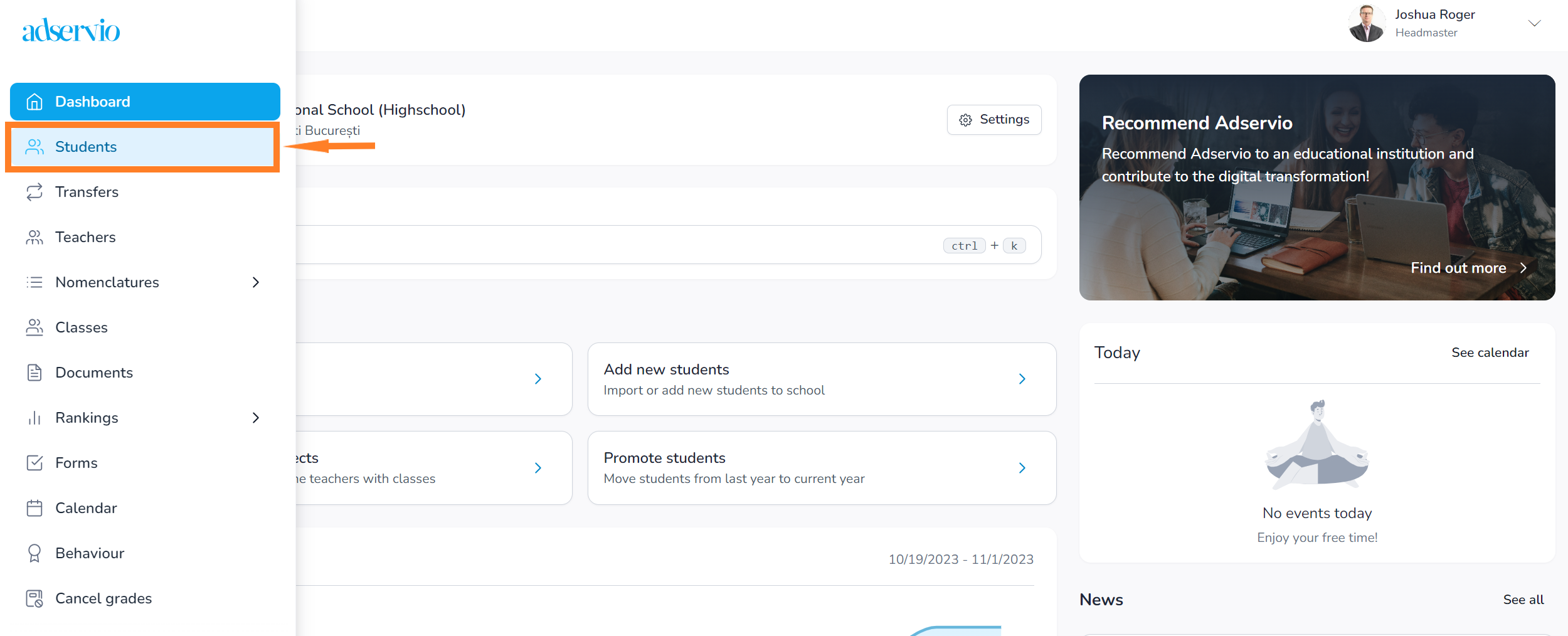
2. Click on the Student list option and move the cursor to the student;
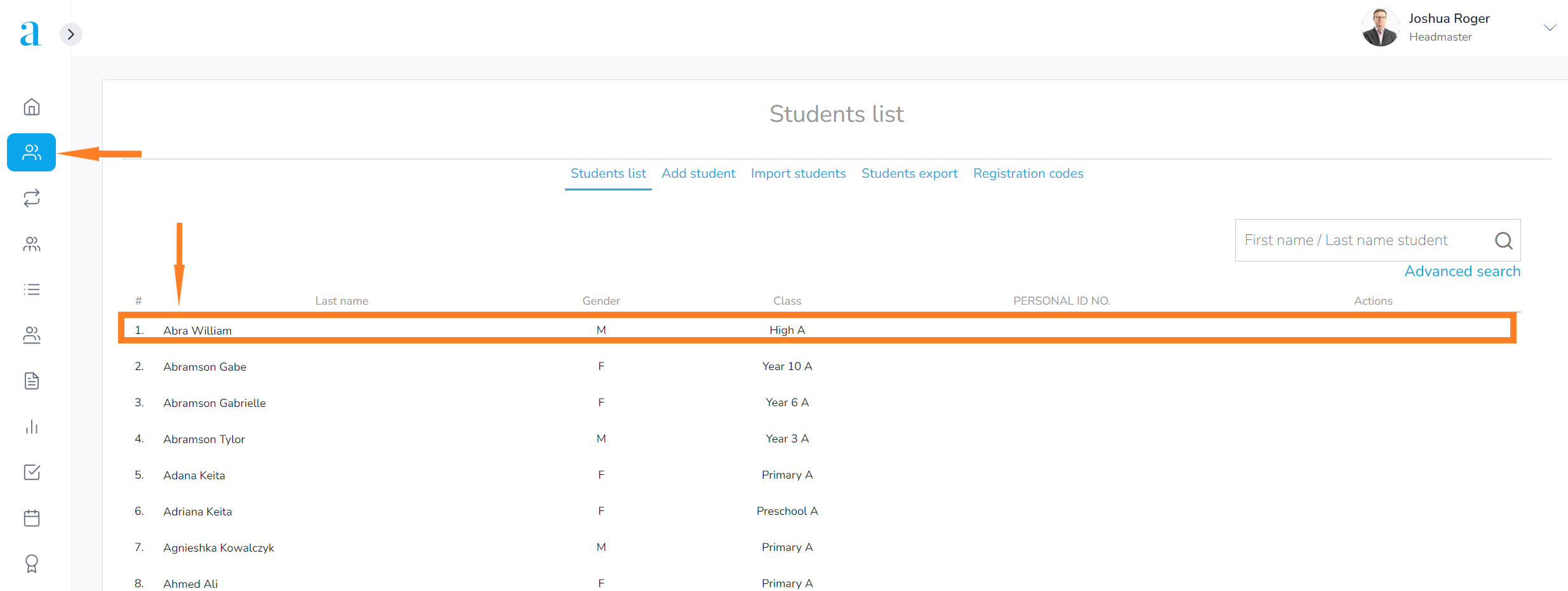
3. Slide the mouse cursor to the three dots on the right and click on the Behavior button;
- Conduct allows teachers to assess student behavior at school; conduct assessment is done by selecting a type of action such as misconduct, reward, or remark and setting a score;
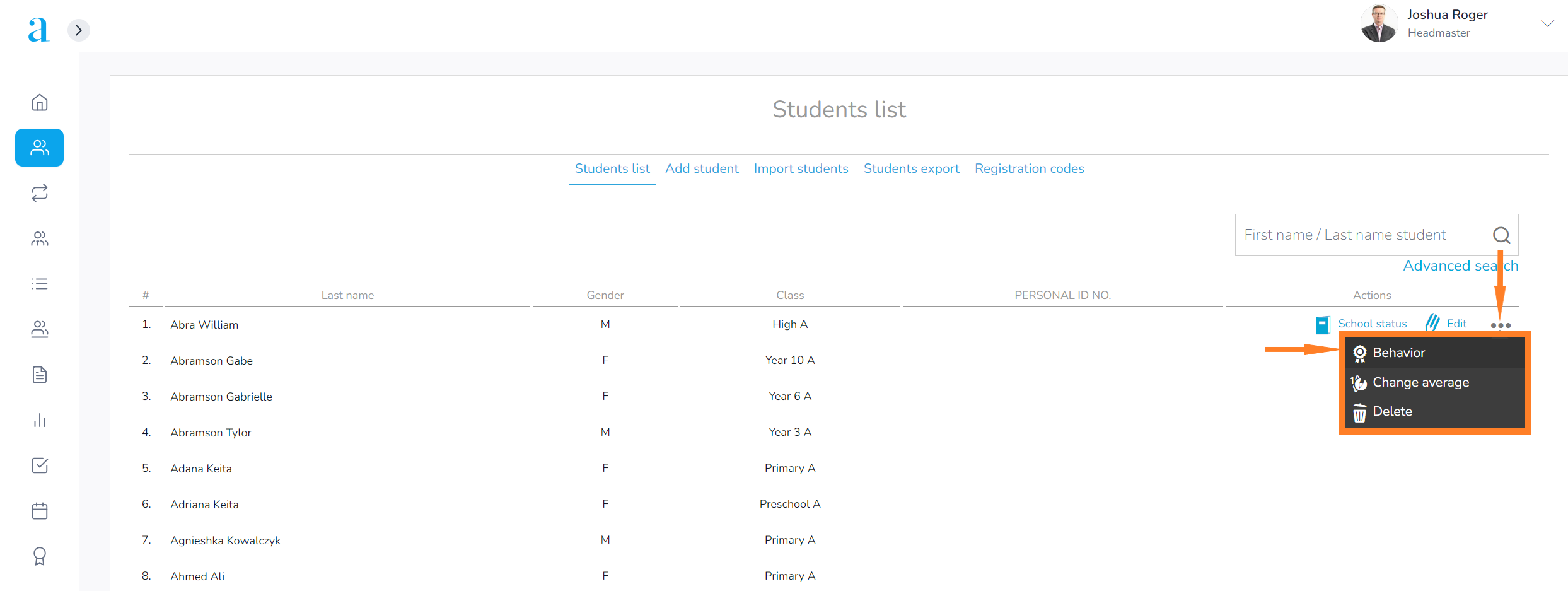
4. Click on the option you want to add;
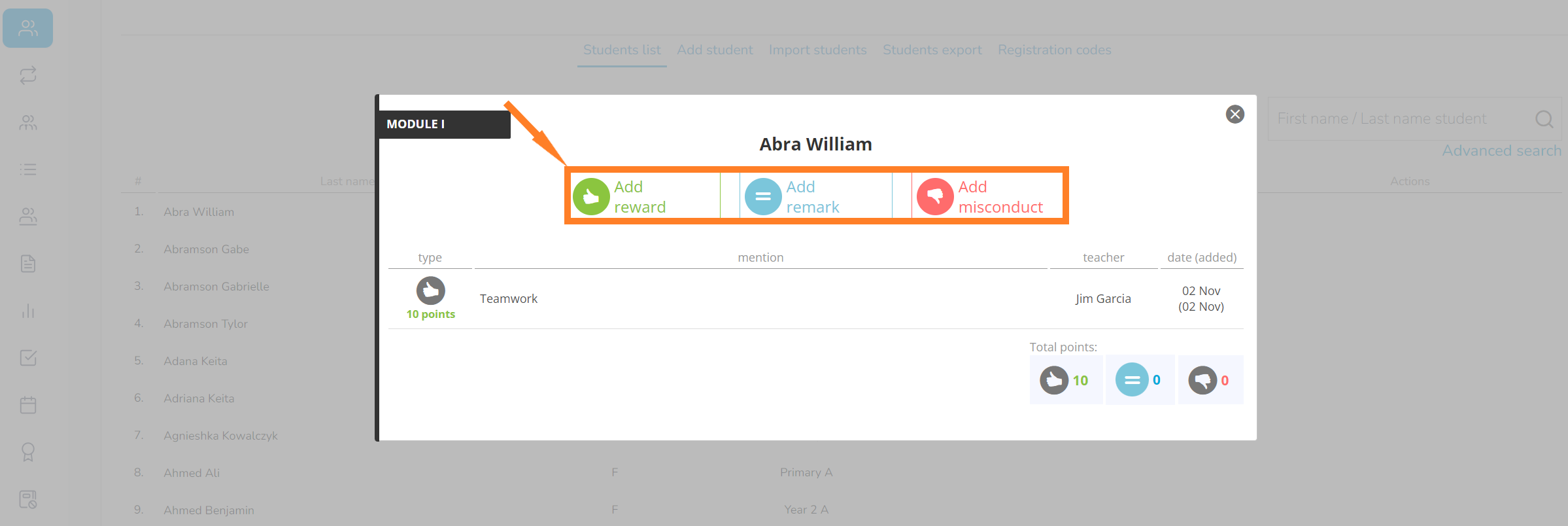
5. Select New reason;
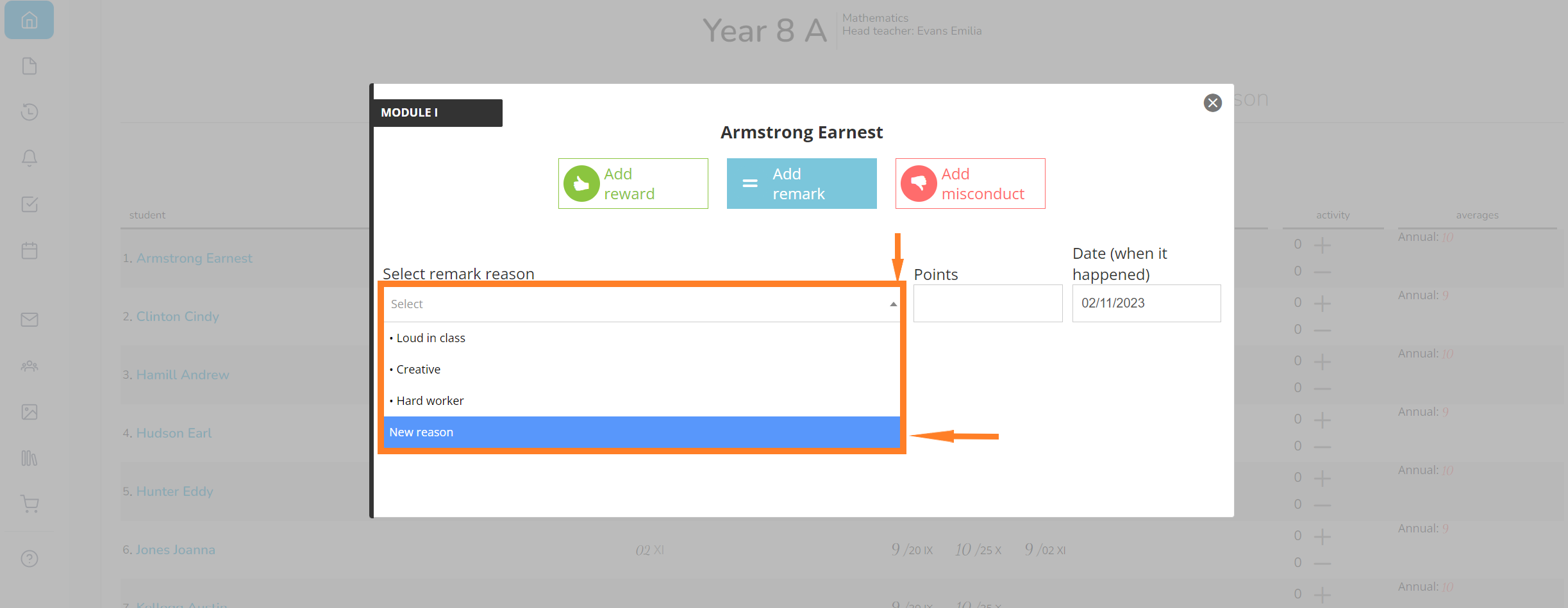
6. Fill in the score, the date, describe the reward, check the “Include from now on this reward in the predefined list” option and click Add;
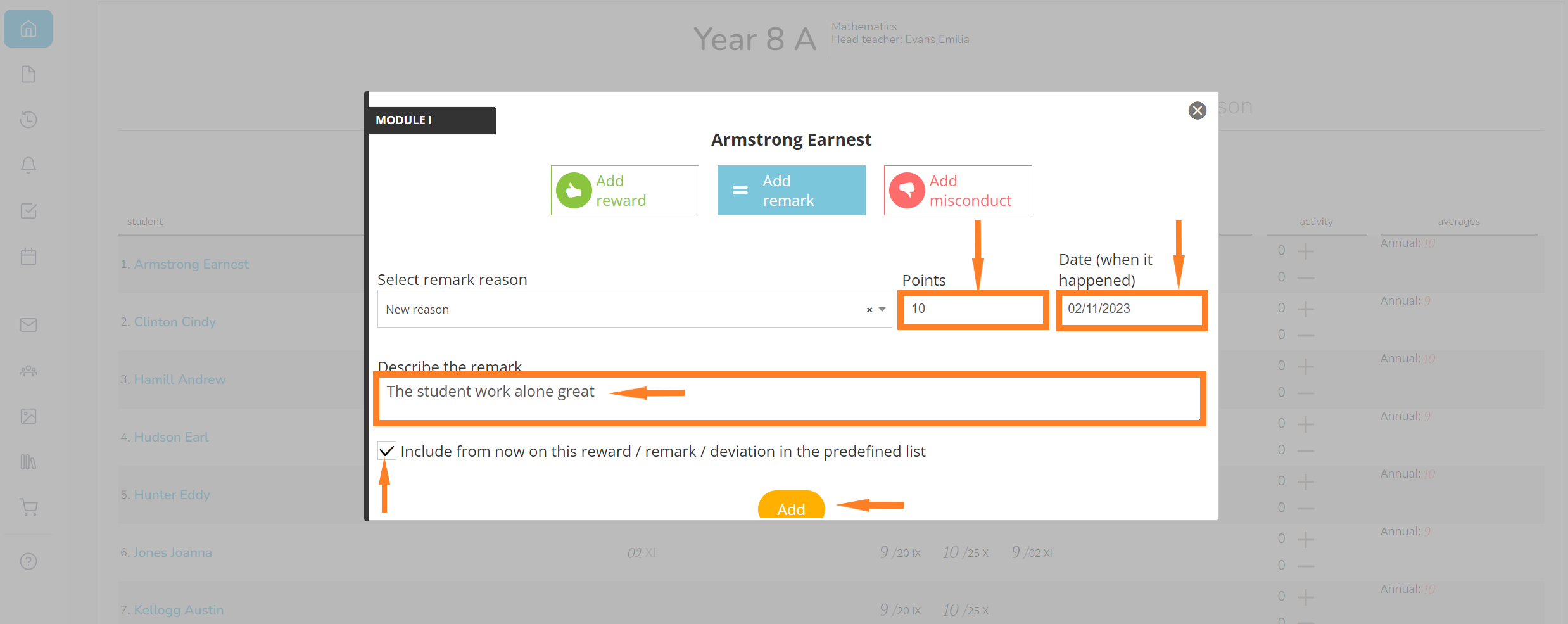
- award a score to the type of behavior you have selected; the score will accumulate over time and, when a certain predefined threshold is reached, the school conduct grade will be modified.
