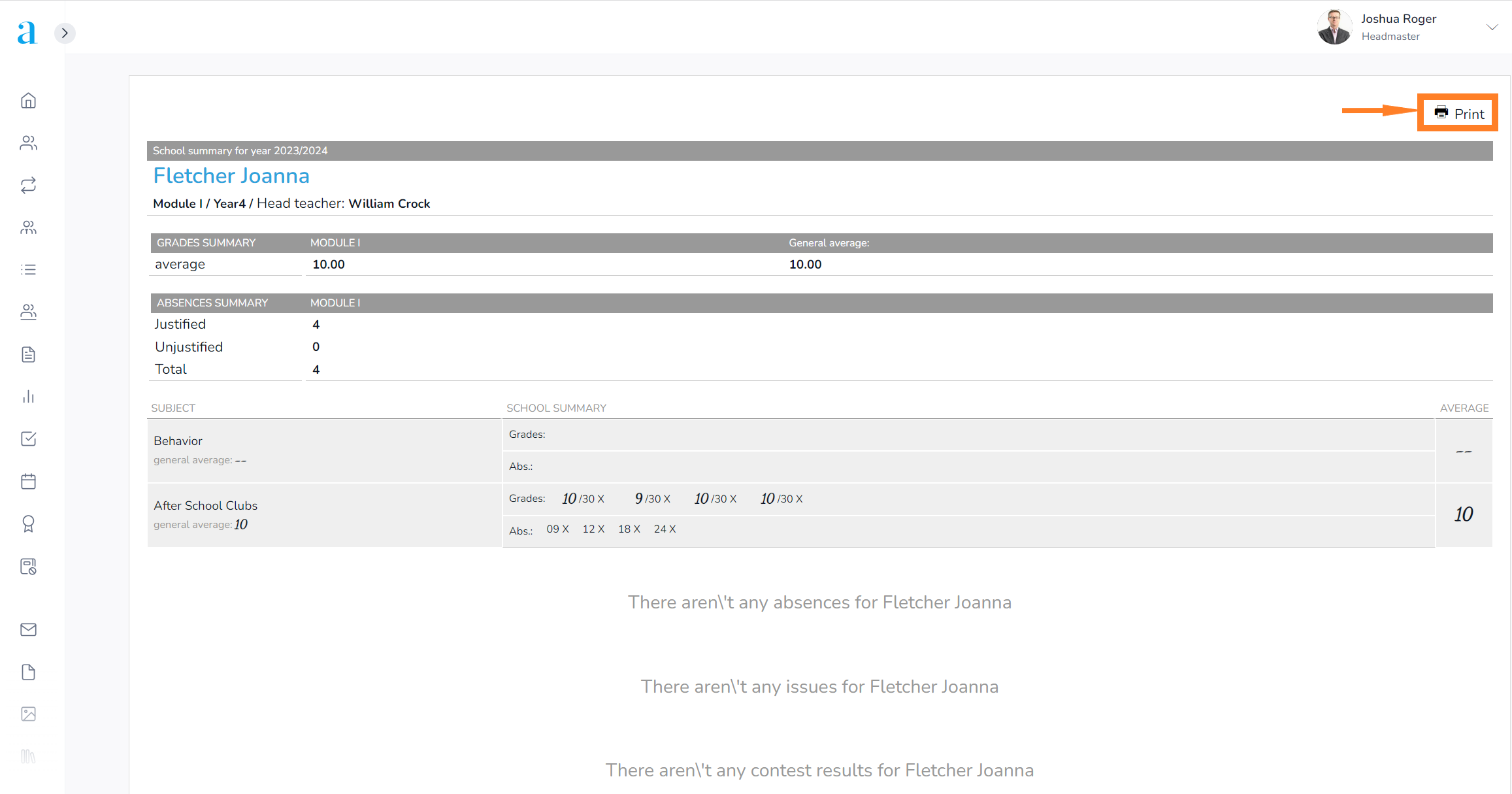The student record is a document that can be generated for each student by the secretary, headmaster or main teacher. It includes the full academic record for each semester, along with a summary of exemptions, strikes and competition results. For a secretary or headmaster account, follow the steps below:
- In the main menu, select the Documents module. Then, identify the student whose record you want to generate. Select Student record from the options.
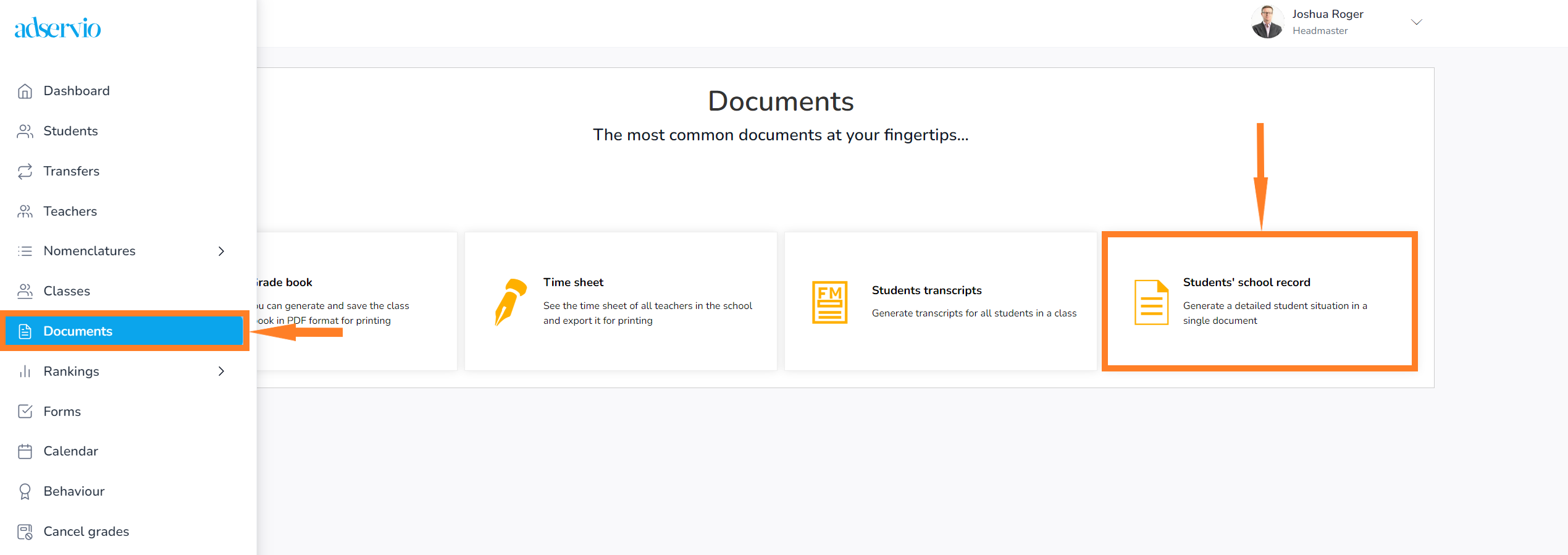
2. Select school year and class and other information;
After selecting the information you want the document to include, click Generate.
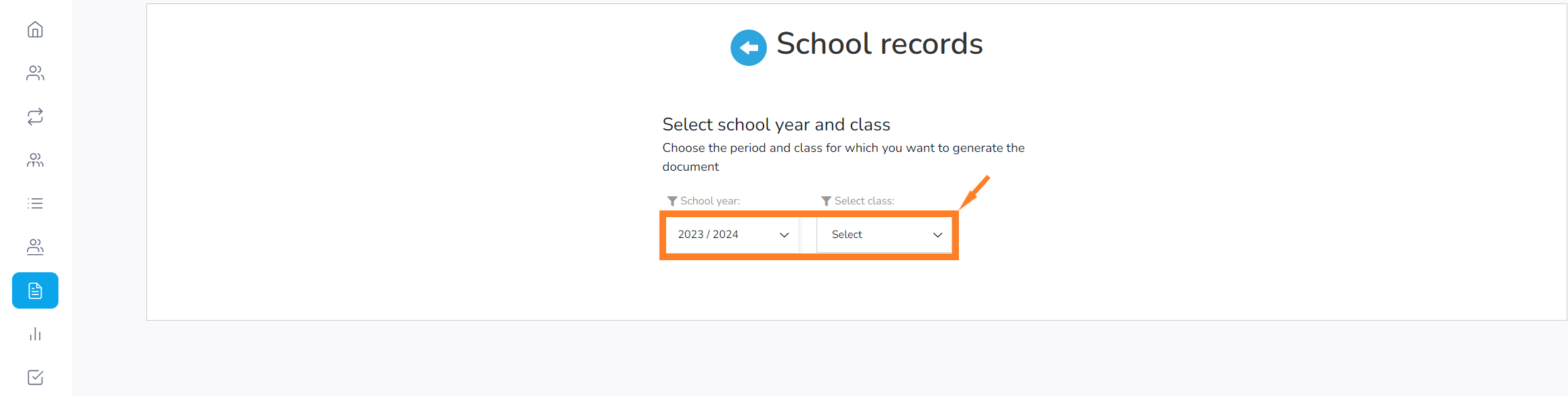
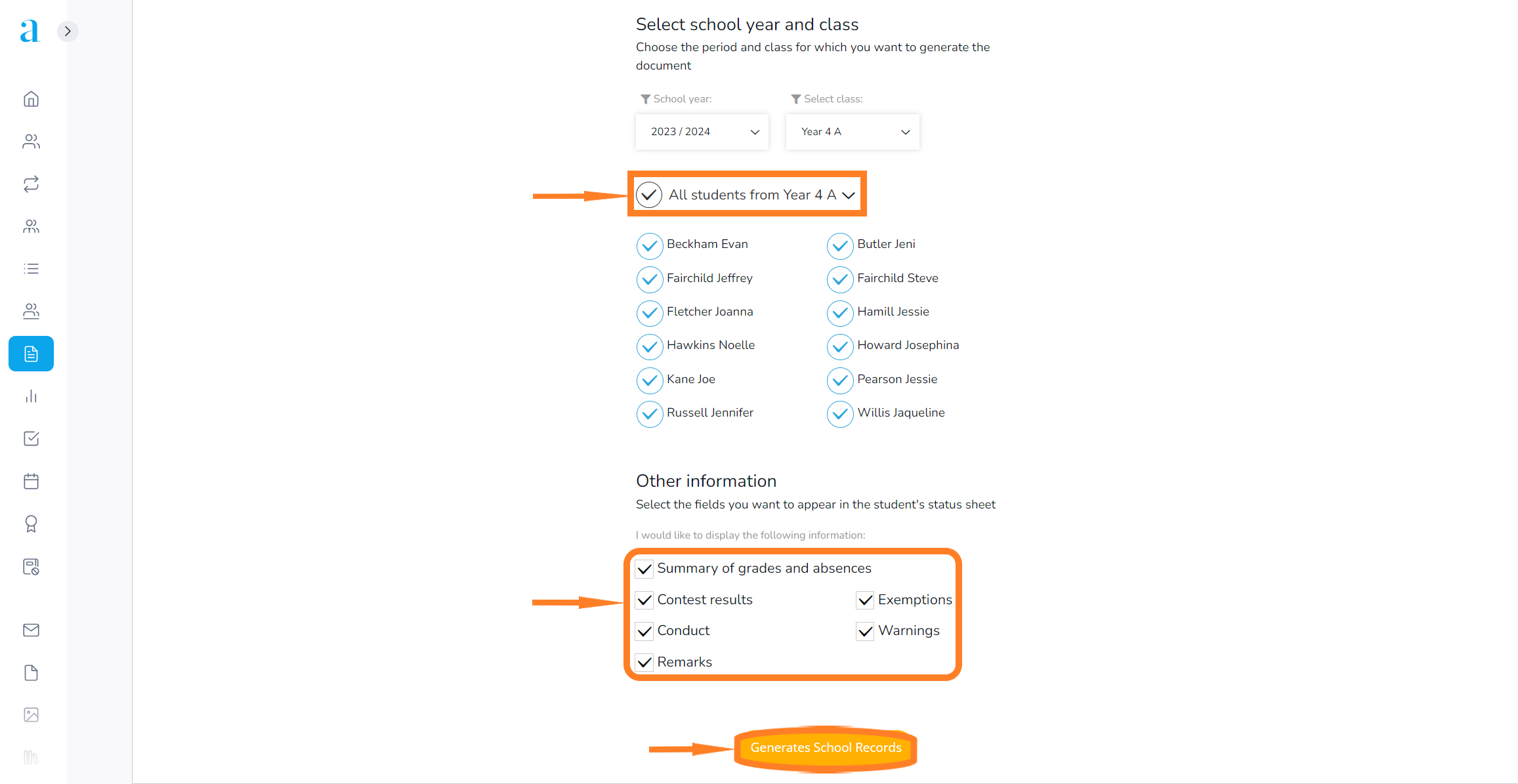
3. You can print this summary.