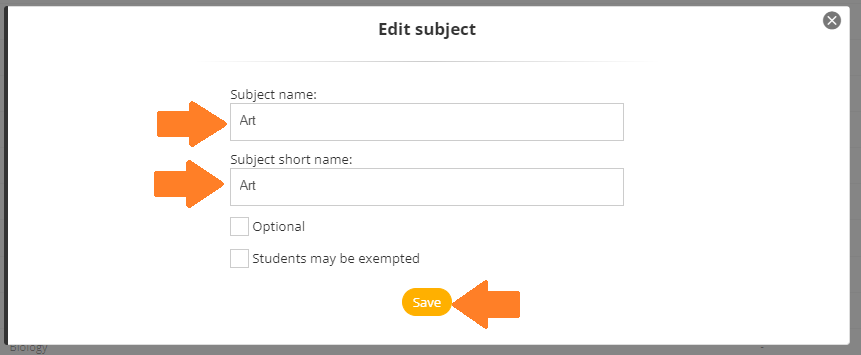The school subjects in the Nomenclatures module are assigned solely to the educational establishment where they are being viewed. As such, all edits and additions apply only to the educational establishment in question. To edit a subject on the list, follow the steps below:
In the main menu, select the Nomenclatures module, then the Subjects section and click on the Edit button next to the subject you want to modify.
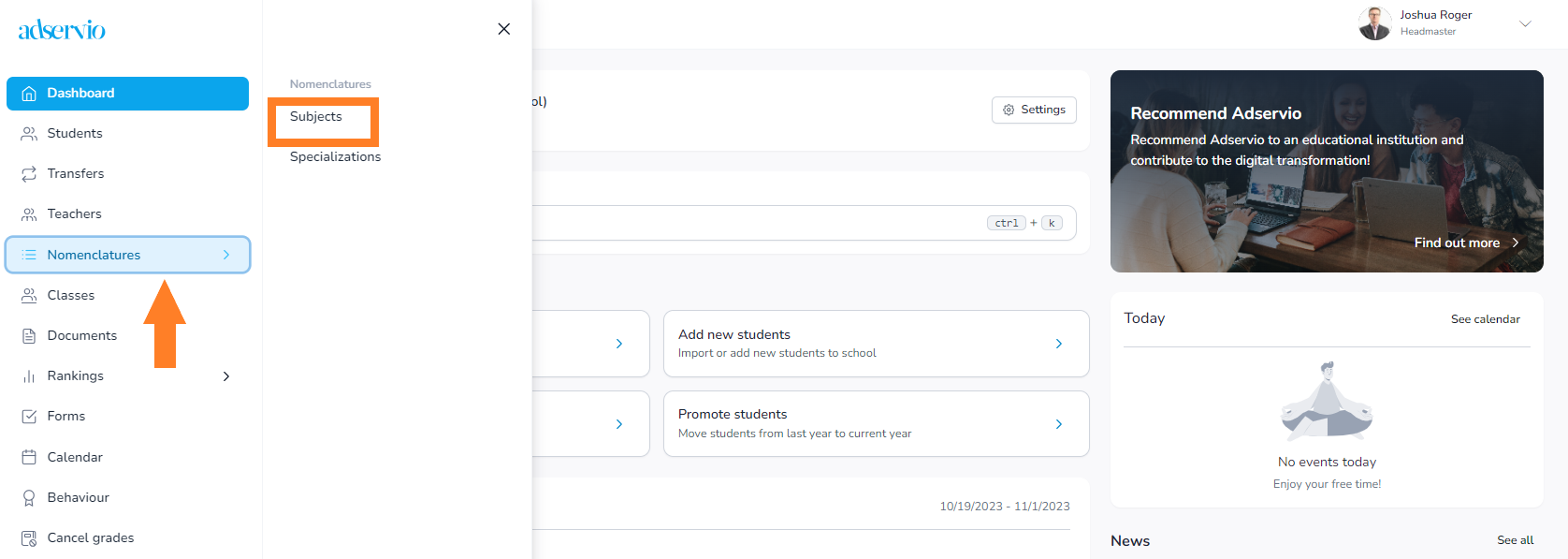
Edit the Subject name field and choose whether the subject is an elective or students can be exempted. Click on Save. Later, you will able to find the subject on the main list, in alphabetical order.
Note: Checking the above-mentioned option will allow students to be exempted from the subject for long periods of time, such as an entire semester or school year.