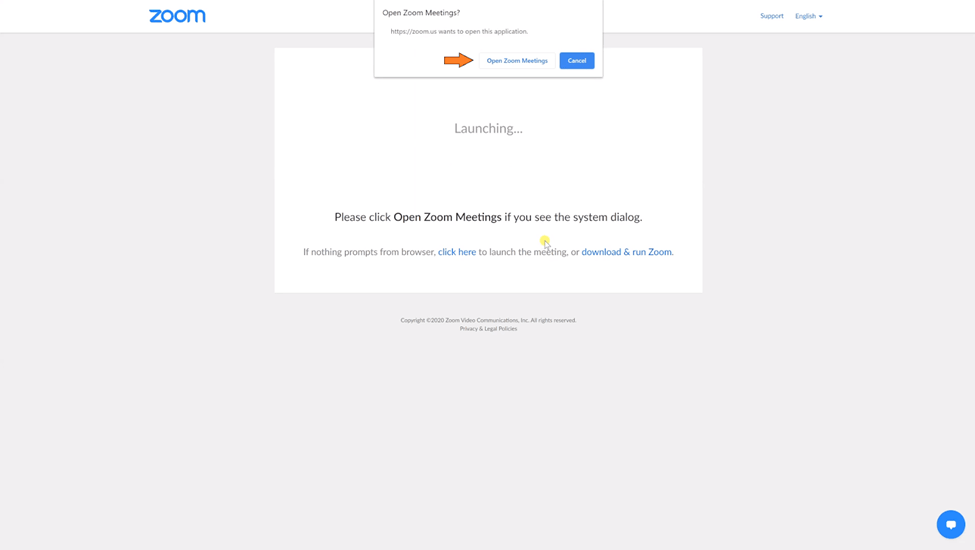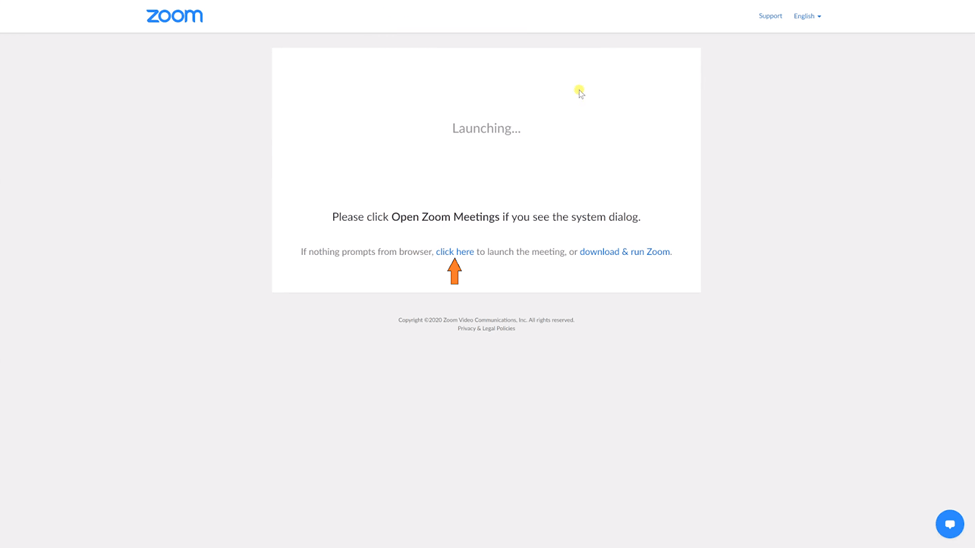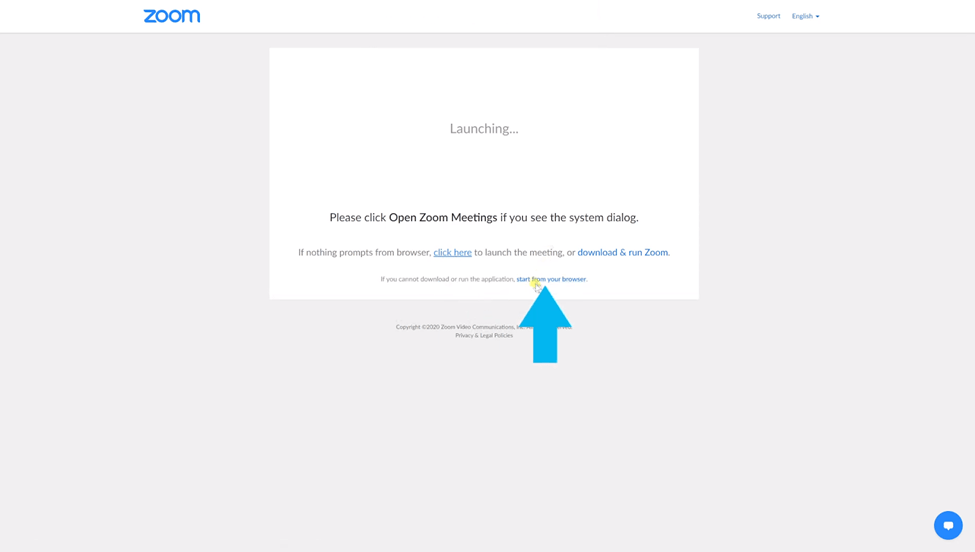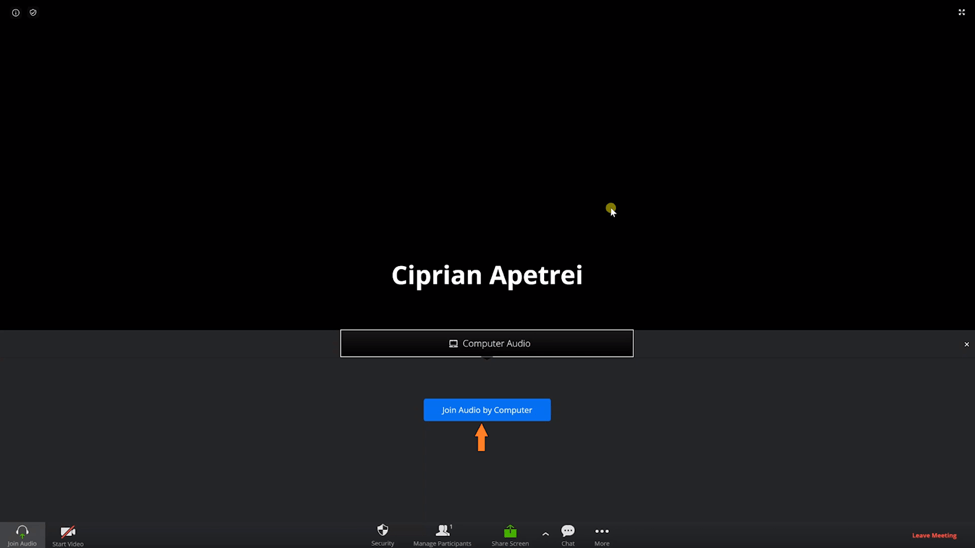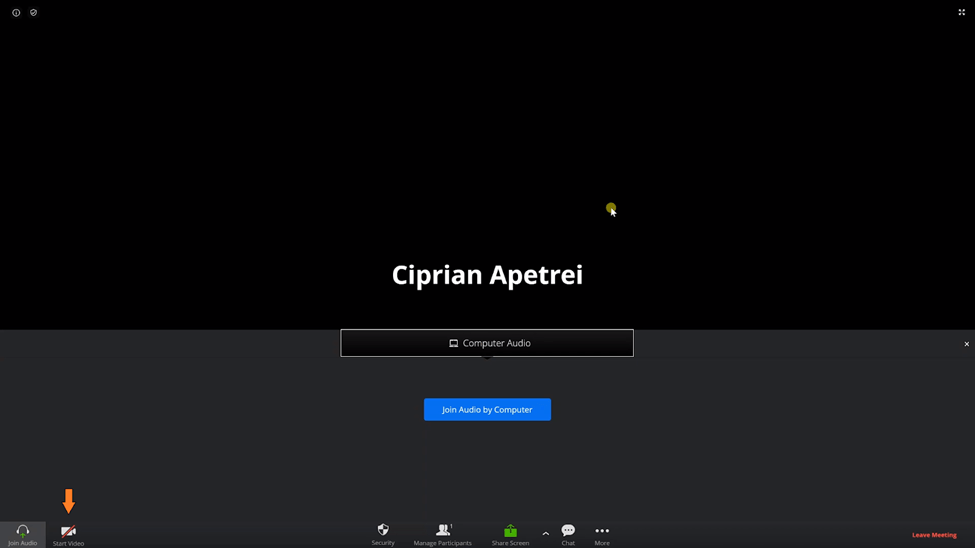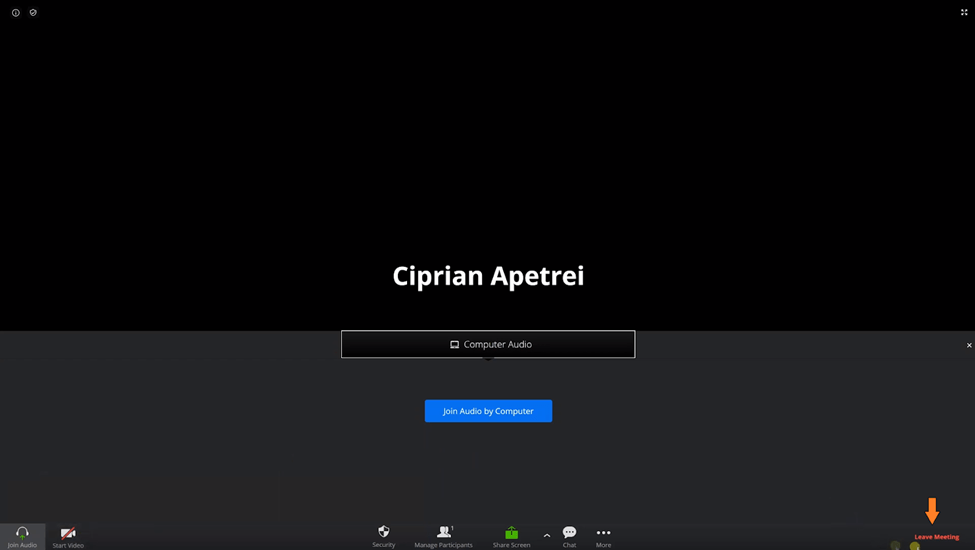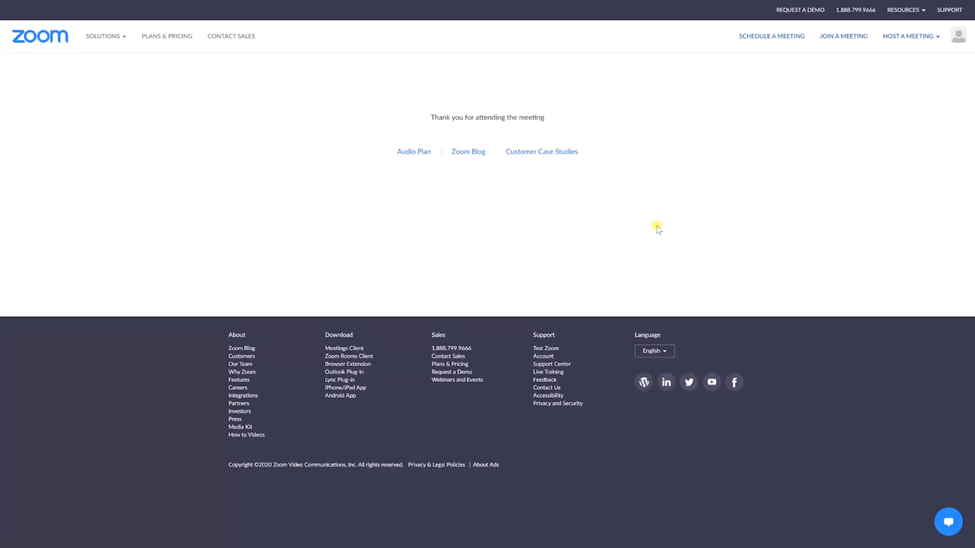In order to stream a Zoom videoconference on Adservio, you need to perform the following configurations:
1. When you click the button to join the videoconference (lesson) you can select Open Zoom Meetings at the top of the page, if the Zoom app is already installed on your computer.
2. If the Zoom app is not installed on your device, you can join the videoconference (lesson) right from your browser, selecting the option click here.
3. Click on start from your browser.
4. To start streaming, click on the blue button Join Audio by Computer.
5. If you want to grant access to your camera, click on Start video in the bottom-left corner.
6. To end the lesson streamed on Zoom, click on Leave Meeting in the bottom right corner.
7. Once you have ended the videoconference (lesson) you will see the message Thank you for attending the meeting.